Samsung‘s Galaxy Tablets have come a long way since their first release in 2010. Throughout the years, they have been trying to elbow their way into making the best Android tablets in the market. But they were never quite on par with the success of the Apple iPads. So let’s see today if the Samsung Galaxy Tab S7 Plus will finally beat the odds.
Overview of the Samsung Galaxy Tab S7 Plus
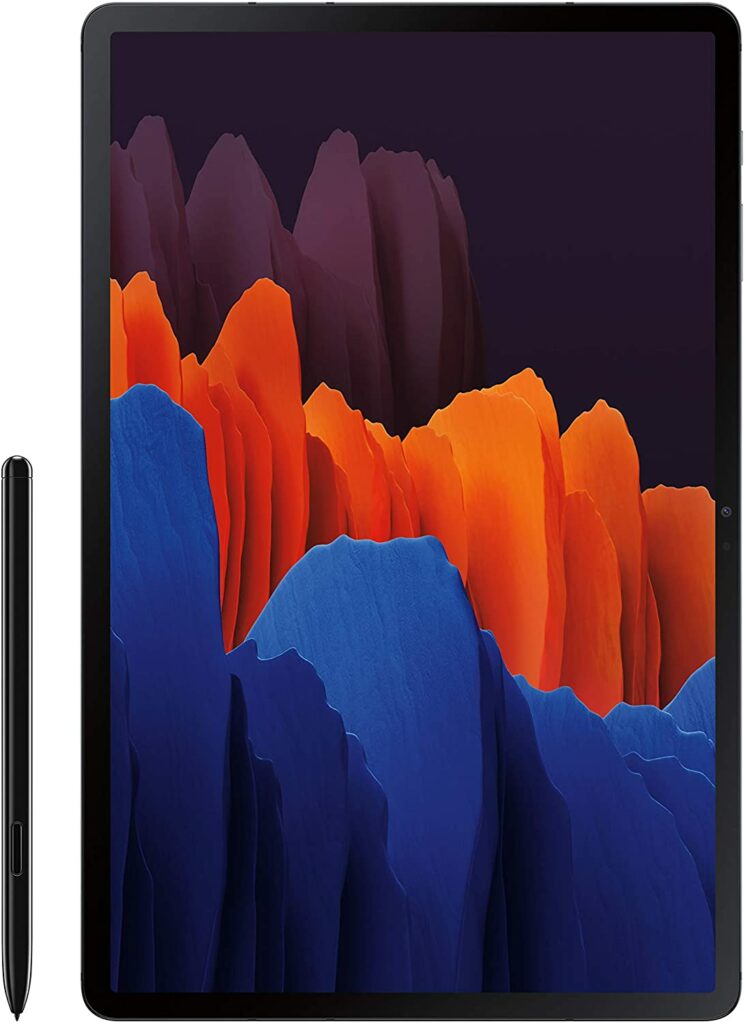
While Samsung took its sweet time to finally make a tablet actually worthy of rivalling the Apple iPads and Microsoft’s Surface Pro lineup, I can proudly say that this particular model is definitely one of the best Android tablets you can find in the market right now.
Samsung claims it’s their most advanced Galaxy Tablet yet and they’re not making any light claims on that. And personally, aside from its really steep price point, the Galaxy Tab S7 Plus is a pretty tough Android Tablet to beat in terms of its powerful specifications and impressive features.
Without a doubt, this unit can easily go toe-to-toe with Apple’s latest 2021 release, the Apple Ipad Pro including the M1 chip. That’s how good the Galaxy Tab S7 Plus is. In addition to that, you don’t even have to pay for any additional costs for the supporting accessories. The S Pen is included in the box once you purchase this particular unit.
That’s a pretty sweet deal, right? But it doesn’t end there.
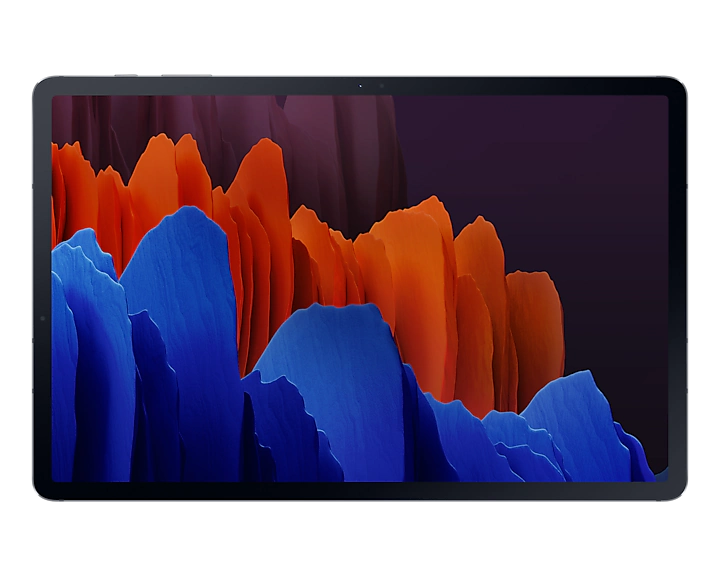
Endless Productivity
With a 12.4-inch Super AMOLED screen that boasts a 120 Hz refresh rate, the possibilities for productivity and even gaming on this tablet are almost endless. Whether you’re a student, an employee, or a gamer, you are going to love how fast and quick the response rates are in the Galaxy Tab S7 Plus.
Moreover, the big and colorful display also allows you to appreciate the stunning graphics of even the most graphics-demanding games on mobile as well as the ability to crank up your game settings to the highest resolution possible for the most immersive experience.
If you’re not a gamer or an office employee and you lean more towards the arts, the S7 Plus does amazing in terms of illustrating and digital drawing. Thanks to its 120 Hz refresh rate, using the S Pen feels natural against the screen. There are no delays or lags when you draw and the screen has great color accuracy as well.

Samsung DeX
What’s more, Samsung also now offers DeX mode for anyone who wants to use selected Galaxy devices like a PC. If you’re unaware, Samsung DeX allows users to maximize their device’s multitasking potential by letting certain Galaxy units like the S7 Plus act as a PC.
With one tap on the Quick panel, you will be able to switch to DeX mode. Just open multiple windows, drag, drop, and right-click for more functions.
If that’s not enough for you, the built-in storage starts at a base of 128 GB for internal storage along with either 6 GB or 8 GB of RAM. That is already a lot of internal storage in my opinion and most casual users would find that enough for their daily tasks.
But if you’re someone who handles heavier workloads on a day-to-day basis, the S7 Plus’ storage can also go up to 512 GB for an added cost. In addition to that, you can also opt to expand the external storage for up to 1 TB. That being said, you won’t have to worry about the S7 Plus lacking in terms of memory or even RAM.
Features & Specifications

- Product Dimensions: 0.22 x 7.28 x 11.22 inches
- Manufacturer / Brand: Samsung
- Item Weight: 2.01 lbs.
- Screen Size: 12.4 inches
- Screen Resolution: 2800 x 1752 Pixels
- Operating System: Android 10.0
- Wireless Communication Technology: Wi-Fi, Bluetooth
- CPU: Qualcomm Snapdragon 865 Plus
- RAM: Either 6 GB or 8 GB of RAM.
- Storage: 128 GB, 256 GB, and 512 GB. (expandable up to 1 TB of external storage)
- Batteries Used: 1 Lithium Polymer batteries required. (included)
- Battery Life: Between 14-15 hours of battery life depending on usage.
- Front Camera: 8MP
- Rear Camera: 13MP + 5MP
- Colors: Black, Bronze, Mystic Navy, and Silver.
- Accessories: S Pen (included), keyboard and bookcover (sold separately).
- Extra Special Features: Included S Pen, Bixby, Super AMOLED screen, DeX mode, and quad speakers tuned by AKG with Dolby Atmos surround sound.
- Check out the user manual here.
Take a look at Samsung’s preview of the Galaxy Tab S7 Plus below.
What We Love About The Samsung Galaxy Tab S7 Plus
Big And Bright Display

One of the first things that you’ll notice when checking out the Samsung Galaxy Tab S7 is its bright Super AMOLED, 12.4-inch screen display. Just for media consumption alone, you will easily enjoy things like watching your favorite shows or movies on this device.
Not to mention, it also packs a fast 120 Hz refresh rate, making this tablet so smooth and seamless as you operate it. Overall, you’re getting one of the best displays you can find on a tablet in the market right now.
Powerful Hardware

Inside of the S7 Plus, you will see that it runs on Qualcomm Snapdragon 865 Plus. If you’re unaware, this particular chipset is one of the fastest processors currently available for any Android platform or device.
So if you’re planning to do some heavy workloads or intense gaming on this tablet, you should encounter little to no problems. Apart from using a powerful CPU, the S7 Plus has also two variants for you to choose from, 6GB or 8GB of RAM. It all depends on what you’ll be needing or requiring for your daily tasks.
When it comes to storage, you also have a few options. You can either get the base 128 GB or go bigger with the 256 GB variant or the 512 GB of internal storage. Additionally, the S7 Plus also allows you to expand its external memory for up to 1 TB by using a MicroSD card.
Amazing Versatility

If you’re someone who prefers to use one device for your work needs, your gaming, and other activities, then the S7 Plus will surely not let you down. This will easily be your best friend to accompany you in your daily activities.
Not only does the S7 Plus helps you get your work done, but it also offers an overall amazing gaming experience as its powerful chipset allows you to run even the most demanding games on the highest resolution without any stuttering or frame rate issues.
If you’re an aspiring artist or work in graphics or layouts, the S7 Plus will surely give the Apple iPad a run for its money. The speedy refresh rate lets you enjoy a smooth drawing and illustrating experience that is almost similar to drawing on paper due to the almost zero delay.
DeX Mode
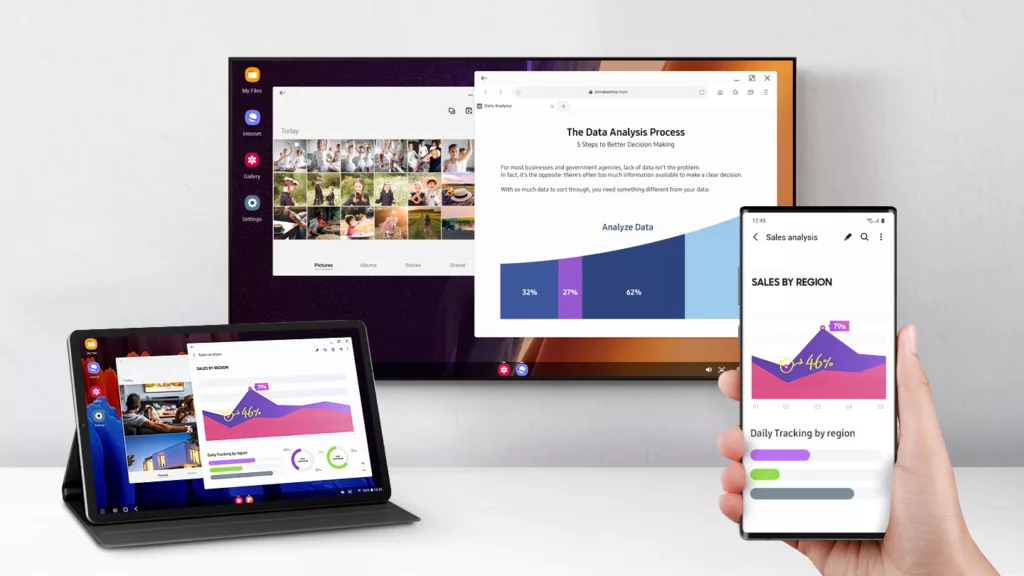
Another feature that contributes to the S7 Plus’ versatility is Samsung’s latest technology called DeX Mode. I have already explained this earlier but let me just reiterate for a more thorough description.
Essentially, Samsung DeX allows certain selected devices to multitask more efficiently by simply connecting your Galaxy device to your monitor or TV to bring it to life on the big screen. Moreover, with just a USB cable, you can now also unlock your phone’s possibilities on PC and Mac through Samsung DeX.
When it comes to the Galaxy Tab S7 Plus, you can easily switch to browser mode just by tapping on your tablet’s Quick panel and it will go into DeX Mode right away, allowing you to use your tablet just like a PC.
As someone who struggles with multitasking daily, this is probably one of my favorite features to be introduced by Samsung as it just allows for easier transitions between browser mode and tablet mode.
Our Least Favorite Thing About The Samsung Galaxy Tab S7 Plus
Steep Price

With amazingly advanced features, come with an insanely expensive price tag.
True, it’s not as expensive as the latest Apple iPad Pro and you’re also getting the S Pen for free, but the Samsung Galaxy Tab S7 Plus is undeniably still a very expensive device. It’s by no means a budget-friendly tablet and if you were looking for something more affordable, this might not be the tablet for you.
At the same time, you’re also paying for what you get. The S7 Plus is easily one of the best performing Android tablets in the market right now. With its only real competition being Microsoft’s Surface Pro lineup and the Apple iPads. So at the end of the day, it’s up to you to decide whether this particular device is worth the splurge or not.
In A Nutshell
Now that we have discussed the things we loved and disliked about the Samsung Galaxy Tab S7 Plus, here is a narrowed-down list of the good and the bad with this particular Android tablet.

Pros
- Sleek and lightweight design.
- S Pen is already included in the box.
- Impressive Super AMOLED display screen.
- Expandable external storage for up to 1 TB.
- Great for gaming as well as professional activities like graphic designing and digital art and other daily workloads.
- Fast and powerful performance.
Cons
- It lacks a headphone jack.
- Android generally lacks quality tablet apps in comparison to Apple’s iOS.
- Expensive.
Final Verdict
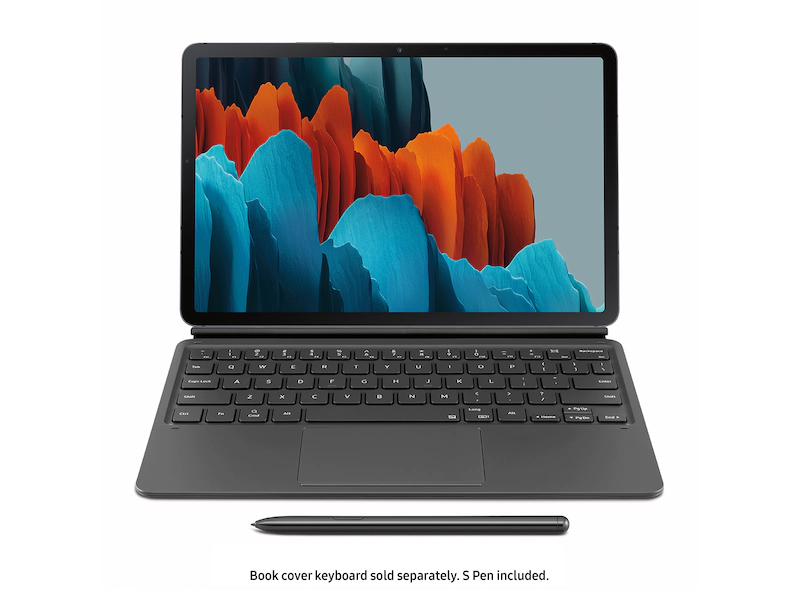
Overall, the Samsung Galaxy Tab S7 Plus is definitely one of the best Android tablets you can get your hands on right now. While it still remains inferior to Apple’s iPad due to its dedicated OS, there are still plenty of ways to maximize this tablet’s full potential.
Unless you’re on a budget or prefer an Apple device, then I highly suggest considering this one for your next tablet purchase.
Do you already own the Samsung Galaxy Tab S7 Plus? How were your experiences using this tablet? Let me know in the comments section below. I would love to hear your thoughts!
Recommended reading for you:
- Best Android Tablet For Gaming In 2021: Our Top Recommendations
- Microsoft Surface Pro 7 Review: The Complete Package?
- Samsung Galaxy Watch 3 Review: Is It The Best Android Smartwatch?
- Best Fitness Trackers With GPS For 2021
- The Best Headphones For Gaming In 2021
- Best 4k Gaming Monitors 2021: The Sharpest & Brightest Displays
- The Asus ROG Strix XG27UQ Review: Immerse Yourself In The Latest AAA Games With The Best 4k Gaming Monitor
- The LG 27GN950-B Review: Watch Your Games Come Alive On 4k
- How To Buy The Best 4k Gaming Monitors 2021
- Best Gaming Desks 2021: Reign Supreme In Comfort & Style
- Your Quick Guide To Buying PC Gaming Desks 2021
- Best Computer Gaming Chairs For Adults 2021: For Next Level Gaming!
- Android Tablets Buying Guide 2021: What You Need To Consider
- Apple Watch Series 6 Review: Is It The Best Choice For You?
- Best Smartwatch For Nurses 2021: Stay Healthy With These Wearables
- SteelSeries Arctis Pro Review: The Best Gaming Headset For Audiophiles
- Razer BlackShark V2 Pro Review: The Best Wireless Gaming Headset?
- Best Computer Gaming Chairs For Adults 2021: For Next Level Gaming!
- The Ultimate Computer Gaming Chair Guide For Every Gamer This 2021.
- Cougar Argo Gaming Chair Review: Is It The Next Best Thing?
- Respawn 110 Gaming Chair Review: Too Good To Be True?
- The Cougar Mars 120 Gaming Desk Review: Your Superior Gaming Desk With LED Lights
- The Arozzi Arena Gaming Desk Review: Go Big Or Go Home With Your Gaming Setup
















