Way back in 2017, the Corsair K95 RGB Platinum made its debut in the gaming industry. It was quickly met with success due to its impressive performance and its flashy exterior being one of the best-looking gaming keyboards in the market. Fast forward to 2021, the Corsair K95 RGB Platinum XT was released and we’re about to find out if this gaming keyboard is worth the upgrade.
Overview Of The Corsair K95 RGB Platinum XT

Despite the overwhelming popularity the original K95 RGB Platinum received even after a few years from its initial release, Corsair didn’t stop there and decided to raise the bar even further. Now other gaming companies need to catch up even faster to meet the high standards the K95 RGB Platinum XT has set.
So what makes it so great? And is it worth it to upgrade if you already have a dedicated gaming keyboard for your setup? The answer is yes and no. If you’re already quite content with the gaming keyboard that you have and don’t feel like you need more features, then getting the XT is not really necessary.
However, if you’ve been looking to upgrade your current keyboard and you’re willing to splurge around $200 for a gaming keyboard that’s rich with the most premium features then you might want to give the XT some serious consideration.

Not only does this gaming keyboard offers a 19-zone LightEdge and almost unlimited customization of RGB lighting programs to choose from (16.8 million color options to be specific), but it is also equipped with an anodized aluminum frame that delivers a solid and sturdy build, an 8MB onboard storage, and 6 dedicated macro keys.
Upon further inspection, these macro keys are fully programmable for complex macros and key remaps to your liking. Other than that, you can also opt to swap them for the included S-key keycaps in the box and program them for special streaming commands through the Elgato Stream Deck software through your PC.
To make it even better, Corsair has finally upgraded their outdated cheap plastic wrist rests to a detachable soft-textured cushioned leatherette palm rest that ensures maximum comfortability to breeze through long gaming sessions.
Features & Specifications

- Product Dimensions: 18.3 x 6.7 x 1.4 inches
- Manufacturer / Brand: Corsair
- Item Weight: 2.89 pounds
- Size: Full size keyboard (100%)
- Connectivity: Wired
- Switch: Cherry MX Blue
- Keycap Material: PBT plastic
- Backlights: Yes
- Individually Backlit Keys: Yes, and they’re programmable.
- Media Keys: Yes, dedicated.
- Macro Keys: Yes, and all of them are programmable.
- Wheel: Yes
- Passthroughs: USB
- Wrist Rest: Yes, detachable.
- Keyboard Compatibility: Windows (full), MacOS (partial), Linux (partial)
- Software: iCUE
- Profiles: Up to more than 6.
- Warranty: 2 years
- Extra Special Features: 19-zone LightEdge, Per-key RGB backlighting, Elgato Stream Deck software, and 8MB Onboard Profile Storage.
What’s In The Box?
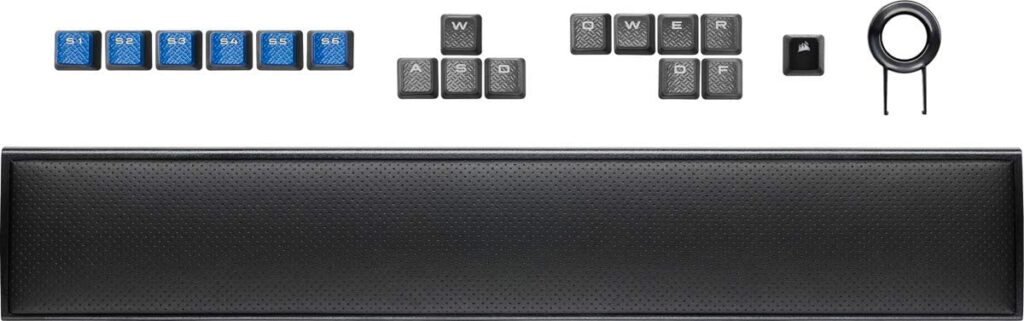
- The Corsair K95 RGB PLATINUM XT keyboard unit
- A detachable wrist rest
- An extra set of textured keys (2x Q, W, E, R, A, 2x D, S, F, Corsair logo)
- An extra set of blue macro keys (S1-S6)
- A keycap remover
- User manuals
Check out Corsair’s preview of the K95 RGB Platinum XT below.
What We Love About The Corsair K95 RGB Platinum XT
Really Attractive Design & High-Quality Build

One of my favorite things about the XT is that it sports a very in-your-face gamer aesthetic without looking tacky. The design is sleek with really beautiful individually lit RGB keys. Not to mention, it looks and feels premium upon use.
Thanks to its anodized aluminum frame, this particular gaming keyboard are ensured to last you through many years. That way, you’ll get to enjoy its limitless customization options with the per-key RGB backlighting and a 19-zone LightEdge you’ll find at the top of the keyboard.
And if you’re worried about the size and how much space this might take up on your gaming space, you’ll be happy to know that the K95 RGB Platinum XT is not as bulky as the other premium and high-end gaming keyboards in the market. It’s still pretty big but the slight decrease in size and weight is much appreciated.
Better Keycaps & A Great Variety Of Macro keys

It was Razer who first introduced the integration of PBT keycaps on their gaming keyboards. But Corsair quickly followed suit on this trend and equipped this type of keycaps to both the original K95 RGB Platinum from years ago and the current model.
But why are PBT keycaps a big deal? To put it simply, PBT keycaps are generally thicker with improved durability in comparison to your traditional keycaps made of ABS plastic. PBT keycaps are also less prone to the oily sheen keycaps notoriously accumulate over time after a certain period.
In addition to that, the dedicated set of macro keys you’re getting from the XT will give you a competitive edge over your competition if you’re a serious MMO gamer.
Improved Software

If you’re unaware, Corsair purchased the Elgato software back in 2018. Now we get to see it in action on the K95 RGB Platinum XT. By far, I think this is the most significant upgrade the XT has over the original K95 RGB Platinum.
Whether you’re an avid streamer or an aspiring one, this particular software is going to be your new best friend. Due to the integration of this software into this current model, streamers now have better control options through the use of the Elgato Stream Deck.
Additionally, the iCUE software can also be easily used for limitless customization options to program your individually RGB lit keys.
Our Least Favorite Things
It’s Expensive

As much as I want gamers to have the best of everything and for these gaming peripherals to be accessible, all the premium features of the Corsair K95 RGB Platinum XT come at a really high cost. So people who are tight on budget or are unwilling to spend that much money on a gaming keyboard might want to look for other options.
However, if you have enough money to afford the XT, I say go for it and treat yourself to one of the best gaming keyboards in the market right now. At the end of the day,
However, if you have enough money to afford the XT, I say go for it and treat yourself to one of the best gaming keyboards in the market right now. At the end of the day, whether the splurge is worth it or not is completely up to you.
In A Nutshell
Now that we have covered the things we liked and disliked about the Corsair K95 RGB Platinum XT, here is a narrowed-down list for you of the good and the bad with this gaming keyboard.

Pros
- Almost limitless RGB backlighting customizations.
- Overall amazing build quality.
- Inclusion of an upgraded detachable wrist rest.
- You get 6 dedicated macro keys and much better PBT doubleshot keycaps.
- Low click latency.
- Really handy media and shortcut keys for you to use.
- You can put more onboard profiles.
- Access and support to the Elgato Stream Deck software.
Cons
- Pretty expensive for a gaming keyboard.
- Not that many significant upgrades from its predecessors.
The Final Verdict

All in all, I can truly say that you really can’t go wrong with the Corsair K95 RGB Platinum XT. It’s an excellent choice if you’re looking to swap your outdated gaming keyboard and want to experience some premium gaming on this beast.
For around $200, you get a gaming keyboard with a great quality build, extremely low latency, countless customization options for your individually lit RGB keys, six dedicated programmable macro keys, as well as access to the new Elgato software for your streaming needs.
But is it worth the upgrade? That highly depends on your situation. If you already have the original K95 RGB Platinum, I don’t think you’ll be missing out on much aside from the Elgato software. So unless that’s something you’re looking for, there are much cheaper options out there that won’t cost you an arm and a leg.
Do you already own the Corsair K95 RGB Platinum XT? How were your experiences with this gaming keyboard? Let me know in the comments section below if you have any insights or suggestions to share. I would love to hear your thoughts!
Recommended reading for you:
- Best Keyboards For Gaming in 2021: From Mechanicals, RGBs, And More
- The Best Headphones For Gaming In 2021
- Best 4k Gaming Monitors 2021: The Sharpest & Brightest Displays
- The Asus ROG Strix XG27UQ Review: Immerse Yourself In The Latest AAA Games With The Best 4k Gaming Monitor
- The LG 27GN950-B Review: Watch Your Games Come Alive On 4k
- How To Buy The Best 4k Gaming Monitors 2021
- Best Gaming Desks 2021: Reign Supreme In Comfort & Style
- Your Quick Guide To Buying PC Gaming Desks 2021
- Best Computer Gaming Chairs For Adults 2021: For Next Level Gaming!
- Best Android Tablet For Gaming in 2021: Our Top Recommendations
- The Best Fitness Trackers With GPS For 2021
- Your Quick Guide To Buying Fitness Trackers With GPS 2021
- DJI Mini 2 Review: The Sky Is The Limit!
- Samsung Galaxy Tab S7 Plus Review: The Best Android Tablet?
- Razer Huntsman V2 Analog Review: A Gaming Keyboard Head Of Its Time?
- SteelSeries Arctis Pro Review: The Best Gaming Headset For Audiophiles
- Razer BlackShark V2 Pro Review: The Best Wireless Gaming Headset?
- The Ultimate Computer Gaming Chair Guide For Every Gamer This 2021.
- Cougar Argo Gaming Chair Review: Is It The Next Best Thing?
- Respawn 110 Gaming Chair Review: Too Good To Be True?
- The Cougar Mars 120 Gaming Desk Review: Your Superior Gaming Desk With LED Lights
- The Arozzi Arena Gaming Desk Review: Go Big Or Go Home With Your Gaming Setup
- Best Drones For Beginners In 2021: Our Top Picks
- Potensic D58 Review: Is It Worth The Money?
- A Beginner’s Guide On How To Buy Drones 2021
- Microsoft Surface Pro 7 Review: The Complete Package?
- The Samsung Galaxy Watch 3 Review: Is It The Best Android Smartwatch?
- The Apple Watch Series 6 Review: Is It The Best Choice For You?
















