Every year, Razer keeps the gaming community on their toes to anticipate their latest releases. This 2021, one of their most popular gaming peripherals to be dropped was the Razer Huntsman V2 Analog Gaming Keyboard. So for today, we’ll be taking an in-depth look and review of this juggernaut of a gaming keyboard.
As Razer combines their latest optical technology and their own analog optical switches into their brand new Huntsman V2 gaming keyboard, we are about to find out if this particular gaming keyboard is worth every penny of its $200+ price tag.
If you’re curious to find out, then scroll down and continue on reading!
Overview of The Razer Huntsman V2 Analog

At first glance, the Razer Huntsman V2 Analog seems to provide gaming enthusiasts a sense of Deja Vu. That’s because the overall design of this gaming keyboard may look familiar and almost similar to Razer’s other keyboard lineups such as the Razer Huntsman Elite.
But don’t be fooled, these two gaming keyboards can’t be any more different from each other aside from their shared design.
To cut to the chase, Razer’s latest flagship gaming keyboard is undoubtedly one of the best gaming keyboards money can buy in the current market. While its hefty price tag may burn a hole through your wallet, some of you might be willing to splurge once you find out the features the Razer Huntsman V2 Analog is packing.
From its ultra-comfortable and ergonomic wrist rest, a wide variety of key customizations, USB 3.0 passthrough, per-key RGB lighting, to so much more, the Razer Huntsman V2 Analog definitely has all the bells and whistles you could ask for in a gaming keyboard.
But the actual star of the show is one of the Razer Huntsman V2 Analog’s main selling points, which is the introduction of the Razer Analog Optical Switches.
What are analog switches and how do they work?
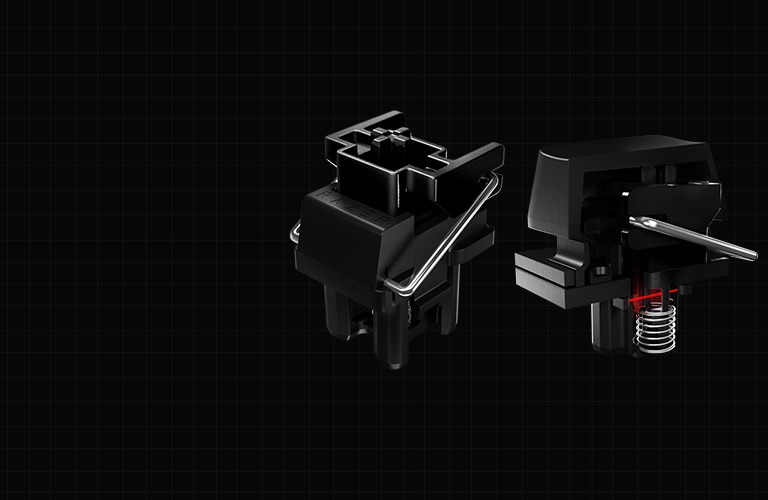
The Analog Optical Switches are the latest innovative key switch technology from Razer that allows for full customization of your keys so you have the ability to completely optimize your gaming and typing experiences as you use the Huntsman V2 Analog.
While Razer is not the only gaming company using this latest technology, you’ll find that Razer was able to take it to the next level by placing a joystick-inspired analog input into the Huntsman V2 Analog to ensure that you won’t be limited to the WASD style movement.
So now you get even more options for adjustability in each keystroke. Moreover, the analog also replicates an analog joystick input for smoother and overall better control. Additionally, you can also customize each key’s actuation point on the Huntsman V2 Analog.
Features & Specifications

- Product Dimensions: 3.55 x 17.53 x 1.2 inches
- Manufacturer / Brand: Razer
- Item Weight: 4.97 pounds
- Switch: Razer Analog Optical
- Size: Full sized keyboard
- Key Caps: Doubleshot PBT
- Media Keys: Yes
- Software: Razer Synapse
- Cables: USB Type-C, plus USB Type-A for USB passthrough
- Onboard Storage: Up to 4 profiles.
- Backlights: Per key RGB
- Passthroughs: USB 3.0
- Wrist Rest: Yes, detachable.
- Extra Special Features: Adjustable Actuation, Doubleshot PBT Keycaps, and Razer Analog Optical Switch.
Check out Razer’s preview of the Huntsman V2 Analog Gaming Keyboard below.
What We Love About The Razer Huntsman V2 Analog Gaming Keyboard
Here is a breakdown of the features we really liked about the Razer Huntsman V2 Analog.
Razer Analog Optical Switches
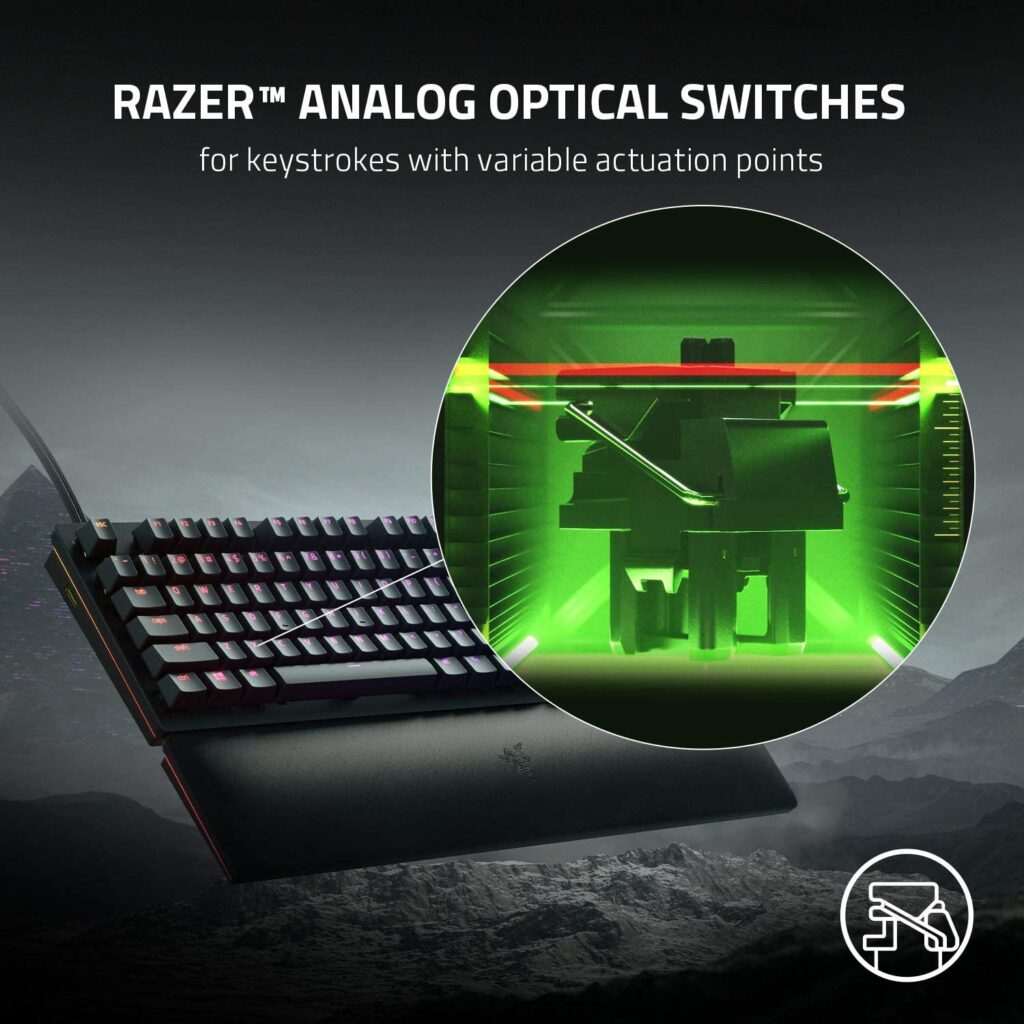
Obviously, one of the best things about the Razer Huntsman V2 Analog is the integration of the Razer Analog Optical Switches into this gaming keyboard model. This ultimately allows you to have better customization and adjustability options on each keystroke so you can have the best gaming and typing experience possible.
Overall Design & Build Quality
In terms of design and build quality, Razer has made very few and subtle changes in the Huntsman V2 Analog compared to its predecessors. Just like the older models, this one also comes in a sturdy, matte black finish along with an aluminum top plate.
The Huntsman V2 Analog also comes in with handy media keys placed on the top right of the keyboard so you can easily control your music playlist without having to change tabs.
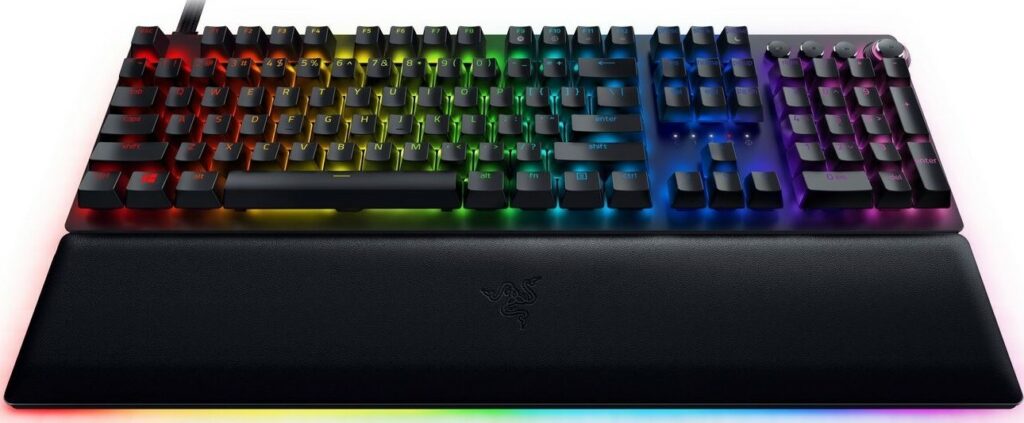
Meanwhile, Razer’s RGB lighting is as flashy and dazzling as usual. It illuminates the underside of the keyboard itself with each key having its own dedicated RGB light. You can customize and adjust the lighting patterns to your preference or synchronize them with other Chroma-integrated products through the Razer Synapse software.
The overall design is nothing really game-changing but personally, I still find that it’s one of the sleekest and most good-looking gaming keyboards you can find. Why fix what’s not broken, right
Our Least Favorite Things
While the Razer Huntsman V2 Analog is a rather excellent gaming keyboard, here are some of our least favorite things about this gaming peripheral that you might want to consider before taking the plunge of purchasing it.
The Ridiculously Expensive Price

While there are so many things to love about the Razer Huntsman V2 Analog, it’s worth pointing out that it’s not a gaming keyboard that everyone can easily afford. With so many impressive features packed into one beastly gaming keyboard, it’s somewhat expected that its price point will surely make anyone’s eyes water.
That being said, is it worth the splurge? Well, I think that decision is up to you. If you have the money to spare, then I highly recommend going for it.
But if you’re on a budget or just simply unwilling to spend more than $200 on a gaming keyboard, then there are a lot more affordable gaming keyboards in the market that will easily meet your needs. Not to mention, cheaper models won’t cost you an arm and a leg while still performing pretty well.
Size

The Razer Huntsman V2 Analog is nowhere near a compact gaming keyboard. It’s big, it’s flashy, and it definitely demands everyone’s attention. For most of you, this particular gaming keyboard’s size might not be an issue at all. But it’s not something you should overlook as well.
While size isn’t usually a dealbreaker when it comes to keyboards, it’s something you still need to consider or keep in mind. Especially if you’re gaming table doesn’t offer a lot of surface area to work with. However, if you have a pretty spacious gaming space, then you shouldn’t encounter any problems or issues at all.
In A Nutshell
After we have given you our breakdown of the things we loved and disliked about the Razer Huntsman V2 Analog, here is a narrowed-down list of the good and the bad with this gaming keyboard.

Pros
- Has a ton of premium and high-end features that are very worth the upgrade and the money.
- Amazing tactile feedback.
- Provides a satisfactory typing and gaming experience.
- Adjustable key actuations offer more customization options to the user.
- Customizable media controls and programmable macro keys.
- Has a detachable wristrest so you can game for longer hours without any feeling of discomfort.
- Includes a USB 3.0 passthrough.
- Has a per key RGB backlighting.
Cons
- It’s really, really expensive.
- It’s pretty chunky and big. Take note of this if you’re tight on your gaming space.
The Final Verdict

Overall, the Razer Huntsman V2 Analog is an exceptional gaming keyboard that will easily satisfy even the most demanding and most competitive gamers in the industry. Its only real downside is the ridiculously high price point.
But putting its price tag aside, I think this particular gaming keyboard is a testament that Razer will only continue to develop the most innovative and high-tech gaming peripherals for the gaming community. So if money is no object to you, then the Razer Huntsman V2 Analog is definitely something you shouldn’t miss out on.
Do you already own the Razer Huntsman V2 Analog Gaming Keyboard? How is your experience with it? Let me know in the comments section below if you have any insights or suggestions to share. I would love to hear your thoughts!
Recommended reading for you:
- Best Keyboards For Gaming in 2021: From Mechanicals, RGBs, And More
- A Gamer’s Guide On How To Buy PC Gaming Keyboards 2021
- The Best Headphones For Gaming In 2021
- Best 4k Gaming Monitors 2021: The Sharpest & Brightest Displays
- The Asus ROG Strix XG27UQ Review: Immerse Yourself In The Latest AAA Games With The Best 4k Gaming Monitor
- The LG 27GN950-B Review: Watch Your Games Come Alive On 4k
- How To Buy The Best 4k Gaming Monitors 2021
- Best Gaming Desks 2021: Reign Supreme In Comfort & Style
- Your Quick Guide To Buying PC Gaming Desks 2021
- Best Computer Gaming Chairs For Adults 2021: For Next Level Gaming!
- Best Android Tablet For Gaming in 2021: Our Top Recommendations
- The Best Fitness Trackers With GPS For 2021
- Your Quick Guide To Buying Fitness Trackers With GPS 2021
- DJI Mini 2 Review: The Sky Is The Limit!
- Samsung Galaxy Tab S7 Plus Review: The Best Android Tablet?
- Corsair K95 RGB Platinum XT Review: Is It Better Than Its Popular Predecessor?
- SteelSeries Arctis Pro Review: The Best Gaming Headset For Audiophiles
- Razer BlackShark V2 Pro Review: The Best Wireless Gaming Headset?
- The Ultimate Computer Gaming Chair Guide For Every Gamer This 2021.
- Cougar Argo Gaming Chair Review: Is It The Next Best Thing?
- Respawn 110 Gaming Chair Review: Too Good To Be True?
- The Cougar Mars 120 Gaming Desk Review: Your Superior Gaming Desk With LED Lights
- The Arozzi Arena Gaming Desk Review: Go Big Or Go Home With Your Gaming Setup
- Best Drones For Beginners In 2021: Our Top Picks
- Potensic D58 Review: Is It Worth The Money?
- A Beginner’s Guide On How To Buy Drones 2021
- Microsoft Surface Pro 7 Review: The Complete Package?
- The Samsung Galaxy Watch 3 Review: Is It The Best Android Smartwatch?
- The Apple Watch Series 6 Review: Is It The Best Choice For You?
















