The Microsoft Surface Pro 7 is one of the latest iterations of Microsoft’s successful Surface Pro lineup. It’s also one of the most versatile devices you can find on the market right now. So if you’re looking for a 2-in-1 device that can do it all for you whether you’re on the go or working from home, come check out our dedicated review today.
Overview Of The Microsoft Surface Pro 7

Up to this day, Microsoft’s Surface Pro 7 is still one of the best and most versatile devices I have come across in the market. This particular unit can easily allow you to switch between using it as a tablet or as a laptop. It’s perfect for multitasking whether you’re doing your daily tasks or recreational activities.
Even when 2 years have gone by since its initial release, it’s still an overall excellent machine for people who needs to get things done regardless of if they’re working from home, doing online classes, or any other activity such as gaming or any other form of media consumption.
This 2-in-1 device is amazingly lightweight with just about 1.10 lbs of weight and is also quite easy to carry around in your backpack without taking up too much space in your backpack. Making this unit ideal also ideal for people who are always on the go.
My only qualm in terms of its design is I wish that it had thinner bezels and a bigger display. In this day and age, the look of those thick bezels is just simply outdated.
What to choose between i3, i5, and i7?
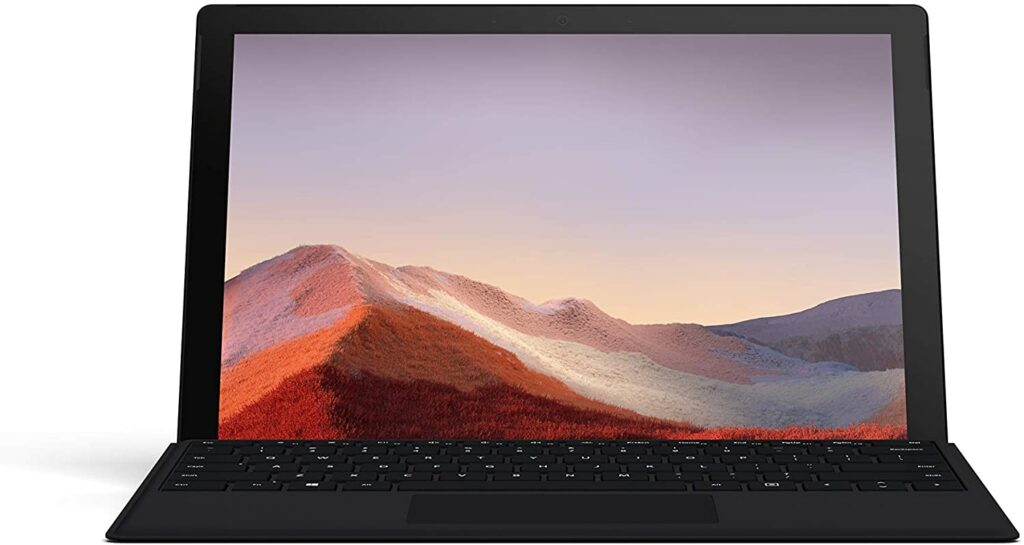
Aside from the Surface Pro 7’s design, this particular model also gives you the option to choose between Intel Core i3, i5, and i7 processors with varying price points. Obviously, the higher the processor, the better performance you’ll get. But it also comes down to what you’re planning to do with your Surface Pro 7.
If you’re an employee and you need this to do your daily tasks, the i5 and i7 processors should be more than enough. But it would still depend on what kind of work you’ll be doing. Heavier workloads such as extensive video and photo editing might be more suitable if you get the i7 variant for optimum performance.
Meanwhile, if you’re a student who only needs this for online classes, the i5 variant should be enough for you unless you’re also planning to use this for other types of media consumption or for gaming. Then the i7 might be a worthy upgrade if you want your games to run smoothly on this device.
When it comes to comparing the Surface Pro 7 to its predecessors, you will find very few yet significant upgrades such as the integration of a USB-C port and Microsoft’s decision to use an Intel Iris Plus graphics over an Intel UHD graphics processor (GPU).
To put it simply, you can expect a much snappier performance when processing your everyday tasks and activities.
Features & Specifications

- Product Dimensions: 12.8 x 2.68 x 9.21 inches
- Manufacturer / Brand: Microsoft
- Item Weight: 1.10 lbs
- Wireless Communication Technology: WiFi, Bluetooth
- Screen Size: 12.3 Inches
- Screen Resolution: 2736 x 1824
- Operating System: Windows 10 Home
- CPU: Intel Iris Plus Graphics (i7, i5) / Intel UHD Graphics (i3)
- RAM: 4 GB (i3) / 8 GB (i5) / 16 GB (i7).
- Storage: 1TB SSD / 512GB SSD / 256GB SSD / 128GB SSD
- Batteries Used: 1 Lithium Polymer batteries required. (included)
- Battery Life: Up to 10.5 hours depending on usage.
- Ports: 1 x USB 3.0, 1 x USB-C 3.1, microSDXC card reader (UHS-I), and headphone/microphone jack.
- Front Camera: 5.0MP
- Rear Camera: 8 MP
- Colors: Platinum and matte black.
- Accessories: Detachable keyboard (included int the box), Surface Pen (bought separately)
- Extra Special Features: Intel Iris Plus Graphics, Windows 10 Home OS, and 12.3 Inch PixelSense Display.
Check out Microsoft’s preview of the Surface Pro 7 below!
What We Love About The Microsoft Surface Pro 7
Here’s a breakdown of the things we love and appreciate about the Surface Pro 7 and why we think it’s still one of the best 2-in-1 tablets you can get your hands on in the market right now.
Sleek & Lightweight Design

Since its first iteration and release in 2012, Microsoft has always maintained the same aesthetic with its Surface Pros. Up until now, the Surface Pro 7 still sports the same design as its predecessors. And that’s not necessarily a bad thing, depending on who you ask.
Some people love the minimalist and straightforward design and some of you might be wanting Microsoft to update the Surface Pro lineups’ look for a new and refreshing aesthetic. Personally, I don’t see a problem with the current design apart from the really thick and distracting bezels surrounding the screen.
Aside from wanting thinner bezels and maybe a slightly bigger display, I think the Surface Pro 7’s overall design is still pretty neat.
Snappy & Powerful Performance

One of the biggest upgrades the Surface Pro 7 has from its predecessors is the much faster performance and processing you’ll get on this device. It’s all thanks to its faster CPU, the Intel Iris Plus Graphics that is integrated on the i5 and i7 variants.
So if you’re planning to do your daily workload on this device, you can expect that the Surface Pro 7 will be able to help you complete them without a fuss. In addition to that, digital artists and casual gamers alike would also appreciate the overall performance boost due to the better graphics.
Perfect For On The Go Or Staying At Home

One of the biggest selling points of the Microsoft Surface Pro 7 is its terrific versatility. If you’re someone who has to be out and about on a daily basis and you need to carry your work laptop with you wherever you go then the Surface Pro 7 is your best bet.
It can easily let you switch between using it as a tablet or a dedicated laptop depending on your needs. Plus, the powerful performance and decent battery life you get out of this device should be more than enough to carry you through the day.
Our Least Favorite Things On The Microsoft Surface Pro 7
As you might already know, no product was ever made perfect. Every now and then, we are bound to find flaws even with our most favorite devices that we review. So here are some of the things we weren’t a big fan of with the Surface Pro 7.
Very Few Ports And No Thunderbolt Support

While I’m glad that Microsoft has finally put a USB-C port onto their Surface Pro 7, a huge downside is that they failed to put in Thunderbolt 3 support. For a device at this price point, I feel like that should have been easily included.
Not to mention, this unit also has very limited ports so if you need the extra plugs, you might want to consider getting an external USB port.
In A Nutshell
Now that we have discussed the things we loved and disliked about the Microsoft Surface Pro 7, here is a narrowed-down list of the good and the bad with this particular 2-in-1 tablet.

Pros
- An overall powerful 2-in-1 machine.
- Lightweight and sleek design.
- Great for both working from home, online classes, and being on-the-go.
- Versatile for your productivity and multitasking activities.
- Has a robust all-day battery life.
- Integrated LTE.
- Removable SSDs.
Cons
- No thunderbolt support on USB-C.
- Overall camera quality is pretty mediocre.
- Not very affordable.
Final Verdict

Overall, the Microsoft Surface Pro is definitely something to consider if you’re in the market for a powerful device that can both be your tablet and laptop.
The Surface Pro 7 definitely has very few but also significant upgrades in comparison to its predecessors. I would love it if Microsoft did something more about this unit to really make it special and set it apart from the previous Surface Pros. But all things considered, it is still a solid and excellent machine nonetheless.
Though if you already have a dedicated laptop or tablet that is still working and serving you well, you might want to save your money for something that has better upgrades than this one.
Do you already own the Microsoft Surface Pro 7? Or are you still contemplating purchasing it? Let me know about your experiences and insights in the comments section below. I would love to hear all your thoughts about this 2-in-1 device!
Recommended reading for you:
- Best Android Tablet For Gaming In 2021: Our Top Recommendations
- Samsung Galaxy Tab S7 Plus Review: The Best Android Tablet?
- Samsung Galaxy Watch 3 Review: Is It The Best Android Smartwatch?
- Best Fitness Trackers With GPS For 2021
- The Best Headphones For Gaming In 2021
- Best 4k Gaming Monitors 2021: The Sharpest & Brightest Displays
- The Asus ROG Strix XG27UQ Review: Immerse Yourself In The Latest AAA Games With The Best 4k Gaming Monitor
- The LG 27GN950-B Review: Watch Your Games Come Alive On 4k
- How To Buy The Best 4k Gaming Monitors 2021
- Best Gaming Desks 2021: Reign Supreme In Comfort & Style
- Your Quick Guide To Buying PC Gaming Desks 2021
- Best Computer Gaming Chairs For Adults 2021: For Next Level Gaming!
- Android Tablets Buying Guide 2021: What You Need To Consider
- Apple Watch Series 6 Review: Is It The Best Choice For You?
- Best Smartwatch For Nurses 2021: Stay Healthy With These Wearables
- SteelSeries Arctis Pro Review: The Best Gaming Headset For Audiophiles
- Razer BlackShark V2 Pro Review: The Best Wireless Gaming Headset?
- Best Computer Gaming Chairs For Adults 2021: For Next Level Gaming!
- The Ultimate Computer Gaming Chair Guide For Every Gamer This 2021.
- Cougar Argo Gaming Chair Review: Is It The Next Best Thing?
- Respawn 110 Gaming Chair Review: Too Good To Be True?
- The Cougar Mars 120 Gaming Desk Review: Your Superior Gaming Desk With LED Lights
- The Arozzi Arena Gaming Desk Review: Go Big Or Go Home With Your Gaming Setup
















