The Razer Naga Pro’s three interchangeable panels with 20 remappable buttons can be a little overwhelming for some gamers. Especially if you’re new to gaming mice and don’t know much how everything works. However, with that being said, if this isn’t a clear indication that this is a high-performance gaming mouse, then I don’t know what is. So for today, let’s see in our dedicated Razer Naga Pro review below if this is a mouse worth getting over its hugely successful predecessor, the Naga Trinity.
See Where The Razer Naga Pro Ranks In Our List Of The Best Gaming Mouses In 2021.
Overview Of The Razer Naga Pro

The Naga lineup from Razer has gone through a handful of changes over the years. The very first Razer Naga in 2009 was designed specifically for MMOs. It boasted a whopping 17 buttons which allowed you to do every movement, command, and attack at the reach of your fingertips. A few years later, the Naga Hex was introduced in 2012. The side buttons were reduced significantly to adjust to certain types of games. Then more years passed and the Naga Trinity was launched, offering three interchangeable side panels.
Finally, enter the Naga Pro. This is Razer’s latest iteration of their Naga gaming mice series, which basically combines all the things you loved about the Naga Trinity and the Naga Epic Chroma. The new Naga Pro is built in the image of its predecessors and is definitely a worthy successor, shamelessly showing off the upgrades and refinements it had gotten thanks to Razer’s latest gaming mouse technology.
Furthermore, this wireless gaming mouse has six buttons laid out in two rows, which gives you enough buttons to configure many skills without becoming overwhelmed or having issues with misclicking. The Naga Pro also has a longer battery life and is Razer Mouse Dock compatible.
Not to mention, you might also find that this gaming mouse has a lower form than the regular gaming mouse you’re used to. This is something to bear in mind if you have huge palms. On the other hand, the relaxed grip of this gaming mouse is great for MMO gaming. But it should also function well in MOBAs, first-person shooters, and other fast-paced games.
While the Naga Pro was built mainly for right-handed use, Razer has released a left-handed-specific version of the Naga. Unfortunately, the variant for lefties only comes in with one set of side buttons.
Features & Specifications

- Dimensions: 2.94 x 1.7 x 4.68 inches
- Item weight: 13.4 ounces
- Brand: Razer
- Wireless: Yes
- DPI: 20,000
- Sensor: Razer Focus+ optical sensor
- Ergonomics: Right-handed
- Buttons: 3 interchangeable side plates with up to 20 programmable buttons
- RGB: Yes
- Battery Life: Up to 150 hours
- User guide.
What’s In The Box
- Razer Naga Pro wireelss gaming mouse
- Micro-USB cable
- HyperSpeed Wireless receiver
- USB extender
- Two and six-side button panels
- User manuals
- Razer stickers
Check Out Razer’s Preview Of The Naga Pro Below.
Want To Check Out Other Gaming Mice? Read Our Top Recommendations Here For 2021.
What We Love About The Razer Naga Pro
Design & Built

When it comes to the overall design, the Naga Pro’s basic form is pretty much similar to that of its immediate predecessor, the Razer Naga Trinity. To support the 12-button MMO arrangement, this is a right-handed mouse with a more obvious slope on the left side. In between the pointer fingers, you’ll find a textured scroll wheel with a tactile scroll.
The DPI sensitivity buttons are a little further back, and they’re a little more recessed than the Naga Trinity’s were placed. This is a good thing as this means you’re less likely to accidentally click them unless you were really meaning to. The whole device is enclosed in a plastic that’s slightly textured, grainy, and matte. Despite being made of plastic, though, this gaming mouse doesn’t feel cheap at all.
Like most wireless gaming mice in the market, the Naga Pro also comes in with its own wire if you’re not into a completely wireless experience. The braided 6-foot cable included in the box is Razer Speedflex.
Four 0.8mm thick PTFE feet on the bottom of the Naga Pro keep the buttons on the underside from contacting your mouse pad or desktop, which is quite intuitive in my opinion. One of those buttons switches the mouse from wired mode to the 2.4 GHz Razer HyperSpeed dongle (USB Type-A) or Bluetooth for wireless connectivity. You’ll also find two pegs for charging on a Razer mouse dock if you have one.
As previously mentioned, the Naga Pro comes with three swappable side panels. One has 12 buttons for MMO gaming, the second has six, and the third panel has two buttons. Lastly, the Naga Pro also has RGB illumination, which can be tinkered with using the Razer Synapse program.
Software
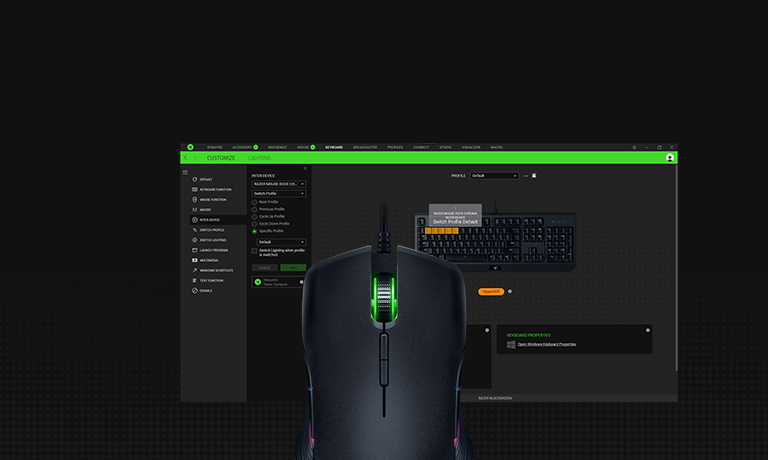
When it comes to the Razer Naga Pro, its main features are obviously its three interchangeable side panels, wireless connectivity, and its Synapse software. Razer Synapse has evolved into a powerful customizing software over the years and it just makes the Naga Pro the boost it needs to be an even more excellent product.
With the exception of the left click, the profile button, and the connection switch, you can program any button on the mouse to your liking. You can easily set a wide variety of macros, keyboard operations, controls, and commands to these buttons at your fingertips.
On top of that, you’re also getting a slew of performance improvements with this particular software. There are mouse surface calibration, polling rate changes, sensitivity adjustments, low power mode, power-saving options, as well as RGB lighting effects, among other things.
You can also use them in conjunction with the programmable buttons in profiles. On the Razer software, you can create an unlimited number of profiles and save up to five of them to the Naga Pro’s onboard memory. For maximum versatility, each profile has its own set of settings. Programs and games can also be linked directly to each profile.
Overall, the Synapse software is just simply an amazing tool that really puts your Razer peripherals to the next level.
Performance

You might take a little extra time getting acclimated to the Naga Pro’s distinctive shape if you’re used to more minimalistic designed gaming mice. To be more specific, the Naga Pro has a chunky additional portion that juts out on the right flank.
However, contrary to popular belief, this is actually quite comfy. It not only gives you something to lean against, but it also gives you more accuracy and control, which is especially beneficial given the Naga Pro’s abundance of extra buttons.
When it comes to gaming, without a doubt, you won’t find a mouse with more versatility than the Naga Pro because of its swappable side panels. Doesn’t matter what kind of game you’re playing. Those three interchangeable side panels are just so useful in any type of game genre, making this the ideal mouse for anyone who enjoys a wide range of genres.
If you’re worried that swapping between these panels may be a bit fussy, then worry not! It’s actually no problem at all to switch gears and play something else on the spur of the moment because they’re so quick to snap on and off thanks to magnets.
Finally, there is no delay or issues at all with latency. But if you’re still worried about that, you can also plug this in via USB. It’s also worth mentioning that the Naga Pro’s battery life is just as good. This gaming mouse can easily last a number of days without needing to be recharged.
In A Nutshell

Now that we have finished discussing the things we liked and disliked in our Razer Naga Pro review, here’s a narrowed-down list of the good and the bad with this wireless gaming mouse.
Pros
- Has interchangeable side plates with plenty of programmable buttons for optimum gaming.
- Ideal for MMOs.
- Excellent battery life.
- Strong wireless connectivity.
Cons
- Might feel a little heavy for some gamers.
- Form might be a bit low for gamers with bigger palms.
Our Final Verdict

Overall, the Razer Naga Pro is probably the best iteration of Razer’s Naga lineup to date. It’s just simply an excellent piece of technology with great utility, terrific software support, and battery life. Doesn’t matter if you’re using it exclusively for gaming or for work as well.
Have you already bought the Razer Naga Pro? Did our review of the Razer Naga Pro helpful to your purchasing decision? How was the experience? Let me know in the comments section below if you have any suggestions, insights, or questions to ask. I would love to hear all your thoughts!
Recommended reading for you:
- Best Gaming Mouses 2021: Our Top Picks For All Gamers
- Gaming Mouse Buyer’s Guide In 2021: How To Pick The Best One For You
- Best OLED TV For Gaming 2021: The Most Vibrant Screens For Your Gaming Sessions
- LG CX OLED TV Review: Excellent But Expensive
- The Best 4K TV For Gaming 2021: Time To Level Up Your Screens
- LG OLED C1 Review: The Best 4K TV For Gaming?
- Samsung QN90A Review: Better Than OLED TVs?
- Best Android Tablets For Gaming In 2021: Our Top Picks
- Apple iPad 8th Gen Review: A Great Value, Kid-Friendly Tablet
- Samsung Galaxy Tab S7 Plus Review: The Best Android Tablet?
- Best 4k Gaming Monitors 2021: The Sharpest & Brightest Displays
- The Asus ROG Strix XG27UQ Review: Immerse Yourself In The Latest AAA Games With The Best 4k Gaming Monitor
- The LG 27GN950-B Review: Watch Your Games Come Alive On 4k
- Best Gaming Desks 2021: Reign Supreme In Comfort & Style
- Best Computer Gaming Chairs For Adults 2021: For Next Level Gaming!
- Logitech G502 Lightspeed Review: The Best Wireless Gaming Mouse?
- Sony Bravia A9S Review: What You Need To Know
- 4K TV Buying Guide For Gaming: Bigger Displays & Better Response Time
- The Best Tablets For Kids In 2021: Parent-Approved & Kid-Friendly!
- The Amazon Fire HD 10 Kids Pro Review: A 2021 Review On The Best Tablet For Your Child
- Microsoft Surface Pro 7 Review: The Complete Package?
- The Best Headphones For Gaming In 2021
- SteelSeries Arctis Pro Review: The Best Gaming Headset For Audiophiles
- Razer BlackShark V2 Pro Review: The Best Wireless Gaming Headset?
- Best Computer Gaming Chairs For Adults 2021: For Next Level Gaming!
- Cougar Argo Gaming Chair Review: Is It The Next Best Thing?
- The Cougar Mars 120 Gaming Desk Review: Your Superior Gaming Desk With LED Lights
- The Arozzi Arena Gaming Desk Review: Go Big Or Go Home With Your Gaming Setup
















