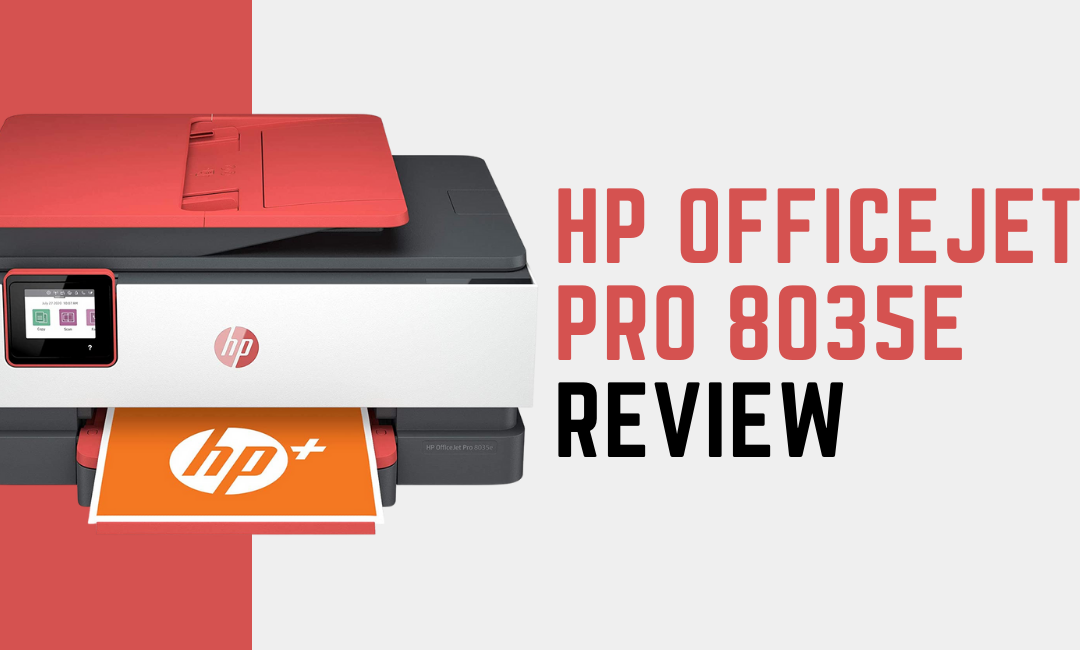The HP OfficeJet Pro 8035e looks really attractive with its colorful accents of teal, coral, and gray while being compact enough to sit comfortably on a desk in your home office without taking up too much space. It’s an all-in-one inkjet printer that prints out pages relatively quickly and boasts an array of enhanced security features plus more. Interested? Just keep scrolling to find out more of our review below
Overview Of The HP OfficeJet Pro 8035e
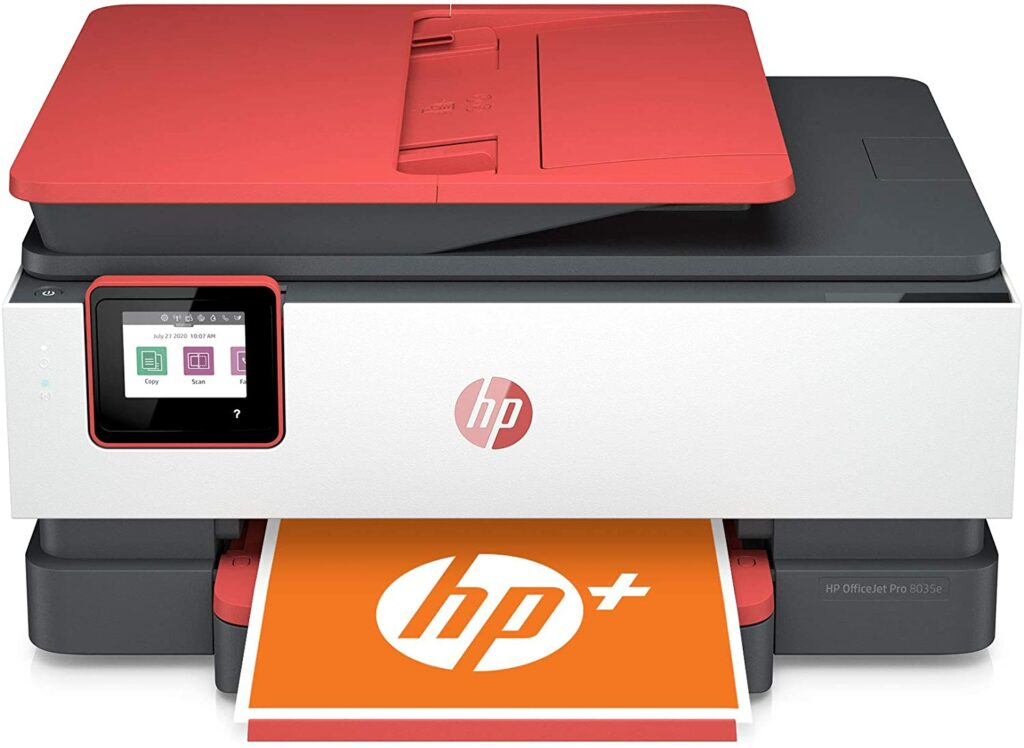
The HP OfficeJet Pro 8035e All-in-One Wireless Printer is a multifunction printer that offers you a few extra features that other printers might not have. At first glance, the first thing you see is its pretty stylish and modern design that might catch a lot of eyes and look good sitting at your desk.
This current OfficeJet Pro 8035e is actually the second iteration from HP, preceding the original OfficeJet Pro 8035. But what’s the difference between the two?
Honestly, there is very little difference when you put these two models side by side. The “e”, however, in this second generation model denotes that you get support from HP Plus. Though keep in mind, this is something you must choose during setup or within a week of its initial setup.
As a result of opting for HP Plus, the printer can only use authentic HP ink cartridges rather than third-party ink. On the upside, you get more benefits. Such as receiving a year’s worth of unlimited free ink, two years of warranty coverage instead of one, plus a handful of very useful features like private printing. This allows you the ability to send a print job to the machine but delay the actual printing until you’re near the printer.
For excellent wireless connectivity, it also has built-in self-healing Wi-Fi, Wi-Fi Direct, and Bluetooth. This eliminates the hassle of connecting your mobile devices for cloud printing using AirPrint or Google Cloud Print.
Not to mention, because it uses Alexa voice commands, you can easily talk to your printer to make it work and start printing away. All in all, this capable all-in-one wireless printer has a lot to offer, including fast printing speeds, a large paper capacity, and user-friendly touchscreen controls that are perfect for anyone.
Specifications & Features

- Type Of Printer: All-In-One Printer
- Product Dimensions: 18.11 x 13.43 x 9.21 inches
- Product Weight: 18.4 lbs.
- Technology: Inkjet
- Printing Speed: 20 pages per minute (ppm) for monochrome, 10 ppm for colored prints.
- Paper Sizes: Up to A4
- Paper Capacity: 225 sheets / 60 sheets
- Color: Basalt, Coral, and Oasis
- Extra Special Features: Scan, copy, fax, HP+ eligible with Instant Ink included, and onboard Alexa voice command features.
What We Liked About The HP OfficeJet Pro 8035e
Design & Build Quality

Let me just say right off the bad that the 8035e’s design definitely puts this model as one of the best-looking printers in the market. And this is a bit of a surprise given that the majority of HP’s printers are usually sporting neutral or monochromatic colors. However, the 8035e seems to be an exception to that rule.
The 8035e has a mainly white body with different color accents you can choose from. These accents add a splash of fun and vibrancy to the ADF, paper trays, and display border. There are three different color options available: Coral, Basalt, and Oasis. Depending on how your office setup looks like, you can simply choose a color that complements the rest of your desk so it blends in seamlessly.
As for the build quality, the 8035e feels very sturdy and strong despite the plastic-y chassis. The body doesn’t feel cheap at all and in fact, it feels very solid and smooth to the touch. However, it’s definitely not the lightest printer out there as the 8035e weighs in at 18.4 pounds. So if you’re planning to move your printer around a lot, you might find the task a little heavy for you.
Multifunctional Capabilities
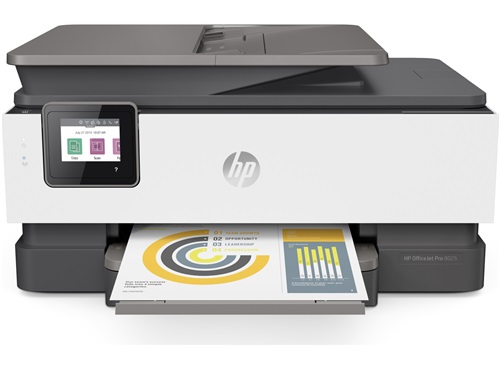
One of the things I absolutely loved about the 8035e is how multifunctional this machine is despite being an entry-level printer from HP.
The HP OfficeJet Pro 8035e is ideal for home offices that need to print a low to medium amount of documents. As a multipurpose printer, it can handle a variety of documents, including printing, scanning, and copying. Not to mention the fact that it also has faxing capabilities.
Most printers from HP use thermal inkjet as their usual printing technology, and the 8035e continues that trend. With a resolution of up to 4800 x 1200 dpi, it promises excellent print output, especially when using the suggested type of photo paper.
The printer’s recommended monthly volume is 800 pages, with a monthly duty cycle of up to 20,000 pages. Although this amount of volume is fairly low compared to other printers in the same range, I feel this is sufficient enough for daily printing in small or home offices. Unless you need to print out huge volumes of documents every day, then the 8035e’s monthly duty cycle is quite decent.
Another standout feature of the 8035e is that it comes with a fairly impressive scanner. It has a scan size of up to 8.5 x 11.7 inches and a resolution of up to 1200 dpi. To add to that, there are also a variety of scan file formats you can choose from. These include JPG, PDF, TXT, PNG, plus more.
On the other hand, the copier in the 8035e doesn’t stand out that much. It works fine with text and graphics resolutions of up to 600 dpi. But I found that printing copies of the same page aren’t as taxing with the 8035e as it can easily duplicate up to 99 pages at a time. Apart from that, the 8035e is also capable of sending and receiving faxes with a transmission speed of 4 seconds per page.
Printing Speed & Output

When compared to other printers in the same price range and level, the OfficeJet Pro 8035e’s printing speed isn’t the fastest out there. Its output quality, on the other hand, is well worth the wait.
The HP OfficeJet Pro 8035e has a black print speed of 20 pages per minute and a color print speed of 10 pages per minute. When dealing with draft materials, the speed increases to 29 pages per minute and 25 pages per minute, respectively.
When it comes to printing output, this is where the 8035e truly shines. It is by no means up to par with actual photo printers but it is definitely enough to satisfy most users, regardless if it’s for personal or professional use.
Every document it prints is well-designed, with no misaligned characters or any odd spacing. The text you get is highly legible regardless of the font size and obviously, the overall quality of the product easily exceeds the standard for professional documents. If your job requires you to print graphs and/or charts, you’re in luck. The 8035e is highly capable of handling these kinds of tasks without difficulty at all.
Our Least Favorite Things
Ink Cartridges Can Get Expensive

While the HP Plus is an amazing option for you to save your budget on a year’s worth of cartridge ink for the 8035e, that single year can also come by quite fast. So once the free year is over, you’ll have to deal with your ink costs from HP and they definitely don’t offer the cheapest ink cartridges in the market.
If your mind is set on getting this particular printer, you best allocate a budget for your ink cartridges a few months before the year runs out. This isn’t a huge deal-breaker in my opinion but this is something to keep in mind.
In A Nutshell
Now that we’ve covered what we liked and disliked about the HP OfficeJet Pro 8035e, here’s a narrowed list of the good and the bad with this all-in-one wireless printer.

Pros
- Works well with Alexa voice commands.
- You get support from HP+ and enjoy its benefits.
- Speedy printing capabilities.
- Excellent wireless connectivity with lots of options to choose from.
Cons
- Ink cartridges can get expensive.
Our Final Verdict

All in all, the HP OfficeJet Pro is a really good and solid choice for a printer if you’re in the market for one. Though I highly recommend this printer mainly for home use or for home offices that don’t require printing large chunks of paper on a daily basis. Its printing output is excellent while also offering you a plethora of useful features that can come in handy at any given moment.
Have you already bought the HP OfficeJet Pro 8035e? Or are you still contemplating it? Let me know in the comments section below if you have any questions, suggestions, or insights to share. I would love to hear all your thoughts about this printer!
Recommended reading for you:
- The Best Wireless Printers For Home Use 2021
- Brother MFC-J995DW Review: A Printer With Excellent Versatility
- Dell XPS 15 (2020) Review: The Best All-Around Laptop?
- Apple MacBook Pro (M1) Review: More Powerful Than Ever
- Best Android Tablets For Gaming In 2021: Our Top Recommendations
- Android Tablets Buying Guide 2021: What You Need To Consider
- Samsung Galaxy Tab S7 Plus Review: The Best Android Tablet?
- Best 4k Gaming Monitors 2021: The Sharpest & Brightest Displays
- The Asus ROG Strix XG27UQ Review: Immerse Yourself In The Latest AAA Games With The Best 4k Gaming Monitor
- The LG 27GN950-B Review: Watch Your Games Come Alive On 4k
- Best Gaming Desks 2021: Reign Supreme In Comfort & Style
- Your Quick Guide To Buying PC Gaming Desks 2021
- Best Computer Gaming Chairs For Adults 2021: For Next Level Gaming!
- Cougar Argo Gaming Chair Review: Is It The Next Best Thing?
- How To Buy A Printer For Your Home In 2021
- The Best Laptops For A Small Business 2021
- Laptop Buyer’s Guide In 2021: How To Buy The Best One For Your Small Business
- The Best Headphones For Gaming In 2021
- Best Tablet For College Students 2021: For Your Online Classes
- The Best Tablet For Kids In 2021: Parent-Approved & Kid-Friendly!
- Microsoft Surface Pro 7 Review: The Complete Package?
- SteelSeries Arctis Pro Review: The Best Gaming Headset For Audiophiles
- Razer BlackShark V2 Pro Review: The Best Wireless Gaming Headset?
- Best Computer Gaming Chairs For Adults 2021: For Next Level Gaming!
- The Ultimate Computer Gaming Chair Guide For Every Gamer This 2021.
- Respawn 110 Gaming Chair Review: Too Good To Be True?
- The Cougar Mars 120 Gaming Desk Review: Your Superior Gaming Desk With LED Lights
- The Arozzi Arena Gaming Desk Review: Go Big Or Go Home With Your Gaming Setup