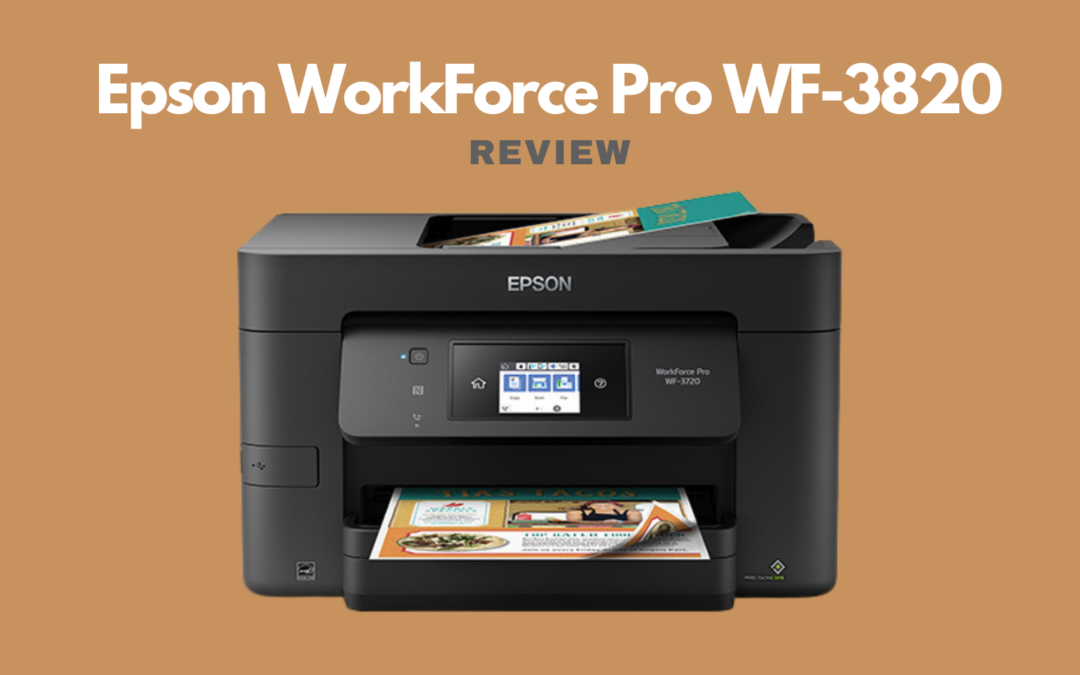Epson‘s WorkForce Pro product range caters to small workgroups and office settings, but they’re also terrific printers for home use. This particular lineup offers a diverse range of printers, including the Epson WorkForce Pro WF-3820, which we’ll be reviewing for today. This all-in-one printer is here for all of your printing needs. A compact device with a comprehensive range of capabilities that goes beyond printing to increase and maximize productivity.
With that being said, let’s dive in further and see what the fuss is all about. If you’d like to find out more and see if this all-in-one printer is worth the try, just keep scrolling to read our review below.
Overview Of The Epson WorkForce Pro WF-3820
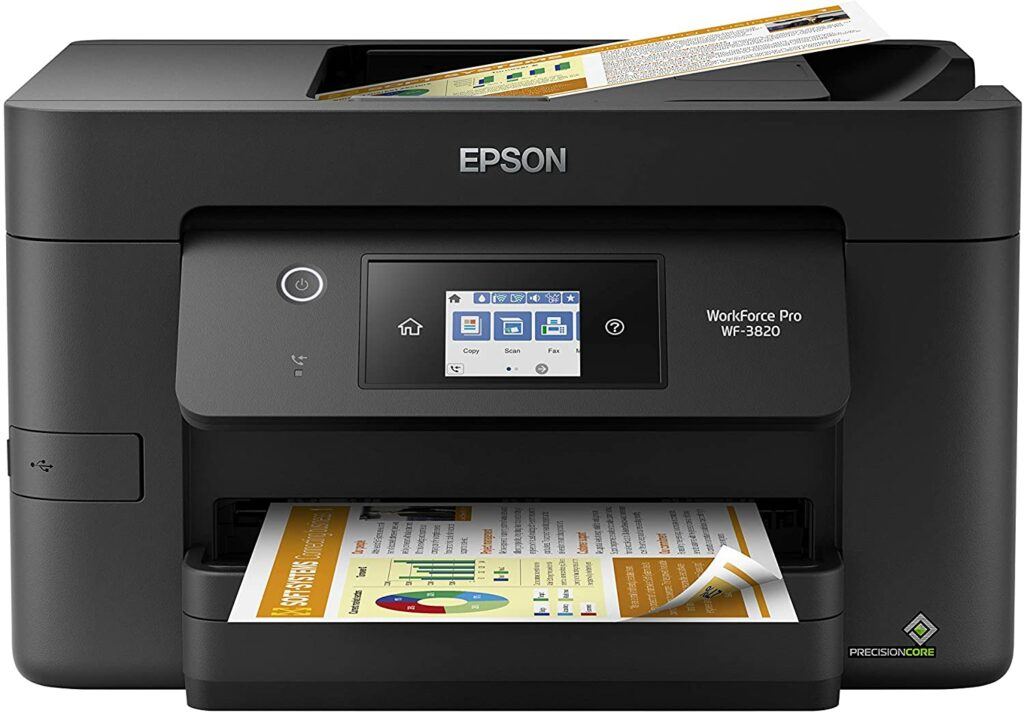
The Epson WorkForce Pro WF-3820 is one of the best all-in-one wireless printers you can acquire for your home office or your small business if you’re on a budget. This is a low-cost printer that supports Wi-Fi Direct, Wi-Fi via a router, Apple AirPrint, and Mopria Print Service. So you have a lot of options when it comes to networking.
Furthermore, this printer has an Ethernet interface and can print directly from USB flash drives. It’s well-built and strong for the price, and the cartridges and any potential paper jams are simple to remove and rectify. Among the scanning features of the Epson WorkForce Pro WF-3820 are a flatbed scanner, an automated document feeder, and built-in fax.
Three color cartridges are provided, and the total color document production is fairly decent. As a result, you just need to replace the color that has gone out, saving you money in the long run. This model prints photos at a respectable speed, with good quality and highly accurate colors. Monochrome sheets and documents, on the other hand, print almost instantly.
On the other side, its automated document feeder does not support duplex scanning. This makes processing long, double-sided sheets challenging for the machine. It also has low black page yields, which means you’ll have to replace the cartridge frequently if you’re printing monochrome pages in bulk. Apart from those little issues, this is a terrific all-in-one printer that you should really consider if you’re on a budget.
Features & Specifications

- Brand: Epson
- Product Dimensions: 19.4 x 16.7 x 9.8 inches
- Product Weight: 23.6 lbs.
- Technology: Inkjet
- Printing Speed: 21 ppm (monochrome) / 11 ppm (colored)
- Paper Sizes: Flatbed Maximum – 8.5 x 11.7″ / ADF Maximum – 8.5 x 14″
- Paper Capacity: 250 sheets
- Color: Black
- Extra Special Features: recisionCore Heat-Free Technology, Security Features, and Epson Smart Panel App.
What’s In The Box
- WorkForce Pro WF-3820 printer
- Quick setup guide
- CD-ROM with drivers
- Power cord
- 4x DURABrite Ultra Ink cartridges (1x Black ink cartridge and 3x color ink cartridges: 1x Cyan, 1x Magenta, 1x Yellow)
Check Out How To Wirelessly Set Up The Epson WorkForce Pro WF-3820 Below.
Want To Look At Other All-In-One Printers? Check Out Our Top Recommendations Here.
What We Love About The Epson WorkForce Pro WF-3820
Design & Build

At first glance, the WF-3820 definitely shares a similar look with the rest of its siblings in the WorkForce line. This isn’t a bad thing at all. In fact, the overall design of the WF-3820 is a pleasant addition to any workstation. It not only features a rounded edge for a sleek appearance, but it also has a matte black finish that gives the printer a very premium and high-end appeal.
But the thing I like best about this printer is that it isn’t your usual chunky and bulky business printer. The WF-3820 is a pretty compact printer that fits easily into any small office or household, measuring only 16.7 inches by 14.9 inches by 9.8 inches. Not to mention, this equipment is rather easy to move, weighing only 19.4 pounds. Moving this from different areas of your office won’t be too much of a hassle.
Furthermore, the WF-3820, like the other printers in the same lineup, has a built-in ADF on top as well as a flatbed for scanning multipage documents. The ADF on the WF-3820 can hold up to 35 pages and is manual-duplexing. To scan the opposite sides, you’ll have to flip a stack of two-sided sheets.
It also incorporates a 2.7-inch color LCD touchscreen on the front panel for simpler control and printing preparation. You can view the display from a variety of angles thanks to the tilted panel.
The WF-3820 also has one 250-sheet drawer that may alternatively be configured to handle 50 sheets of premium picture paper or ten #10 envelopes in terms of paper handling and capacity. With a suggested monthly print and copy volume of 1,300 pages, it has a maximum monthly duty cycle of 26,000 pages.
Terrific Functionality

The WF-3820 is a wireless all-in-one printer that comes with a full suite of features, including printing, copying, scanning, and faxing. It delivers reliable performance for each function which can significantly contribute to your productivity.
Apart from that, it also introduces a new level of printing experience with its PrecisionCore Heat-Free technology. With a maximum print quality of 4800 x 2400 dpi, this equipment is capable of handling any document you throw at it. The automated duplexer also allows you to print two-sided documents without the need for user interaction.
Additionally, the WF-3820 also has a scanner, allowing you to store crucial documents in digital form on your computer or in the cloud. A flatbed or ADF scanner with a stable optical resolution of 1200 dpi can be used. This scanner can scan documents up to 8.5 inches by 11.7 inches and save them in the most common formats including PDF, JPG, and PNG.
If that’s not enough, the WF-3820 also works well as a fax machine, at a speed of 33.6 Kbps. This feature allows you to send and receive both mono and color faxes.
Decent Printing Speed
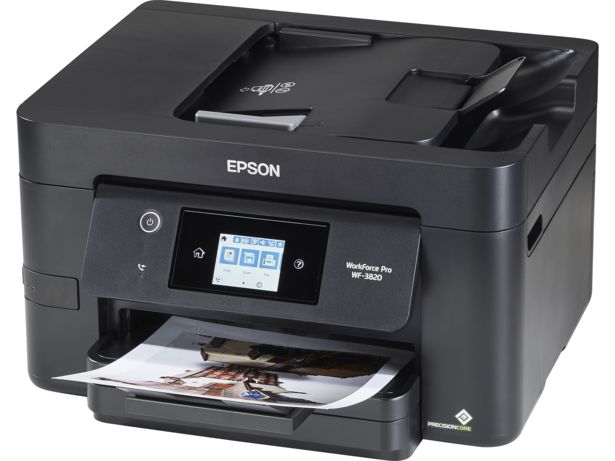
The Epson WF-3820 produces monochrome pages at 21 pages per minute (ppm) and color prints at 11 pages per minute (ppm), which is faster than your typical low-end business all-in-one printer. Personally, I don’t think this is the fastest printer on the market, but I would admit that it is fairly quick when compared to other inkjets in its class. If you’re going to be using this for casual printing or mainly for home use, then the printing speed should be more than enough to satisfy you.
High Quality Prints

When it comes to printing quality, the WF-3820 provides professional output quality. For each document, including text-heavy contracts, graphics-heavy reports, and even marketing pictures, this printer delivers terrific print outputs for its price. It produces very readable and well-shaped characters while working with text. Surprisingly, this inkjet printer could generate crisp and deep black color comparable to laser printers.
The WF-3820 also performs admirably in terms of charts and graphics. It performed well for tiny lines with no visible strokes, resulting in a smooth printout of Excel drawings and charts. Smooth color dispersion adds value to this entry-level commercial printer in a test with fills and gradients. Despite the fact that it is not a picture printer, the WF-3820’s photo printing capabilities are more than enough for the average user. Across some of the more complicated gradient fills and dark backgrounds, it creates vibrant colors with little to no banding.
Our Least Favorite Things
High Running Costs

Black pages cost roughly 3.6 cents each page and color pages cost about 11.7 cents each when you buy Epson’s highest-yield ink cartridges for this all-in-one printer. These figures aren’t out of the ordinary for business-oriented printers in this price bracket, but if you’re printing in large quantities, they’ll rapidly add up.
Before being enticed by a low purchase price, make sure you examine the printer’s lifetime cost of use. You have a variety of alternatives for lower-cost printing now that a number of bulk-ink printers are available. Certain printers may even initially cost more than the WF-3820, but depending on how much you print, you might save hundreds, if not thousands, of dollars over the printer’s lifetime.
In A Nutshell

Now that we have discussed what we liked and disliked about the Epson WorkForce Pro WF-3820, here’s a narrowed-down list of the good and the bad with this particular all-in-one printer.
Pros
- Overall design and build quality is excellent.
- Impressive color accuracy for photo printing.
- Lots of scanning features.
- Generous connectivity options for you to choose from.
Cons
- High running costs.
- Yield for black pages is quite mediocre.
Our Final Verdict

To sum it all up, the Epson Workforce Pro WF-3820 is quite a game-changer. It combines ease and dependability with professional output quality without breaking the bank. Thanks to Epson’s sophisticated print technology, simple setup, and consistent print speed, all your printing concerns will be put to rest as this all-in-one printer will surely do everything for you without the frills and fuss.
Do you already own an all-in-one printer for your home or your office? Which one did you get? Was our review of the WF-3820 helpful? Let me know in the comments section below if you have any questions, suggestions, or insights to share. I would love to hear all your thoughts!
Recommended reading for you:
- The Best All-In-One Printer For Home Use 2021
- A Guide On How To Buy All-In-One Printers 2021
- HP OfficeJet Pro 8035e Review: The Best All-In-One Printer?
- How To Buy A Printer For Your Home In 2021
- Dell XPS 15 (2020) Review: The Best All-Around Laptop?
- Apple MacBook Pro (M1) Review: More Powerful Than Ever
- Best Android Tablets For Gaming In 2021: Our Top Recommendations
- Android Tablets Buying Guide 2021: What You Need To Consider
- Samsung Galaxy Tab S7 Plus Review: The Best Android Tablet?
- Best 4k Gaming Monitors 2021: The Sharpest & Brightest Displays
- The Asus ROG Strix XG27UQ Review: Immerse Yourself In The Latest AAA Games With The Best 4k Gaming Monitor
- The LG 27GN950-B Review: Watch Your Games Come Alive On 4k
- Best Gaming Desks 2021: Reign Supreme In Comfort & Style
- Your Quick Guide To Buying PC Gaming Desks 2021
- Best Computer Gaming Chairs For Adults 2021: For Next Level Gaming!
- Cougar Argo Gaming Chair Review: Is It The Next Best Thing?
- Canon Pixma G6020 MegaTank Review: An Excellent Printer For Home Use
- Brother MFC-J995DW Review: A Printer With Excellent Versatility
- The Best Laptops For A Small Business 2021
- Laptop Buyer’s Guide In 2021: How To Buy The Best One For Your Small Business
- The Best Headphones For Gaming In 2021
- Best Tablet For College Students 2021: For Your Online Classes
- The Best Tablet For Kids In 2021: Parent-Approved & Kid-Friendly!
- Microsoft Surface Pro 7 Review: The Complete Package?
- SteelSeries Arctis Pro Review: The Best Gaming Headset For Audiophiles
- Razer BlackShark V2 Pro Review: The Best Wireless Gaming Headset?
- Best Computer Gaming Chairs For Adults 2021: For Next Level Gaming!
- The Ultimate Computer Gaming Chair Guide For Every Gamer This 2021.
- Respawn 110 Gaming Chair Review: Too Good To Be True?
- The Cougar Mars 120 Gaming Desk Review: Your Superior Gaming Desk With LED Lights
- The Arozzi Arena Gaming Desk Review: Go Big Or Go Home With Your Gaming Setup