If you want to get the most out of your favorite video game, investing in a larger, brighter television with deeper blacks will do exactly just that. The latest generation of consoles will operate with almost any TV. All you really need is an HDMI port. However, you might want to consider upgrading your current TV to an OLED screen to really bring out the potential of the latest next-gen visuals and capabilities included in these new game consoles. Apart from that, although most TVs now have Ultra HD 4K resolution, only the newer TV models have adapted certain gaming features. So if you don’t already have these things, just keep scrolling to see our top picks for the best OLED TV for gaming this 2021.
Affiliate Disclosure: I am grateful to be of service and to bring you content free of charge. In order to do this, please note that when you click links and purchase items, in most cases I receive referral commissions. Eventually, I may earn enough to buy a beer or two.
Why Choose OLED?

If you’ve been buying TVs for quite some time now, you must already be aware of the different types of screens available in the market. From your standard LED screens to the superior OLEDs, and even with Samsung’s new QLED panels, there’s plenty of options for your to choose from. However, for this article, I’ll be giving you a few reasons why you should for an OLED screen.
What Is OLED?
For starters, OLED stands for Organic Light-Emitting Diode. This is an LED-based technology in which the light is generated by organic molecules. These organic LEDs are utilized to make what is widely regarded as the best display panels in the world.
In addition to that, the pixels in an OLED screen produce their own light by using an electric current to produce their own compounds. Because OLED TV pixels produce both the picture and their own light, they may reach true darkness without any current flowing through them. This is what enables OLED screens to have more accurate black levels.
You get precise edges on images and deep blacks with the ability to turn off each individual LED because there is no illumination streaming through.
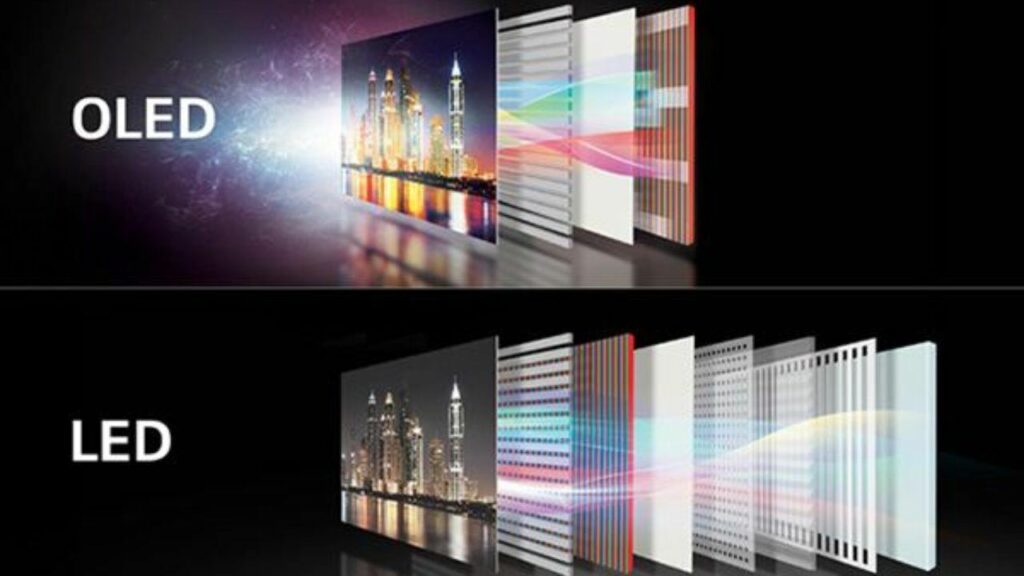
Price Concerns
While some of you might argue that OLED panels are more expensive (which is true) than any other type of screen, when it comes to picture quality, you’ll find that it is worth every penny. Especially when you’re really aiming for the best visuals to amp up your overall gaming experience.
Not to mention, OLED TVs nowadays, have also seen a significant decrease from their original price points. When compared to your standard LED panels, you’ll find that the price gap between these two screens is quite close to each other already.
Benefits Of An OLED Panel

So, what distinguishes OLED TVs from the rest? OLED pixels, in a nutshell, are self-emitting. This means you can easily enjoy independent pixel-dimming without the use of a backlight, resulting in a captivating, cinematic viewing experience. When it comes to high contrast, the splashy haloing seen on LED screens are no longer present.
Images appear to have more depth because the shadows have more detail. Apart from that, OLED panels have become commonplace in Hollywood mastering suites and live sports production facilities due to their characteristics. In fact, OLED is a favorite among filmmakers.
And if I haven’t already mentioned it, OLED panels also offer broader viewing angles compared to LED screens. As a result, OLED TVs will provide everyone in your household with a great view of whatever content you’re streaming. With that in mind, choosing between OLED and LED panels should be no problem.
OLED TVs are also better at handling motion than LED LCD TVs. Fast-paced action appears crisper and less smudgy, resulting in ultra-fine details during your gaming sessions. However, there are certain restrictions. The most notable disadvantage of OLED is that it is susceptible to picture retention, often known as burn-in. A static image placed on the panel for hours can leave a lasting shadow.
The best OLED TV manufacturers, thankfully, recognize this and implement a variety of countermeasures to ensure that this does not occur. The problem is combated using a variety of solutions, including pixel rotation and screensavers. All in all, an OLED panel just really offers better features than the average LED. Without a doubt, the best TV technology today is OLED.
Our Top Recommendations Of The Best OLED TV For Gaming 2021
1. LG OLED C1 Series
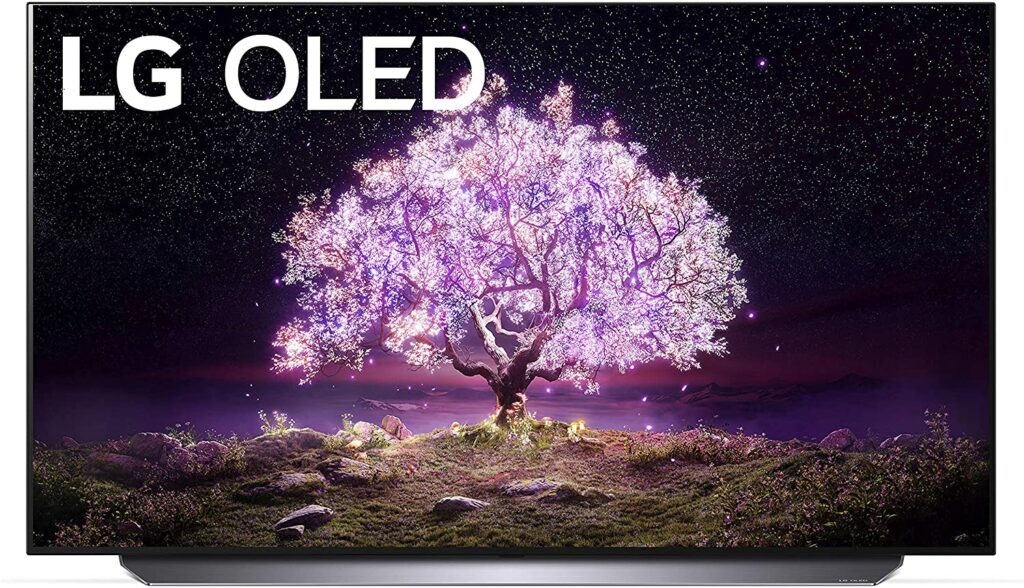
Overview
When it comes to OLED panels, it doesn’t get much better than the LG OLED C1 Series. But what makes it so good that it ranks first on our list? Well, it’s fantastic for gaming because it has a plethora of features and a high visual quality that will undoubtedly elevate your gaming experience.
It comes in a range of sizes, including a 48-inch one that you can definitely fit as a dedicated PC display in your gaming nook. If you can’t utilize your living room as a personal gaming zone but still want a large super HD screen, this is the option for you. Not to mention, the C1’s OLED displays feature a near-infinite contrast ratio, resulting in deep and inky blacks, making them ideal for darkroom gaming.
Additionally, the C1 supports G-SYNC to minimize screen tearing and is natively compatible with FreeSync and HDMI Forum variable refresh rate (VRR) technologies. Any form of action appears sharp and smooth as a result of the quick response time and minimized input latency.
If that isn’t enough to persuade you, the PS5 and Xbox Series X also have four HDMI 2.1 inputs, which means you should be able to play 4K games at 120 frames per second without any issues. With four 4K 120Hz HDMI connections and a dedicated Game Optimizer control panel, the C1 takes gaming as seriously as you do.
Overall, the C1 Series is amazing, both in native 4K and up-scaled HD, when you add premium image quality, which leans more heavily on AI than we’ve seen in any TV before. With deep blacks, vivid colors, and almost three-dimensional levels of detail, this is an OLED worth getting.
Check Out Our Full Review Of The LG OLED C1 Series Here.
Features & Specifications
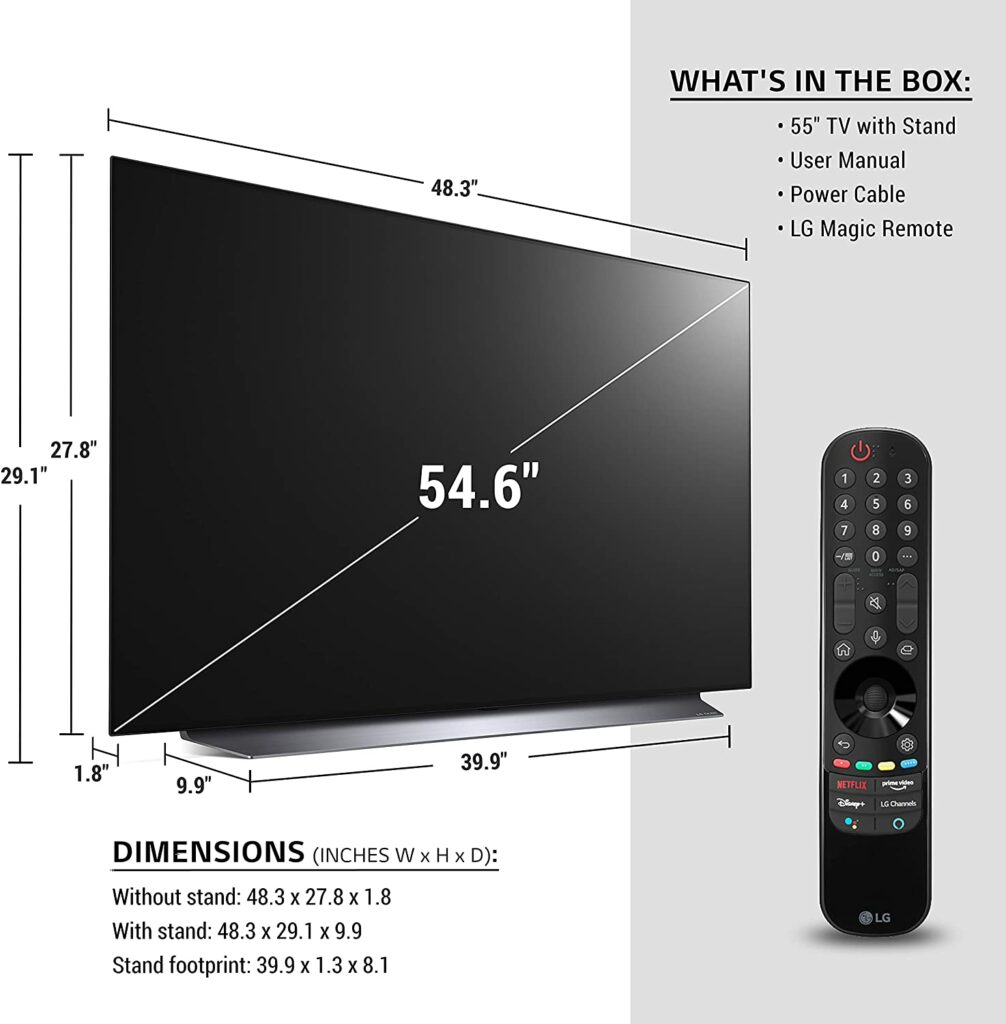
- Dimensions: 57 x 9.9 x 33.9 inches
- Item Weight: 71.9 lbs.
- Brand: LG
- Sizes Available: 83″, 77″, 65″, 55″, and 48″
- Resolution: 4K
- Display Type: OLED
- Input Lag: 12.6ms (1080/60)
- Refresh Rate: 120Hz
- HDR Compatibility: Dolby Vision , HDR10, HLG
- Inputs: HDMI 2.1
- VRR: Yes
Pros
- Excellent visual quality.
- 120Hz refresh rate.
- Has HDMI 2.1 inputs.
- Near infinite contrast ratio.
- Perfect deep blacks.
Cons
- Doesn’t support HDR10+.
Rating: 9.5 out of 10.
Where Can I Buy The LG OLED C1 Series?
2. LG CX OLED
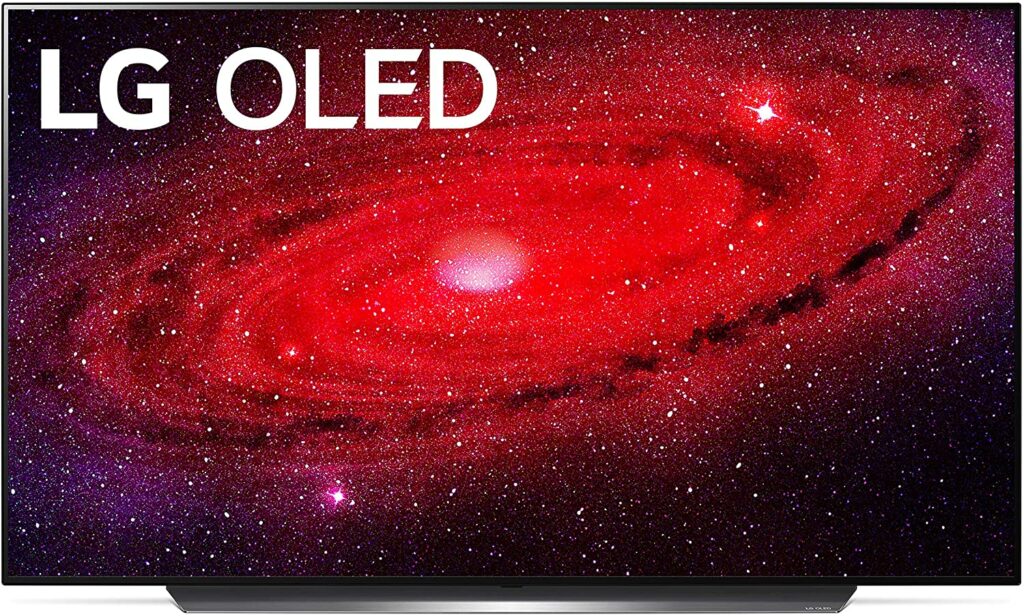
Overview
The LG CX OLED TVs are the greatest next-gen alternative if you’re planning on buying a PS5 or Xbox Series X soon or already have one in your living room, thanks to a gorgeous 4K display that operates at a blistering 120Hz. It’s also great for PC gaming, thanks to Nvidia G-Sync support. If you’re looking at the 65-inch model, you’ll want to have a more sturdy gaming workstation.
With a 120Hz refresh rate, LG’s class-leading OLED TV is suited for fast-paced 4K gaming like first-person shooters and racing titles, where screen tearing is a thing of the past. The black levels are excellent, as you’d expect from OLED technology, and LG has nailed it with a design that sees the CX line completely turn off individual pixels when utilized in the darkest settings.
We’re used to most OLED TVs being out of reach and prohibitively expensive for the average consumer, but the LG CX OLED’s price ranges are startlingly affordable, especially considering all of the praise they’ve earned since its release.
In terms of value, the 55-inch model finds the sweet spot when it comes to pricing while still being a nice size for most homes. Personally, I think you won’t find a better deal anywhere.
Check Out Our Full Review Of The LG CX OLED TV Here.
Features & Specifications
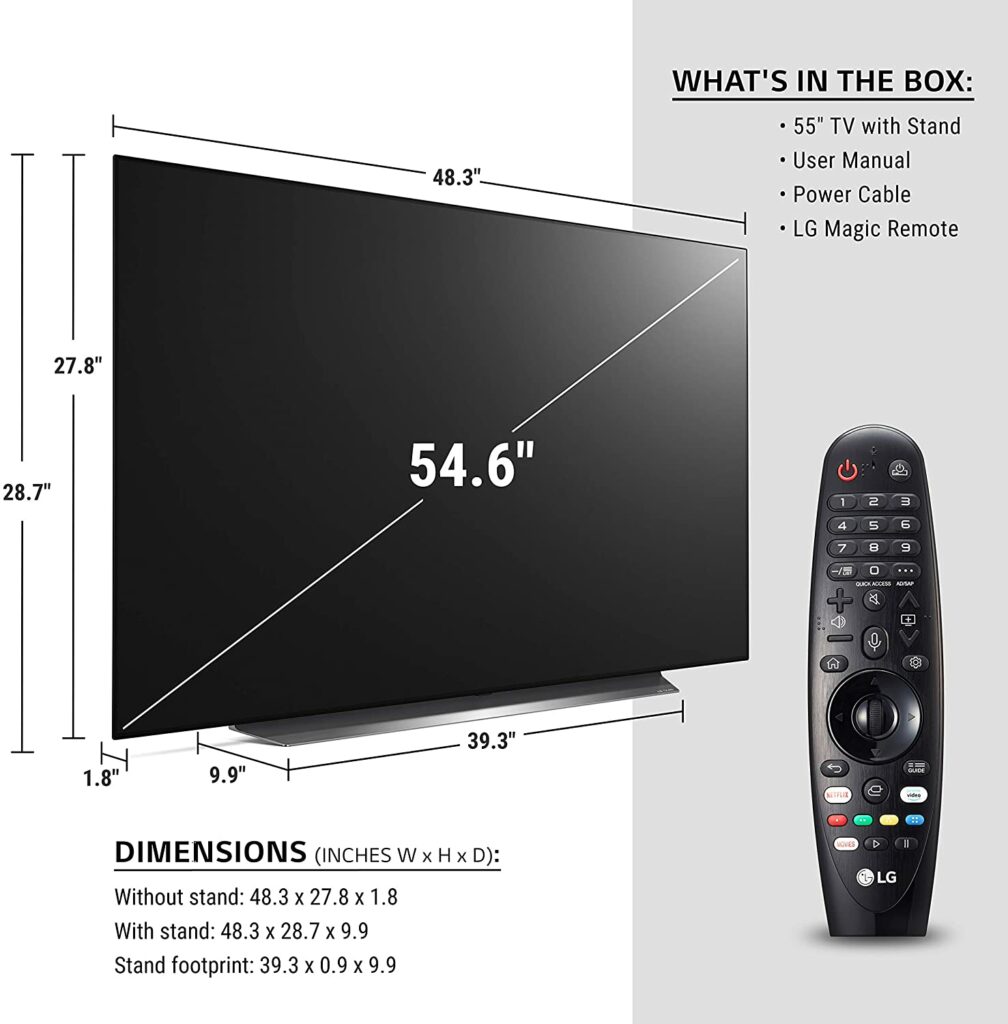
- Brand: LG
- Sizes Available: 77″, 65″, 55″, and 48″
- Resolution: 4K
- Display Type: OLED
- Input Lag: 13ms
- Refresh Rate: 120 Hz
- HDR Compatibility: HDR10, Dolby Vision, HLG
- Inputs: HDMI 2.1
- VRR: Yes
Pros
- Incredible visual and image quality.
- Speedy response times.
- Beautiful design.
Cons
- Risk of permanent burn in if you’re viewing the same content over and over.
- Expensive.
Rating: 9 out of 10.
Where Can I Buy The LG CX OLED?
3. LG OLED G1
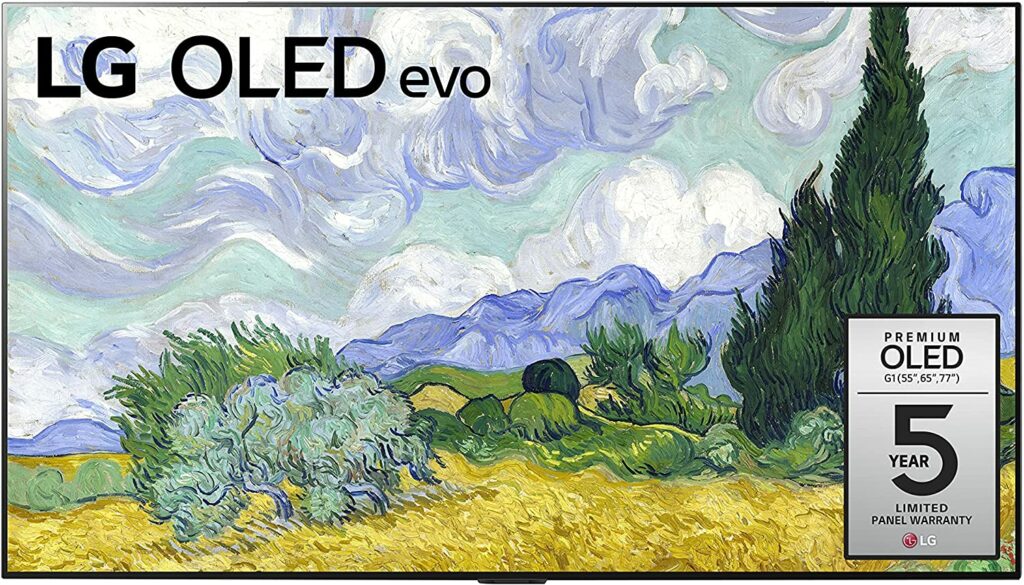
Overview
The LG G1 is the first TV in their lineup to ever include the new “OLED evo” panel. According to LG, this is a next-generation screen that can achieve higher brightness levels than prior LG TVs while still maintaining OLED’s legendary deep black levels. As a result, the G1 Series offers superior HDR performance than probably any other TV you’ll see in the market.
Apart from the superior visuals the G1 delivers, it also has a slew of gaming-friendly capabilities, starting with four HDMI 2.1 connectors that are all capable of 4K 120Hz, VRR, and ALLM. When you combine that with LG’s support for both Nvidia G-Sync and AMD Freesync Premium, you basically have every gaming feature you could ever want in the comfort of your living room.
More importantly, input lag is also relatively low. When used in regular Game Mode, you can play with just around 12.4ms, while using the Boost Mode will give you 9.4ms. In addition to that, LG’s new Game Optimizer also provides you complete control over how things operate.
With Dolby Vision HDR compatibility, you’ll get the most out of Xbox games that support it, while Dolby Atmos support for 3D audio is available in compatible games and movies.
However, keep in mind that if you leave interface elements on-screen for lengthy periods of time without changing them, this new OLED panel may be prone to burn-in. While it’s rare, the possibility still exists. For the most part, this isn’t a problem, but it’s something to be aware of if you’re a hardcore gamer.
Features & Specifications
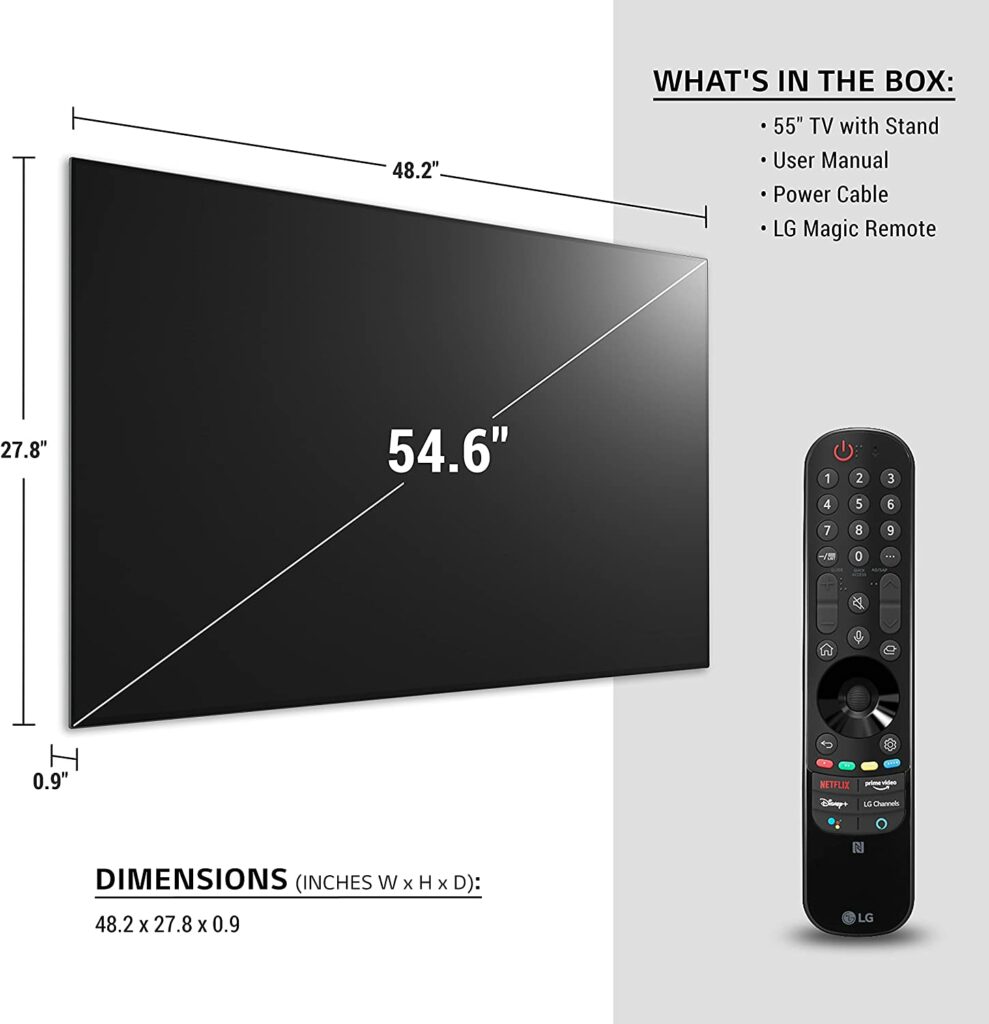
- Brand: LG
- Sizes Available: 55, 65, and 77 inches
- Resolution: 4K
- Display Type: OLED evo
- Input Lag: 12.4ms
- Refresh Rate: 120Hz
- HDR Compatibility: Dolby Vision , HDR10, HLG
- Inputs: HDMI 2.1
- VRR: Yes
Pros
- Brighter and sharper screen with the new OLED evo panel.
- Terrific gaming-friendly features.
- Quick response times.
- 120Hz refresh rate.
- Has 4 HDMI 2.1 inputs.
Cons
- Expensive.
- Doesn’t come with a TV stand.
Rating: 9 out of 10.
Where Can I Buy The LG OLED G1 Series?
4. LG OLED BX Series

Overview
The BX Series is LG’s entry-level OLED TV in their whole lineup, offering excellent performance and great value for your money. It features only two v2.1 HDMI inputs, and it employs a step-down third-generation Alpha 7 image processor rather than the latest Alpha 9 chip. Despite that, the BX Series is still pretty much ahead of most of its competition in the market.
Personally, I don’t find either of these sacrifices a huge deal-breaker. You’re still covered for both the PS5 and Xbox Series X with two 4K 120FPS ports, and the remaining HDMIs support 4K 60Hz, which isn’t too bad. There’s also eARC support for usage with a speaker or home theater system, VRR compatibility with NVIDIA G-SYNC, as well as ALLM support. Overall, the BX Series is still a force to be reckoned with.
When it comes to visuals, the image quality on this TV is excellent and stunning. It may lack the sophistication of the latest Alpha 9 processor, but it won’t let you down when it comes to binge-watching your favorite TV shows or playing real-world games.
Not to mention, LG’s webOS smart platform is similarly unaffected, with Netflix, Twitch, Now TV, Prime Video, and Disney+ among the streaming apps available. Although, this TV comes with no Freeview Play on UK models. So catch-up TV options are somewhat limited.
Features & Specifications
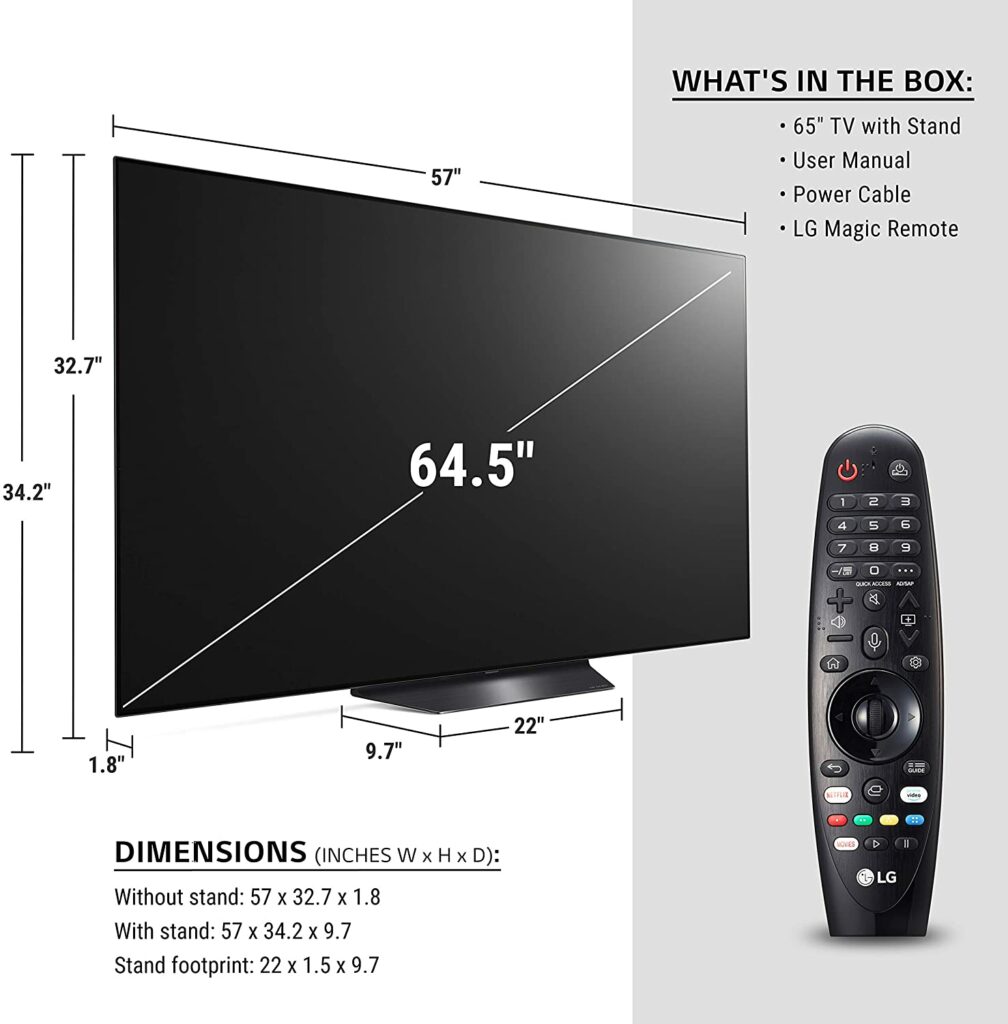
- Brand: LG
- Sizes Available: 55 and 65 inches
- Resolution: 4K
- Display Type: OLED
- Input Lag: 14.6ms (1080/60)
- Refresh Rate: 120Hz
- HDR Compatibility: Dolby Vision , HDR10, HLG
- Inputs: HDMI 2.1
- VRR: Yes
Pros
- Amazing picture quality.
- Budget-friendly and great value for the money.
- Gaming capabilities are still pretty good.
Cons
- Lacks Freeview Play and catch-up TV app are quite limited.
Rating: 8.5 out of 10.
Where Can I Buy The LG OLED BX Series?
5. Sony Bravia A9S Series

Overview
This somewhat tiny Sony TV is the only 48-inch OLED to actually compete with LG’s smallest CX model. It lands a spot on our list because of its exceptional picture performance, class-leading Acoustic Surface Audio system, and attractive narrow bezel design.
The brand’s renowned X1 Ultimate picture processor, which is noted for its realistic HDR photos, provides terrific image clarity. A Pixel Contrast Booster is used in conjunction with this to improve color and contrast in bright regions. Motion is handled by Sony’s superb X-Motion Clarity image interpolation algorithm, which we believe makes the screen a smart choice for sports enthusiasts as well.
HDR10, HLG, and Dolby Vision are all supported. While there isn’t any Dolby Vision IQ or Filmmaker mode onboard, Sony’s Ambient Optimization technology achieves a pretty comparable result.
An integrated sensor also improves picture and sound quality by automatically adjusting picture brightness in response to ambient light levels in the room. It can also detect objects in your room that absorb or reflect sound.
Speaking of sound performance, the Acoustic Surface Audio transforms the screen into a speaker by vibrating the panel imperceptibly with stereo actuators. Deep bass is delivered by a subwoofer incorporated into the back of the TV. All in all, the sound system performs admirably, providing crisp, clear, and strong audio, so you won’t need to invest in a soundbar if you buy this.
Check Out Our Full Review Of The Sony Bravia A9S Here.
Features & Specifications
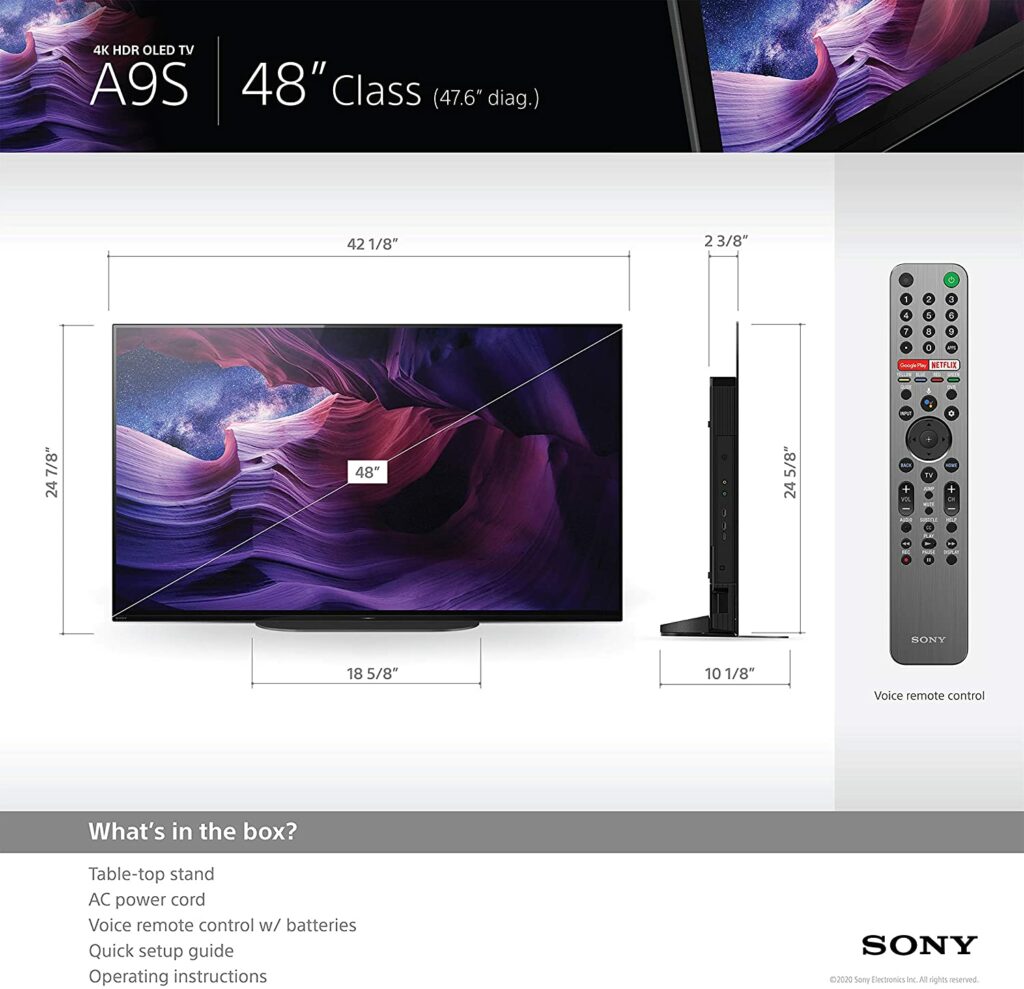
- Brand: Sony
- Sizes Available: 48, 55, 66, and 77 inches.
- Resolution: 4K
- Display Type: OLED
- Input Lag: 18.5ms (1080/60)
- Refresh Rate: 60Hz
- HDR Compatibility: Dolby Vision , HDR10, HLG
- Inputs: HDMI 2.1
- VRR: No
Pros
- Picture quality is pretty great.
- Sound performance is amazing.
Cons
- Input lag might be a little high for more hardcore gamers.
- 60Hz refresh rate only.
- No VRR.
Rating: 8 out of 10.
Where Can I Buy The Sony Bravia A9S Series?
Before You Buy
When it comes to TVs, a screen that’s good for watching TV and movies should also be good for playing games. But there are a few gaming-specific qualities to look for if you’re seeking the best TV for gaming available in the market. To help you out in that aspect, below are some features you should keep an eye out for as you go shopping for your next OLED TV.
Refresh Rate

The refresh rate is the amount of time it takes for an image on your TV to refresh. It’s important to note that this is not the same as response times. Most TVs available in the market can only support 60Hz to 120Hz in general. At the time of writing, no TV has a refresh rate higher than that. So if you want to play at 144Hz or even 240Hz, you should look into dedicated 4K gaming monitors instead.
For example, a TV with a 60Hz refresh rate refreshes the image on the screen 60 times per second, providing for some smoothness. Furthermore, if the TV refreshes at 120Hz, the image will be twice as fluid, as evidenced by how sleek and smooth the motion seems on screen.
Many TV game modes nowadays artificially raise refresh rates by downgrading other display settings, such as lowering the picture’s overall brightness. It’s not a bad thing but if you find an issue with this, it’s best to keep an eye out for those types of televisions.
VRR

VRR (variable refresh rate) is a brand-new feature that you’ll be astonished wasn’t available before. A fixed refresh rate is included on all current televisions. However, the issue is that a new console may not be capable of sending a new image.
For example, if you’re playing a game that’s fast-paced and has a lot of things going and moving around, sometimes the console can have trouble rendering everything in the time provided.
Because the TV still requires something, the console may transmit a replica of the previous image, resulting in juddering on screen, or it may send a partially new image, resulting in the image appearing to be torn from the top while revealing the new page below.
VRR allows the TV to delay receiving a new frame from the console. As a result, gaming performance will improve, with a smoother action and less tearing.
Response Times
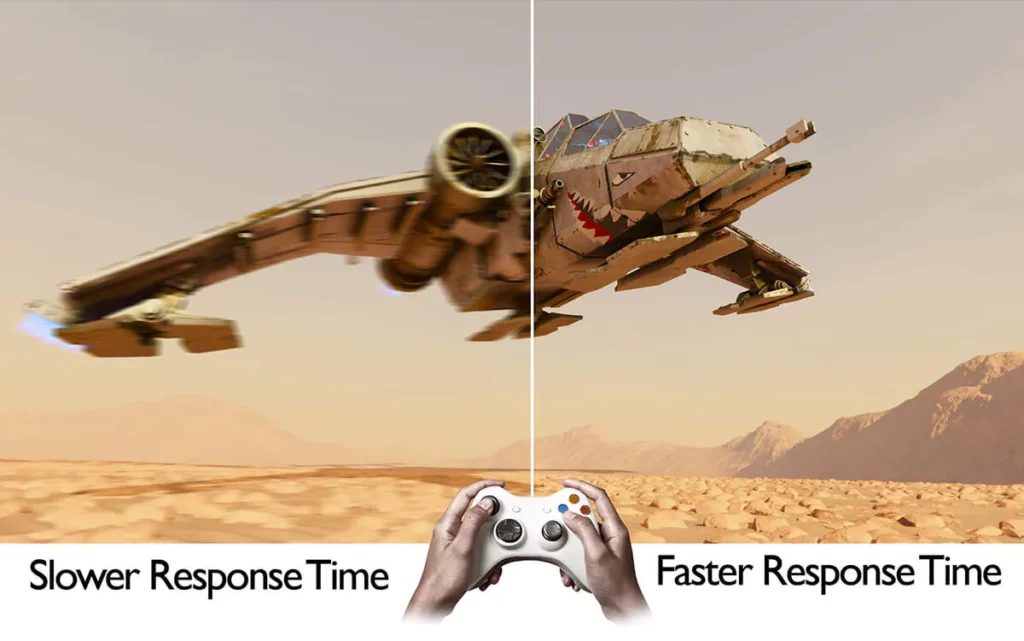
When it comes to gaming televisions, you’ll hear a lot about the response time of the panel. This is the speed at which the colors on your television shift, such as from black to white and back to black.
Most gaming TVs have response times faster than we can perceive unless you’re very precise and demand ultra-fast response times for your games. As a result, unless it’s absolutely necessary, it has little effect on your overall game experience. Enthusiasts and hardcore gamers, on the other hand, will demand the fastest response time feasible.
HDR Capabilities
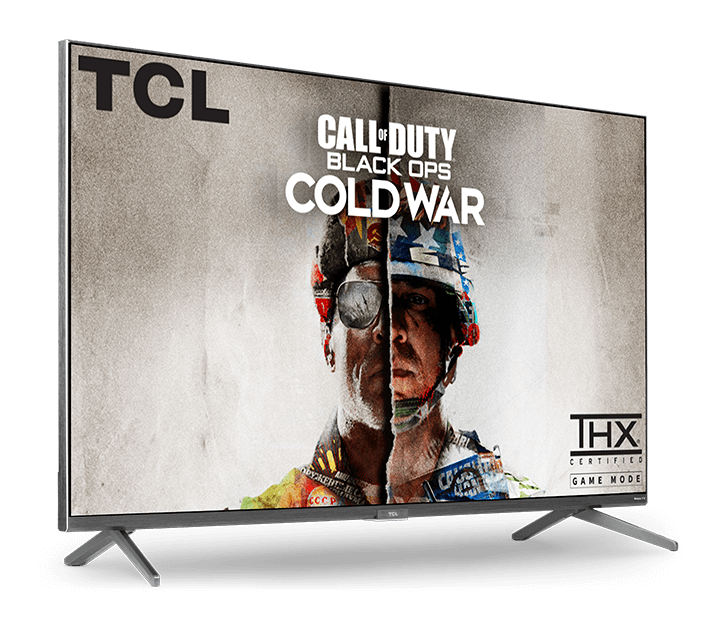
HDR is an abbreviation for High Dynamic Range. It is a color-processing method used in games, movies, TV shows, and other streaming entertainment. This has also become common on practically all 4K televisions available.
On the other hand, HDR isn’t simply about contrast. It’s also about emphasizing color differences (and blacks), and game designers and developers can use it to bring out more details in their work. HDR is most commonly used to improve a photograph’s color by making colors more bright and thereby enhancing contrast.
If you can distinguish highly similar color tones, you can make graphics crisper and the colors pop a lot more. For HDR, a minimum brightness of 400 nits is required. Though, in recent years, the latest TV models have been able to achieve better brightness.
Overall, having HDR capability improves picture quality significantly and is one of the most enticing aspects of today’s latest TVs. It is, however, somewhat complicated.
Dolby Vision and HDR10 are the two major HDR formats supported by today’s TVs. The majority of gaming TVs that support HDR10 are available on the market. Meanwhile, Dolby Vision is only supported by a small number of high-end televisions. Honestly, HDR10 is all you need and should demand when it comes to gaming. In fact, HDR10 is supported with the PS4, PS4 Pro, Xbox One S, and Xbox One X.
HDMI

This is the cable that connects your OLED TV to the majority of the devices you’ll be using it with. High Definition Multimedia Interface (HDMI) is the acronym for High Definition Multimedia Interface. An HDMI 1.4 cable is required for a 4K signal, but most contemporary HDMIs are 2.0 connectors that can transport 4K signals at 60 frames per second.
Because the majority of modern console games don’t support 4K at 60 frames per second, as long as you have a 2.0 cable and a 2.0 port on your TV, you’ll be fine. Furthermore, HDMI cables are divided into two categories: regular and high speed. As long as you have a High-Speed cable, you should be good.
With that in mind, that isn’t to argue that all cables are made equal, but you also shouldn’t have to pay much more than you have to. Simply said, you don’t need to spend a lot of money on gold-plated HDMI cables to have a good picture if you don’t care about aesthetics. Any normal High-Speed cable should work just fine.
ALLM

Game mode disables most of the TV’s image-enhancing functions, lowering input lag. We’ll go over input lag in more detail in just a bit, but the function to look for once you go shopping is either Auto Low Latency Mode or Auto Game Mode.
The term tends to vary according to the manufacturer, but the concept is the same. When the TV detects a signal from the console, it immediately switches to game mode. This eliminates the need to locate your TV’s remote in order to activate its game mode. It’s not a big thing, but it’s quite convenient to have.
Input Lag

Input lag is the duration of which the TV can produce a picture. If this is set too high, you’ll notice a delay between you pressing a button on the controller and seeing the action happen in the game or screen. Timing is quite crucial in a lot of games, especially in first-person shooter games such as PUBG. So a TV with high input lag will seriously hamper your performance and might ruin your gaming session altogether.
The good news is that most current TVs feature input lag that isn’t noticeable by most people. The days of input latency of 100 milliseconds or more are largely over, at least while the game mode feature is enabled. So long as your TV has a game mode, you should be good.
That being said, once you’re hunting for your next OLED TV, find the ones that feature low input lags.
4K or 8K?

Nowadays, 4K TVs for gaming are becoming more readily available. As a result, the prices of Ultra HD 4K TVs are also lowering in costs. With 4K gaming TVs, your gaming setup will surely be transformed into a cinematic paradise in no time. The best 4K TVs in the market today can also easily compete with the industry’s best gaming monitors in terms of visuals and fidelity.
Slow response times are a thing of the past and are no longer an issue, especially with the more high-end models. Apart from the razor-sharp visuals that are a significant selling point for 4K gaming TVs, many models also now have faster refresh rates, low latency game modes, and better HDR capabilities. All of these result in outstanding imagery to truly take your gaming sessions to the next level.
But what about 8K screens? In principle, the newest consoles like the PS5 and Xbox Series X can handle 8K, but neither had it activated at launch. Higher frame rates appear to be the priority in the short future, with higher resolutions hopefully coming in later. Even still, native 8K gaming appears improbable.
Both consoles are widely believed to lack the processing ability to run blockbuster games at that resolution. However, we may see games that dynamically scale above 4K before being broadcast as an 8K signal, similar to how the PS4 Pro and Xbox One X have always handled 4K on games.
That said, we don’t believe it’s necessary for you to get an 8K TV right now. They’re way too expensive and a 4K TV is much more suitable for gaming and will save you more money as well. By the time 8K gaming becomes a big worry sometime in the future, 8K TVs will almost certainly be substantially more inexpensive.
Conclusion

Overall, looking for the best gaming TV in 2021 entails not only balancing picture quality and pricing but also considering gaming-specific features that are compatible with next-generation consoles to ensure you purchase something that is future-proof. With that in mind, I hope our list of the best OLED TV for gaming this 2021 helped you out in finding the perfect gaming OLED TV for you.
Have you already bought your own OLED TV for gaming? Did your pick make it into our list? Let me know in the comments section below if you have any suggestions, insights, or questions to ask. I would love to hear all your thoughts!
Recommended reading for you:
- LG CX OLED TV Review: Excellent But Expensive
- OLED TV Buying Guide 2021: Everything You Need To Know
- The Best 4K TV For Gaming 2021: Time To Level Up Your Screens
- LG OLED C1 Review: The Best 4K TV For Gaming?
- Samsung QN90A Review: Better Than OLED TVs?
- Best Android Tablets For Gaming In 2021: Our Top Picks
- Apple iPad 8th Gen Review: A Great Value, Kid-Friendly Tablet
- Android Tablets Buying Guide 2021: What You Need To Consider
- Samsung Galaxy Tab S7 Plus Review: The Best Android Tablet?
- The Best Headphones For Gaming In 2021
- Best 4k Gaming Monitors 2021: The Sharpest & Brightest Displays
- The Asus ROG Strix XG27UQ Review: Immerse Yourself In The Latest AAA Games With The Best 4k Gaming Monitor
- The LG 27GN950-B Review: Watch Your Games Come Alive On 4k
- Best Gaming Desks 2021: Reign Supreme In Comfort & Style
- Best Computer Gaming Chairs For Adults 2021: For Next Level Gaming!
- Sony Bravia A9S Review: What You Need To Know
- 4K TV Buying Guide For Gaming: Bigger Displays & Better Response Time
- The Best Tablets For Kids In 2021: Parent-Approved & Kid-Friendly!
- How To Choose The Best Tablet For Your Kids 2021
- The Amazon Fire HD 10 Kids Pro Review: A 2021 Review On The Best Tablet For Your Child
- Microsoft Surface Pro 7 Review: The Complete Package?
- SteelSeries Arctis Pro Review: The Best Gaming Headset For Audiophiles
- Razer BlackShark V2 Pro Review: The Best Wireless Gaming Headset?
- Best Computer Gaming Chairs For Adults 2021: For Next Level Gaming!
- The Ultimate Computer Gaming Chair Guide For Every Gamer This 2021.
- Cougar Argo Gaming Chair Review: Is It The Next Best Thing?
- The Cougar Mars 120 Gaming Desk Review: Your Superior Gaming Desk With LED Lights
- The Arozzi Arena Gaming Desk Review: Go Big Or Go Home With Your Gaming Setup
















