Gaming laptops used to be pretty pricey back in the day. However, if you’re on a tight budget, there are now several excellent options for you to choose from. You can buy decent gaming laptops for under $1000, but the best deals tend to go quickly due to limited stocks and the ongoing scarcity of microchips. When you do discover a laptop, it’s usually equipped with the latest AMD or Intel processors, updated entry-level graphics as well as displays with higher refresh rates. Who says you have to pay high-end prices to game, right? So, if you’re looking for a budget computer for your PC gaming on the go, we’ve compiled a list of the best cheap gaming laptops in 2021 for you.
Affiliate Disclosure: I am grateful to be of service and to bring you content free of charge. In order to do this, please note that when you click links and purchase items, in most cases I receive referral commissions. Eventually, I may earn enough to buy a beer or two.
Why You Don’t Have To Pay More For A Gaming Laptop

Sure, having the most expensive laptop available in the market has its perks, but sometimes, it is also not the most ideal. These days, it’s no longer necessary to drop $2000 on a decent gaming laptop. A lot of gamers can get through with their gaming needs just fine even with budget-friendly computers that are under or just a little over a thousand bucks.
With AMD making a comeback in the gaming laptop market and Intel introducing its latest 10th Gen Comet Lake H-Series processor, there are plenty of options to explore. Apart from that, on a 1080p screen, which is the type of display seen in most gaming laptops, powerful graphics cards don’t give substantial performance boosts. Therefore, they’re not worth the extra expense you’ll be splurging on them.
Despite their low pricing, these budget laptops can do almost everything their more high-end counterparts can, including high refresh rates, RGB keyboards, support for VR headsets as well as playing AAA games at high frame rates will be no fuss at all.
You’ll be able to enjoy the most popular games like Fortnite, PUBG, and Minecraft in high definition. So shopping for your next or first-ever gaming laptop will be hella fun with these new modern features laptop manufacturers are now offering.
Don’t get me wrong though, a budget gaming laptop still costs a good penny. $1000 is no easy money. However, you can still save a lot of money by looking for refurbished models from stores like Amazon or Best Buy. Not to mention, these gaming laptops also frequently fluctuate in price whenever there are holidays coming up.
So without further ado, let’s head onto our top picks for the best cheap gaming laptops in 2021 for people on a budget such as yourself.
Our Top Recommendations
1. Dell G5 15 SE

Overview
Because of its powerful CPU, long battery life, and bright 15.6-inch display, the Dell G5 15 SE is certainly a crowd favorite among gamers as well as an overall excellent gaming laptop. This particular gaming rig consistently outperformed its competition thanks to its AMD Ryzen 5000 H-series processor.
The notebook’s battery life was likewise impressive that will surely last you over 7 hours. That, plus the AMD graphics card that can handle even the most demanding AAA games of today, you’ve definitely got yourself a winner. On top of that, this particular gaming laptop also boasts a display panel that is both crisp and vibrant, as well as a very comfortable keyboard to use.
Personally, I also really like the shimmering silver paint on the hood. It’s a nice break from the usual red and black colors you see that are so common with gaming laptops. Additionally, the Dell G5 15 SE also offers a generous amount of ports, which allows you to connect all of your necessary devices. With all that being said, it’s no wonder why this gaming laptop has topped our list of the best cheap gaming laptops in 2021.
Check Out Our Full Review Of The Dell G5 15 SE Here.
Features & Specifications

- Dimensions: 14.4 x 10 x 0.85 inches
- Product Weight: 5.51 pounds
- Brand: Dell
- CPU: AMD Ryzen R7 4800H
- GPU: AMD Radeon RX 5600M
- RAM/Storage: 8/16 GB SDRAM / 256/512 GB SSD
- Display Size: 15.6 Inches
- Display Resolution: 1920 x 1080
Pros
- Amazing CPU & GPU performance.
- Solid battery life.
- Terrific RAM & storage.
Cons
- 60Hz display.
- Not the most lightweight design.
Rating: 9.5 out of 10
Where Can I Buy The Dell G5 15 SE?
2. Acer Nitro 5

Overview
The Acer Nitro 5 is a tough one to beat if you’re seeking a gaming laptop at a shockingly low price. The Nitro 5 provides an amazing battery life, a powerful AMD Ryzen 5-4600H processor, and a terrific keyboard that’s comfortable to use for a little under $850.
However, like other recent AMD-powered laptops, this one’s real claim to fame is its battery life. In case you’re unaware, the Acer Nitro 5 has a battery life of a whopping 11 hours and 9 minutes! This is quite unheard of in a gaming laptop, especially in this price range. The Nitro 5 delivers really impressive gaming performance. Especially for a laptop in this price category, and it’s all thanks to its AMD processor.
However, because of the Nvidia GTX 1650 GPU, you might have to play AAA games at lower settings in order to get reasonable frame rates. Apart from that, just like with any other budget-friendly gaming laptop, some compromises will have to be made. One example is a dimmer display. But for a gaming system for just under $850? At this point, you can’t possibly complain.
The Acer Nitro 5 is also available in two sizes: 17.3 and 15.6 inches. With entry-level gaming laptops, a 17-inch affordable gaming laptop is pretty rare at this point. The majority of gaming laptops under $1,000 only feature 15.6-inch displays. Keep in mind though, the larger 17-inch screen on the Nitro 5 is currently priced at just a little over a thousand dollars.
Features & Specifications

- Dimensions: 14.31 x 10.04 x 0.94 inches (15.6-inch display)
- Product Weight: 5.07 lbs
- Brand: Acer
- CPU: AMD Ryzen 5-4600H
- GPU: Nvidia GeForce GTX 1650 with 4GB of VRAM / NVIDIA GeForce RTX 3050
- RAM/Storage: 8 GB RAM / 256 SSD
- Display Size: 15.6 inches / 17 inches
- Display Resolution: 1920 x 1080
Pros
- Beefy battery life.
- Has a 17-inch display option available.
- Excellent CPU performance.
- Low cost with terrific value.
Cons
- Graphics could be better.
Rating: 9.5 out of 10.
Where Can I Buy The Acer Nitro 5?
3. HP Pavilion
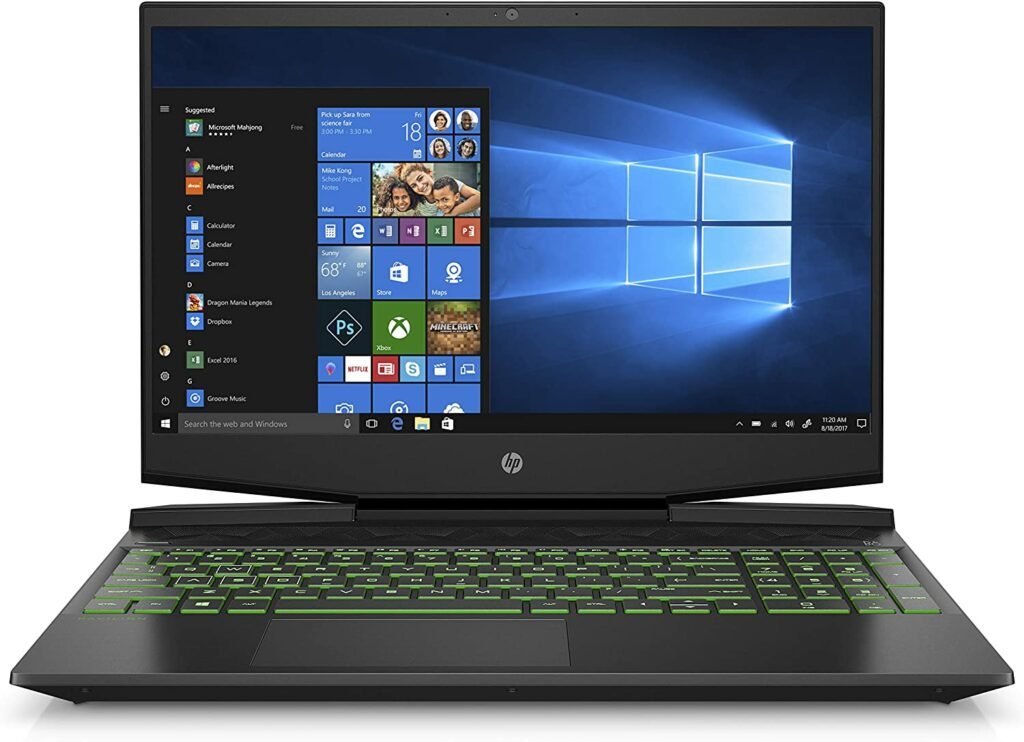
Overview
The HP Gaming Pavilion is another solid entry-level gaming laptop that will surely impress you. This particular model boasts a powerful and fast Intel Core i7 processor as well as an Nvidia GeForce GPU. It also has a responsive SSD and long battery life, all of which is housed in a very stylish green and black chassis.
Despite its relatively low price, the Pavilion isn’t something you shouldn’t underestimate at all. This gaming rig is equipped with some powerful specifications, allowing it to play games smoothly at high frame rates. It also has plenty of stamina, with a battery life of approximately 6 hours which should be more than enough for a casual gamer.
Apart from that, if heating is a concern, the Pavilion also manages to keep a reasonable level of coolness while gaming. All in all, the HP Pavilion is a serious contender for one of the best budget gaming laptops on our list. So if you’re searching for a powerful entry-level gaming laptop, this one comes at a terrific price point and a design that doesn’t look tacky.
Check Out Our Full Review Of The HP Pavilion Here.
Features & Specifications
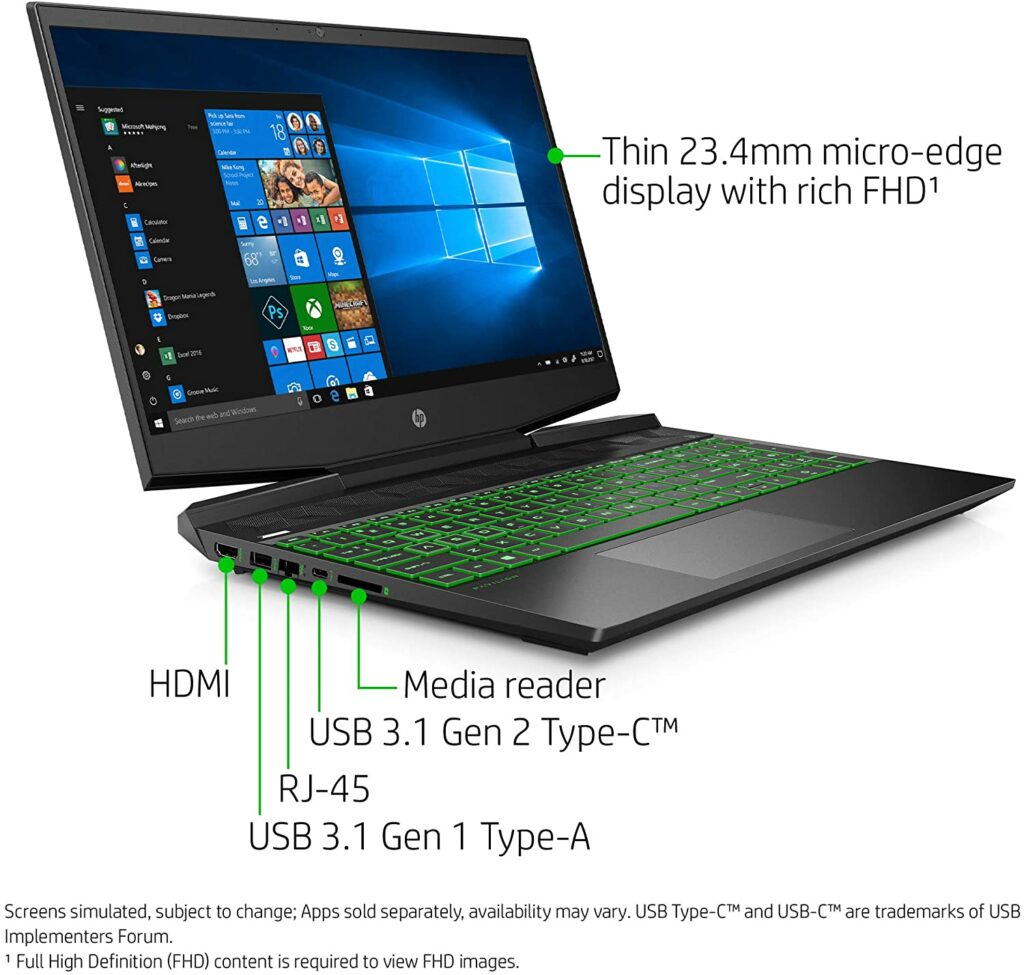
- Dimensions: 10.08 x 14.17 x 0.92 inches
- Product Weight: 4.92 pounds
- Brand: HP
- CPU: 2.6-GHz Intel Core i7-9750H CPU
- GPU: NVIDIA GeForce GTX 1650
- RAM/Storage: 8 GB / 256 SSD
- Display Size: 15.6 inches
- Display Resolution: 1920 x 1080
Pros
- Lightweight compared to other gaming laptops in this list.
- Pretty solid battery life.
- Gaming performance is quite excellent.
Cons
- DIsplay could be brighter.
Rating: 9.5 out of 10
Where Can I Buy The HP Pavilion?
4. MSI GF63

Overview
The MSI GF63 is an excellent pick for a gaming laptop for those who are just starting on their gaming and have a pretty limited budget. Its Intel Core i7 processor and Nvidia graphics card are sure to deliver an excellent gaming performance that will allow you to play the most recent and mainstream games on relatively low settings while maintaining a pretty low price.
But don’t worry! Owing to the Nvidia GeForce 1050 Ti GPU it has inside in its chassis, the GF63 can play most games smoothly and without a fuss. Its best feature, though, is its Core i7 CPU, which puts it a step ahead of the competitors on most fronts. Overall, the GF63 is a reliable gaming laptop with good performance at a reasonable price.
However, I would suggest this laptop for the most casual gamers who aren’t requiring anything demanding. But if you game on an above-average basis then I would suggest looking at the other options on this list.
Features & Specifications
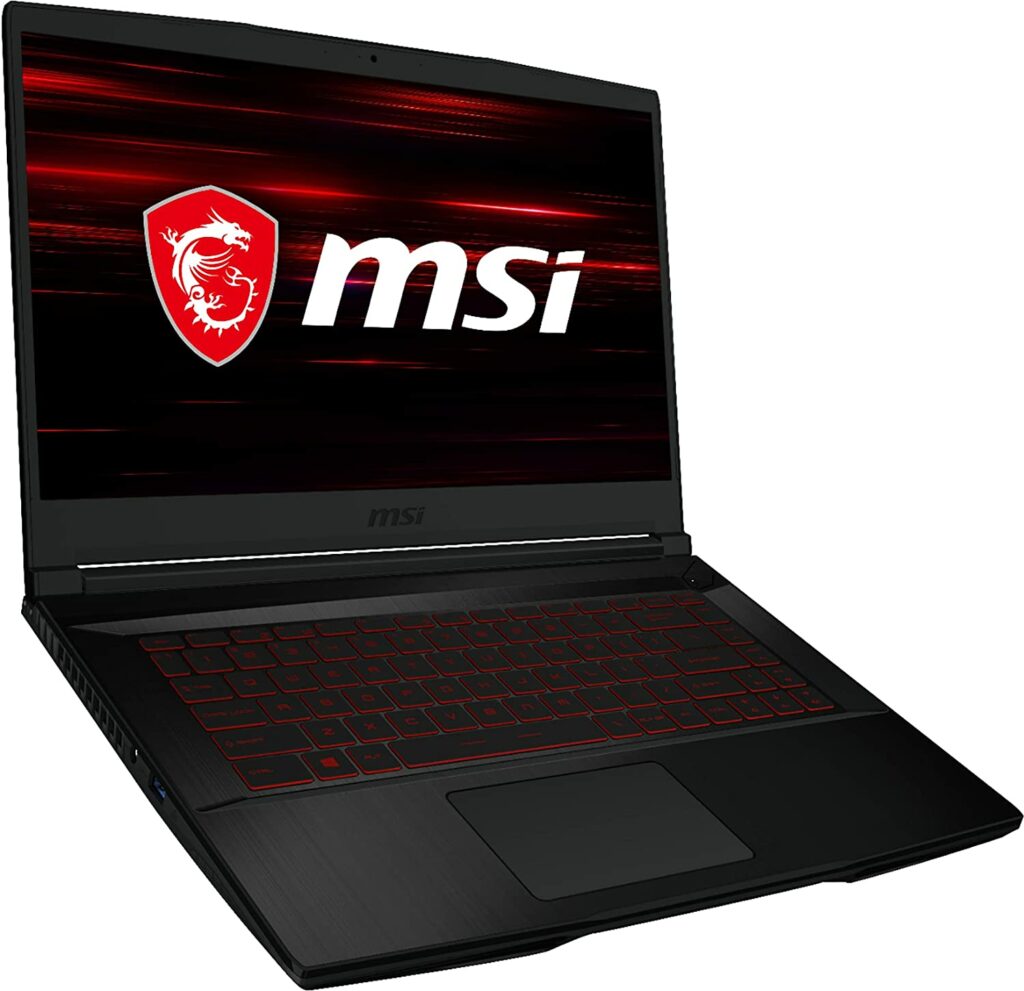
- Dimensions: 14.13 x 9.99 x 0.85 inches
- Product Weight: 4.10 lbs
- Brand: MSI
- CPU: 2.2-GHz Intel Core i7-8750H CPU
- GPU: Nvidia GeForce GTX 1050 Ti with 4GB of VRAM
- RAM/Storage: 16GB/256GB M.2 PCIe SSD with a1TB 5,400-rpm hard drive
- Display Size: 15.6 inches
- Display Resolution: 1920 x 1080
Pros
- Relatively lightweight.
- Good for beginners.
- Solid gaming performance.
Cons
- Dull display.
- Lacks gaming utilities.
Rating: 8.5 out of 10
Where Can I Buy The MSI GF63?
5. Lenovo Legion 5

Overview
Even if you’re on a budget, obtaining a gaming laptop that has a larger screen than the usual 15.6 inches is possible, albeit quite rare. This is where the Lenovo Legion 5 comes in, offering you a 17-inch variant so you can have a more immersive gaming experience. The 17.3-inch Full HD display gives you plenty of room to appreciate the amazing graphics of your games while allowing you to see minor details more clearly.
But if you want to save more money, there is also a 15.6-inch display variant that is readily available for you. The display also has a peak brightness of 300 nits, making it easier to see even in bright conditions. What’s more, if you’re a competitive gamer, you’ll be happy to know that Lenovo offers a reasonably priced customization option to go from a 60Hz to a 144Hz display panel.
The system is powered by an AMD Ryzen 5 5600H processor and an RTX 3050 graphics card, giving it more than enough power to play a wide range of Full HD games without a hitch. However, the 256GB of storage might be quite limited and won’t be enough for a large game library, so you may want to look for more storage or consider an upgrade before clicking the check out button.
Features & Specifications

- Dimensions: 14.27 x 10.26 x 0.89 inches (15.6-inch display) / 15.7 x 11.41 x 1.03 inches (17.3-inch display)
- Product Weight: 5.28 pounds (15.6-inch model) / 5.5 pounds (17.3-inch model)
- Brand: Lenovo
- CPU: AMD Ryzen 5 5600H
- GPU: Nvidia GeForce RTX 3050 (4GB GDDR6 VRAM)
- RAM/Storage: 8GB DDR4 (3,200MHz) / 256/512GB NVMe SSD
- Display Size: 15.6 / 17.3 inches
- Display Resolution: 1,920 x 1,080
Pros
- Excellent gaming performance.
- Powerful processor and GPU.
- Sleek design and thin bezels.
Cons
- Can get a little pricey with the 17-inch variant.
Rating: 9 out of 10.
Where Can I Buy The Lenovo Legion 5?
6. Gigabyte G5
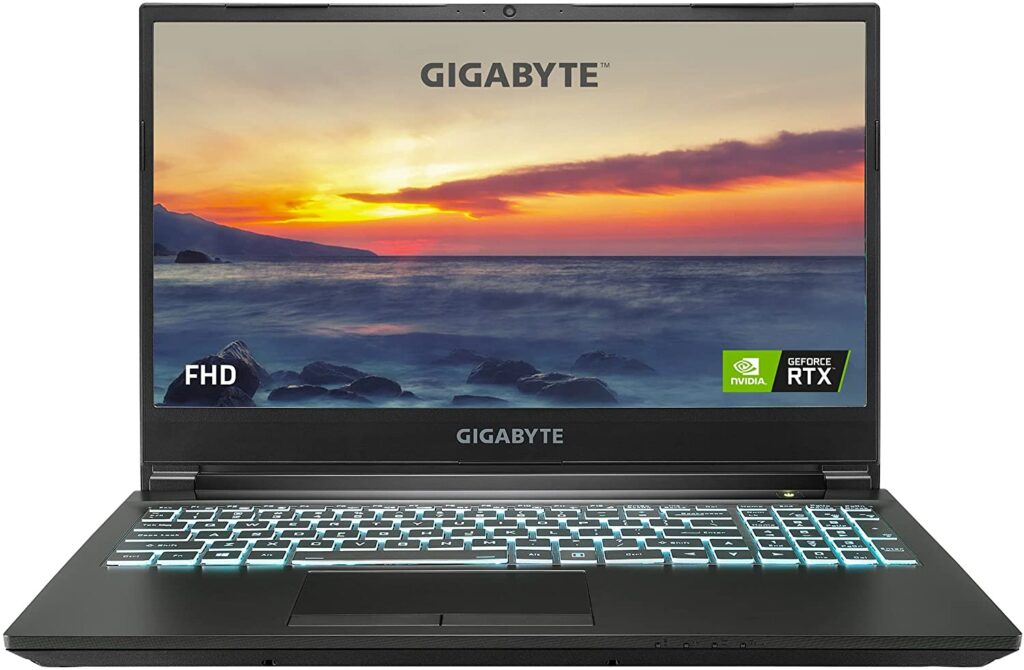
Overview
When you travel a lot and you’re planning to game on the go, a 15-inch laptop might be a better option for you than a model with a 17-inch screen. A 15-inch display provides a good balance of portability and the screen isn’t too little that it will be difficult for you to see the little details of what you’re doing. Plus, it won’t definitely feel as heavy as if you’re carrying a tank.
Enter the Gigabyte G5. This particular gaming rig has a 15.6-inch display with a 144Hz refresh rate, which provides a decent gaming performance you’ll need as you’re gaming on the go. To be more specific, the Gigabyte G5 is powered by an Intel Core i5-11400H processor and an Nvidia RTX 3050 Ti graphics card, allowing it to produce exceptional frame rates at 1080p.
On top of that, the Gigabyte G5 also boasts 16GB of memory, allowing you to conduct a few background chores while gaming without experiencing any troubles.
Features & Specifications
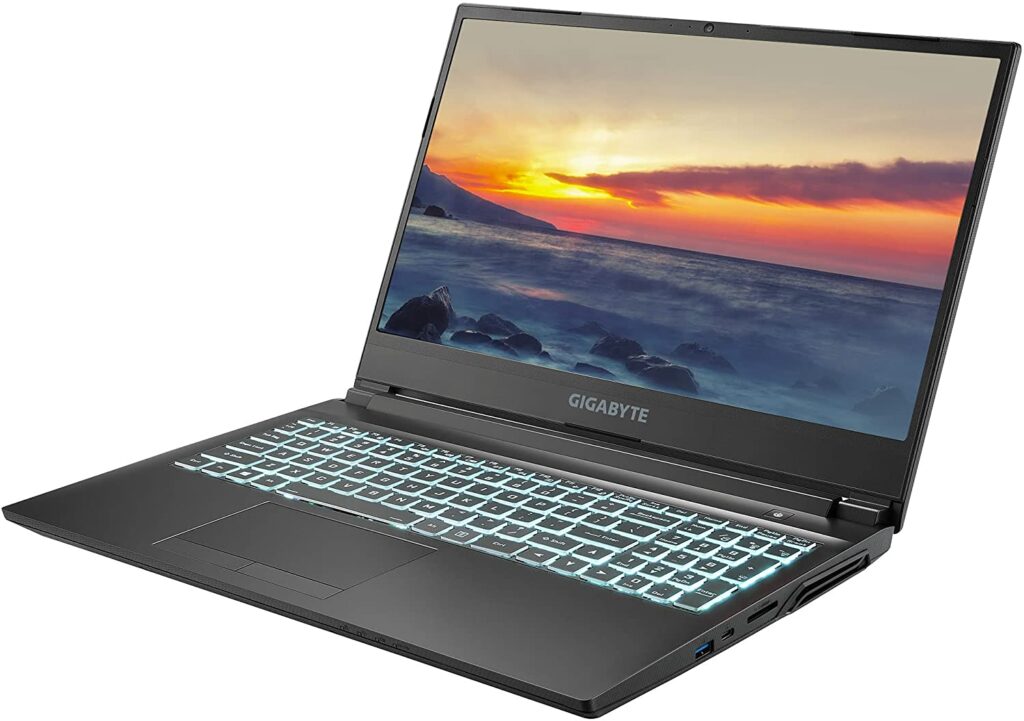
- Dimensions: 14.21 x 10.15 x 1.09 inches
- Product Weight: 4.8 pounds
- Brand: Gigabyte
- CPU: Intel Core i5-11400H
- GPU: Nvidia GeForce RTX 3050 Ti (4GB GDDR6 VRAM)
- RAM/Storage: 16GB DDR4 / 512GB NVMe SSD
- Display Size: 15.6 inches
- Display Resolution: 1,920 x 1,080
Pros
- Minimalist design.
- Thin bezels.
- Powerful graphics card.
- Relatively lightweight.
- Terrific RAM and storage.
Cons
- Can get loud while you’re gaming.
- Battery life is just okay.
Rating: 9 out of 10.
Where Can I Buy The Gigabyte G5?
7. Acer Predator Helios 300

Overview
With its loud and bold design, there’s no mistaking that the Acer Predator Helios 300 is certainly a laptop made for gamers. Some of you might like this look, some may not. It really depends on your personal preference.
On paper, the Acer Predator Helios 300 gaming laptop appears to be a fantastic choice. It comes with incredibly strong technology, as well as easy hookups for larger displays, a screen with a rapid refresh rate, and a full number pad on its keyboard.
Apart from that, because of its concentration on balancing performance and pricing, the Predator Helios 300 has consistently been a superb entry-level gaming laptop to plenty of gamers. This upgraded model also now offers a 240Hz display and a toned-down design (which I personally think is for the better) while being able to keep the costs relatively low.
Features & Specifications

- Dimensions: 14.3 x 10.5 x 0.8 inches
- Product Weight: 5.5 lbs
- Brand: Acer
- CPU: 10th-gen Intel Core i7-10750H at 2.60 GHz, 6 cores
- GPU: Nvidia GeForce RTX 2060
- RAM/Storage: 16GB / 512GB SSD
- Display Size: 15.6-inch
- Display Resolution: 1920 x 1080
Pros
- Solid gaming performance.
- Unique design.
- Doesn’t heat up too much and stay cooled while gaming.
Cons
- On the pricier side compared to other models in this list.
- Keyboard experience is a little meh.
- Battery life could be improved.
Rating: 8 out of 10
Where Can I Buy The Acer Predator Helios 300?
Before You Buy
When it comes to choosing the best cheap gaming laptop for yourself, there are a few things you should keep in mind in order to get the most bang out of your buck. So to make sure you achieve that, here are some considerations you might want to take note of.
GPU
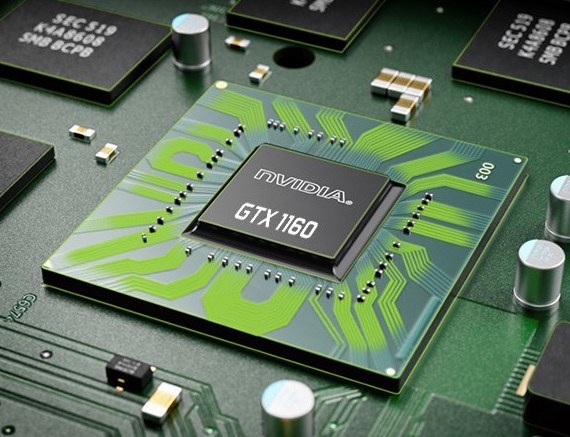
Whether you want to play the most demanding AAA titles or keep up with the latest trends in games like Fortnite or PUBG, I’m pretty sure you’ll want to play them at the highest frame rate your gaming laptop’s panel allows. A dedicated graphics chip can help with this. It’s a good place to start if you want to get serious about laptop gaming.
The graphics hardware in a gaming laptop is the most significant aspect because it determines what games you can play and at what settings you can play them. For the most part, you won’t be able to update the graphics processor on your laptop. And if you save money on the purchase, you’ll have to buy a new computer sooner than you expect to keep playing the new games being released every year.
With that being said, the graphics card is definitely something you shouldn’t skimp on. Unless you really don’t mind playing games in ultra-low settings all the time. However, that’s not to say that you should also go all out in getting the most expensive graphics card possible. Gone are the days when you need to get the latest or most high-end graphics card in the market for good gaming performance.
For a bit of compromising, you can easily get a laptop model with a solid graphics card for under $800 that will give you amazing gaming experiences without a hitch.
So what are your options?
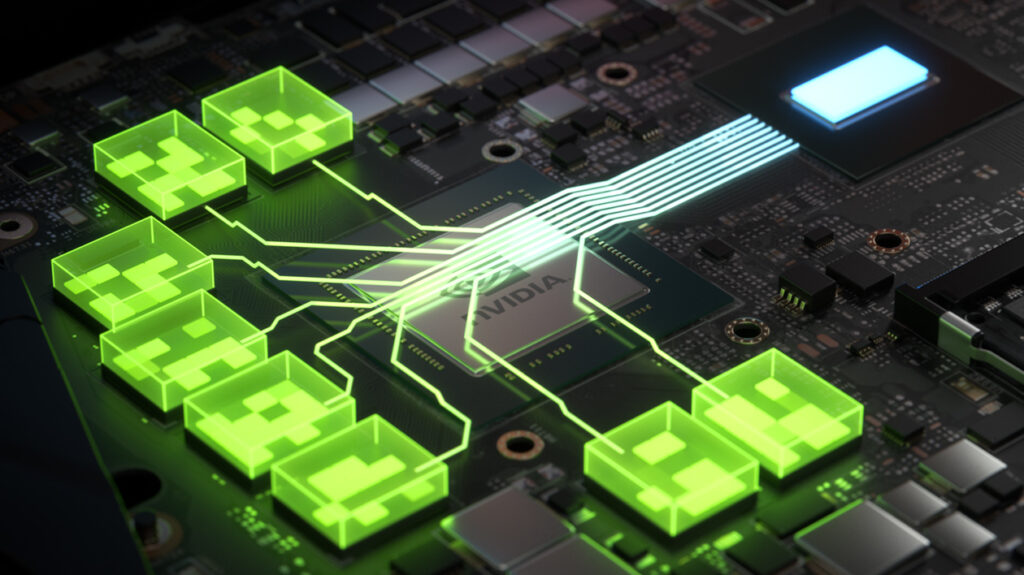
For a newbie, finding the best graphics card available might be quite difficult. So, after doing some research, I discovered that the Nvidia GTX 1660 Ti still has the best price-to-performance ratio in terms of the more affordable graphics chips. On the other hand, the GTX 1650 is still the best entry-level GPU for most games.
AMD, on the other hand, offers two interesting choices that you might also want to consider. The AMD Radeon RX 5500M is a good alternative, providing performance that is comparable to Nvidia’s GTX 1650 Ti and GTX 1660 Ti. Furthermore, the RTX 5600M delivers performance that is also pretty close to the GTX 1660 Ti and RTX 2060.
Processors
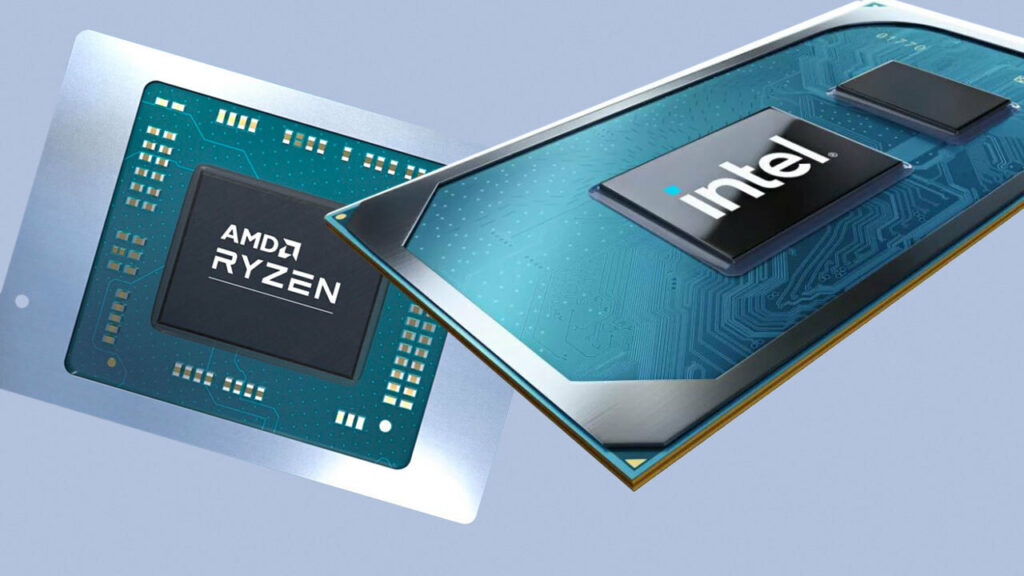
Just like the GPU, the processor of your chosen gaming laptop isn’t something that should be overlooked as well. Especially when a lot of games, particularly those under the MMORPG and RTS (real-time strategy) genres, pummel the CPU. Dual-core processors are no longer available in new gaming laptops thanks to certain AAA games that now require quad-core CPUs at a minimum.
However, you should also keep in mind that a Core i7 or Core i9 CPU is more important for processor-intensive jobs like video or photo editing and media production work than it is for gaming.
So with that said, it’s definitely not a necessity to exclusively look for these types of CPUs. A Core i5 CPU is more than enough and will offer you plenty of power with the 10th Generation Intel CPUs that are quite prevalent in affordable gaming laptops these days.
In addition to that, Core i7 of the same generation is a powerful six-core or eight-core CPU that may prove to be too much for gamers who are on a budget. So, as much as possible, get a Core i5 or i7 CPU with solid four cores instead. On the other hand, getting a six-core chip is also pretty nice.
RAM
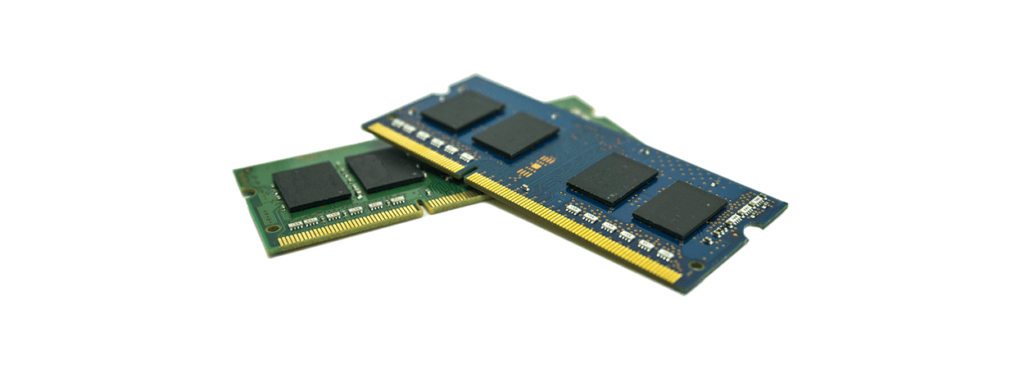
When it comes to RAM, 8GB is definitely the minimum you should go for when shopping for your new gaming laptop. Especially if your budget only allows you to spend a thousand bucks. Not to mention, you’ll be hard-pressed to find a gaming laptop that will go any higher than that. But that is also more than enough for the casual gamer who plays mainstream titles.
Every now and then, you might also find a low-cost gaming laptop that will offer you 16GB of RAM. This is actually the most ideal for the majority of gamers, but since we’re on a budget, you also have to manage your expectations and be ready for some compromises unless you’re willing to shell out more money.
On top of that, a budget-friendly laptop with 16GB of RAM is still the exception rather than the rule in this price bracket. There are also laptops you might find that have upgradeable RAMs which can be pretty great if you do manage to get your hands on one. So that’s definitely something worth looking into as well.
However, do note that even if you can upgrade the RAM, the laptop may come with memory modules in both slots. This will require you to replace them both if you decide to make an upgrade later. With that in mind, I still recommend getting everything you require right away rather than skimping today and deciding to upgrade later.
Storage

In laptops under $1,000, you’ll easily find both traditional hard drives (HDDs) and faster (but lower-capacity) solid-state drives (SSDs). Although this is more frequent with 17-inch laptops, sometimes, certain 15.6-inch models may include a small-capacity SSD boot drive alongside a secondary-storage platter hard drive to give an additional boost in overall gaming performance.
With that said, it’s also worth noting that most gaming laptops in the budget range usually come in with 15-inch screens as well. In any case, if you can find and afford this option, I highly suggest going for a dual-drive setup for the best gaming performance possible.
The operating system as well as a few of your most-played games can reside on the smaller SSD, while the rest of your games and other programs that don’t necessarily need speedy loading times can be placed on the larger and more cost-effective hard drive.
Not to mention, if you’re not already aware, it’s also possible to split your game libraries between these two disks. This will make organizing your stuff pretty easy. Apart from that, some low-cost gaming laptops will allow you to install a second drive in an empty internal 2.5-inch bay. That may be the most cost-effective option too. 2.5-inch hard drives with sufficient capacity may be found for just under a hundred bucks.
Display Size & Resolution

As previously stated, most gaming laptops under a thousand bucks have a screen size of 15 or 15.6 inches. This particular size is a smart compromise in terms of more than just cost. Don’t get me wrong, gaming on the largest laptop screen available is sometimes the best way to truly immerse yourself in your favorite games and appreciate their incredible graphics.
However, if you’ve ever tried traveling with one of these devices or looked for a laptop bag that can accommodate both it and its massive power adaptor, you might reconsider your options. Many of these gaming rigs weigh six pounds or more, and even the lightest ones will surely burn a hole through your wallet.
Overall, when it comes to displaying size, 15-inch gaming laptops strike an excellent mix between screen size and portability, and they will ideally meet your budget. However, if you discover one with a 17-inch screen that is well within your budget, go ahead and get it.
When it comes to the native resolution of your gaming laptop, 1080p is something you should keep an eye out for. And you shouldn’t really go any lower than that or else you’ll end up with terrible display resolutions for gaming.
Fortunately, high refresh rate panels with 120Hz or 144Hz are now available on some laptops in this price range. This is a pretty great thing if you love playing first-person shooter games like Overwatch or PUBG. Keep in mind that the higher the refresh rate, the smoother the animations appear, as long as the frame rate is similarly high.
Conclusion

All in all, while these budget-friendly gaming laptops in our list aren’t the sleekest or light-weight in terms of design, small sacrifices and compromises are necessary with these models in order for manufacturers to keep them at an affordable cost. However, these gaming laptops will also surely provide you the performance you need to enjoy gaming while yet leaving you with enough cash to acquire more games you want to try out for yourself.
Have you already bought your own gaming laptop? Did your pick make it into our list? Was our list of the Best Cheap Gaming Laptops 2021 helpful? Let me know in the comments section below if you have any suggestions, insights, or questions to ask. I would love to hear all your thoughts!
Recommended reading for you:
- Dell G5 15 SE Gaming Laptop Review: An Excellent Gaming Laptop For The Money
- HP Pavilion Gaming Laptop Review: One Of The Best Entry-Level Laptops For Gaming
- Best Gaming Mouses 2021: Our Top Picks For All Gamers
- Logitech G502 Lightspeed Review: The Best Wireless Gaming Mouse?
- Best OLED TV For Gaming 2021: The Most Vibrant Screens For Your Gaming Sessions
- LG CX OLED TV Review: Excellent But Expensive
- The Best 4K TV For Gaming 2021: Time To Level Up Your Screens
- LG OLED C1 Review: The Best 4K TV For Gaming?
- Samsung QN90A Review: Better Than OLED TVs?
- Best Android Tablets For Gaming In 2021: Our Top Picks
- The Best Headphones For Gaming In 2021
- Best 4k Gaming Monitors 2021: The Sharpest & Brightest Displays
- The Asus ROG Strix XG27UQ Review: Immerse Yourself In The Latest AAA Games With The Best 4k Gaming Monitor
- Best Gaming Desks 2021: Reign Supreme In Comfort & Style
- How To Buy Laptops For Gaming In 2021
- Razer Naga Pro Review: The Best Gaming Mouse For MMOs
- Gaming Mouse Buyer’s Guide In 2021: How To Pick The Best One For You
- Sony Bravia A9S Review: What You Need To Know
- The Amazon Fire HD 10 Kids Pro Review: A 2021 Review On The Best Tablet For Your Child
- Microsoft Surface Pro 7 Review: The Complete Package?
- SteelSeries Arctis Pro Review: The Best Gaming Headset For Audiophiles
- Razer BlackShark V2 Pro Review: The Best Wireless Gaming Headset?
- Best Computer Gaming Chairs For Adults 2021: For Next Level Gaming!
- Cougar Argo Gaming Chair Review: Is It The Next Best Thing?
- The Cougar Mars 120 Gaming Desk Review: Your Superior Gaming Desk With LED Lights
- The Arozzi Arena Gaming Desk Review: Go Big Or Go Home With Your Gaming Setup
- Best Computer Gaming Chairs For Adults 2021: For Next Level Gaming!
















