For those of you who either work or study from home, the best all-in-one printer for home use this 2021 is a huge must-have for your personal workspace. If you already don’t have one, then this is the perfect time to invest in one. It’s not only a necessity but also more cost-effective to have a printer that can handle all of your printing and scanning needs.
The best all-in-one printer, in comparison to other alternatives, should be able to do almost, if not all, your office demands. As such, it should be able to perform anything from printing papers to faxing documents, reports, images, as well as copying and scanning, making it a versatile tool for your workstation.
With that being said, the best all-in-one printers are more than capable of fulfilling your expectations. But with so many options in the market, how do you know which one is for you? To make things easier, we rounded up our top recommendations below for you.
So whether you require a tiny and economical device for home usage or a more powerful printer that can manage greater workloads, our list of the best all-in-one printer for home use this 2021 is here to help you in finding one that will best suit your needs perfectly.
Affiliate Disclosure: I am grateful to be of service and to bring you content free of charge. In order to do this, please note that when you click links and purchase items, in most cases I receive referral commissions. Eventually, I may earn enough to buy a beer or two.
What Are All-In-One Printers?

All-in-one printers (also known as multifunction printers) are a type of printer that has a variety of functions in addition to printing. Such functions can include copying, scanning, and even faxing your documents. Nowadays, printer manufacturers provide a wide range of inkjet and laser-based all-in-one printers for you to choose from. So finding a model with the proper set of features can be difficult given the variety of print technologies and brands available in the market right now.
To help you, let me go over some of the most important things to keep in mind before you go shopping for an all-in-one printer.
Purpose Of Your All-In-One Printer

Printers have come a long way since their inception. They’re no longer just tools that can simply print text on paper. Nowadays, the best printers are all-in-one printers that offer a number of functionalities such as photocopying, scanning, and sometimes, even faxing. However, the “best printer” might vary from person to person based on your personal criteria and how you intend to use your printer.
For most of you, you’ll surely want a printer that you can utilize to its full capacity without wasting the money you spent on it. After all, all-in-one printers don’t come cheap. As a result, it’s important that you keep in mind what you want your printer to perform for you.
Are you primarily interested in having it print text on a sheet of paper for you? Or do you also want a printer that can copy and scan high-quality photographs and documents? What about printing capacity? Do you need a robust printer that can print out heavy workloads or will you just be printing light loads of documents? Is faxing capabilities important or not a priority? The list goes on and on.
Aside from that, printers are also dependent on the items you plan to print. Text, graphics, pictures, labels, and whether you’ll be printing in color or black & white are all options you need to consider as well.
Is Your Printer For Only For Home Use Or More?

All-in-one printers can also be classified according to your intended use. Will it just be for home use? For your office? Or both? We’ll be mainly focusing on all-in-one printers for home usage in this article, but if you’re also intending to use your printer for a home office or your remote studying needs, I’ll also be discussing below some features you can consider for these certain tasks.
If you’re searching for an all-in-one printer specifically for home usage, you’ll most likely be concerned about photo quality. This means an inkjet-based printer is your best option. You’ll also need a photo-lab all-in-one printer if you’re interested in printing images from nearly any source, including smartphones, USB keys, memory cards, cameras, slides, film strips, and even original photographic prints.
On the other hand, if you plan to utilize an all-in-one printer for your home office or school works as well, you’ll probably be more concerned with its text printing capabilities than with photographs. That said, you’re going to need a laser or laser-class printer for this. The distinction between these two types is that the latter category includes LED printers and sometimes, even inkjets.
Apart from that, you’ll also certainly want it to have faxing capabilities as well as an automated document feeder (ADF) for scanning, copying, faxing, and emailing multipage documents. Certain all-in-one printers offer models that use inkjets in order to produce good photo quality prints while also including amenities like ADF and a fax modem to cater to your home office printing demands.
Inkjet Or Laser Printers?
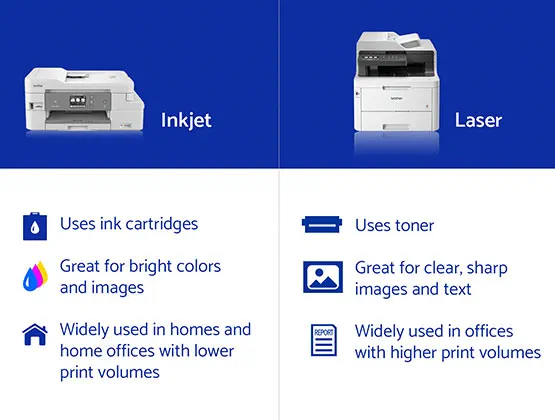
Although the capabilities of the two most prevalent technologies used in printers: laser and inkjet, are continuously overlapping, there are still significant differences between the two.
- Inkjet printers – dye or pigment-based ink is used in inkjet printers. They’re an excellent choice for customers that need high-quality graphics and print a lot of them. Home users, as well as home, school, and small offices that print image-heavy documents, choose inkjet printers.
- Laser printers – toner is used in laser printers to print text and graphics. They’re typically larger than inkjet printers and print at a faster rate. Due to its business-focused features, such as optional trays for greater capacity, huge replacement supply yields, and superior security features, laser printers are frequently chosen by larger enterprises and busy offices with high print volumes.
To put it simply, laser printers produce better-quality text than inkjet printers. Inkjet printers, on the other hand, tend to always produce better-quality images than laser printers can. It’s important to remember, however, that both technologies have evolved greatly in recent years, and you may discover that certain printers meet or surpass your expectations.
Wired Vs. Wireless Printers

One of the factors to consider when purchasing a printer for your home is how the printer connects to a computer or any other device to print out documents or photos. Although many printers on the market provide the ability to connect to a wired or wireless network for convenient sharing, most manufacturers tend to make their printers employ a direct connection to a single device. With that said, knowing the benefits of each printer type can significantly help you in making the best purchasing decision possible.
Wired Printers

Most wired printers connect directly to a computer through USB, allowing the printer and computer to interact at fast data transmission speeds. These printers are often simple to set up, and your PC’s operating system may be able to identify and install drivers for you automatically to get you started. A wired printer may also be shared via a network, allowing other users to send print jobs to the device. However, other users will lose their connection if the PC linked to the printer goes down.
Wireless Printers

Unlike wired printers, Wi-Fi is usually used to connect a wireless printer. To allow the device to view and connect to the network, you must input your Wi-Fi password in addition to the standard network setup. You must also ensure that the network type and printer capabilities are compatible since connecting an 802.11b device to a faster 802.11g network might cause data flow to be slowed. In addition, a wireless printer will require driver software to be installed on every computer that will have access to the printer.
Network Printers

You’ll need a printer that connects directly to your network if you want to provide many people instant access to it. A connected network printer connects directly to a router rather than a PC and utilizes an Ethernet cable instead of a USB connection. However, because you must enter your network credentials into the device to enable access to the system, these printers take longer to set up. Furthermore, connecting a network printer necessitates the installation of software on each computer prior to it being able to print to the new device.
Which One Should You Choose?

At the end of the day, only you can decide which printer type will suit you best. You only need to make sure that you’re getting the one that will meet and satisfy your requirements.
For folks who do not have much knowledge about the technical stuff, wired printers are frequently the cheapest and easiest to set up. Meanwhile, for homes that have a lot of family members or with several users that need to share the same device, network printers are a much better option.
But when it comes to personal preferences, wireless printers are always the best option for me. They combine the advantages of a wired network printer with the flexibility of being able to deploy the device anywhere as long as it detects a strong Wi-Fi signal, offering you the most options when it comes to setting up your gadgets.
Our Top Recommendations
1. Epson EcoTank Pro ET-5850

Overview
The Epson EcoTank Pro ET-5850 combines cheap ink costs with a slew of business-friendly features that makes it worthy of claiming the top spot on our list here. Undoubtedly, this is one of the best all-in-one inkjet printers we’ve seen for home use, and it also works great for a small business or your home office.
The refillable ink tanks of the EcoTank design come with enough extra ink bottles to print thousands of pages. It’s a small business printer capable of printing over 3,000 pages each month, so it can certainly handle everything you throw at it.
Furthermore, the EcoTank Pro ET-5850 printer has scan, copy, and fax capabilities, as well as twin 250-page paper cassettes, a 50-sheet automated document feeder, and a big, easy-to-operate 4.3-inch touchscreen.
Not to mention, the ET-5850 provided some of the quickest printing we’ve seen, as well as crisp, clear text that rivaled that of a laser printer. Copying and scanning also showed the same speedy, high-quality performance, making this the ideal all-in-one printer for home offices in need of a full-featured multifunction printer.
The true allure, though, is the ink savings, with per-page prices as low as 0.4 cents for text pages and 1.6 cents for color pages. Although the initial cost is a little high, the mix of quality, features, and cheap running costs makes this one of the greatest investments you can make for your home and office.
Features & Specifications
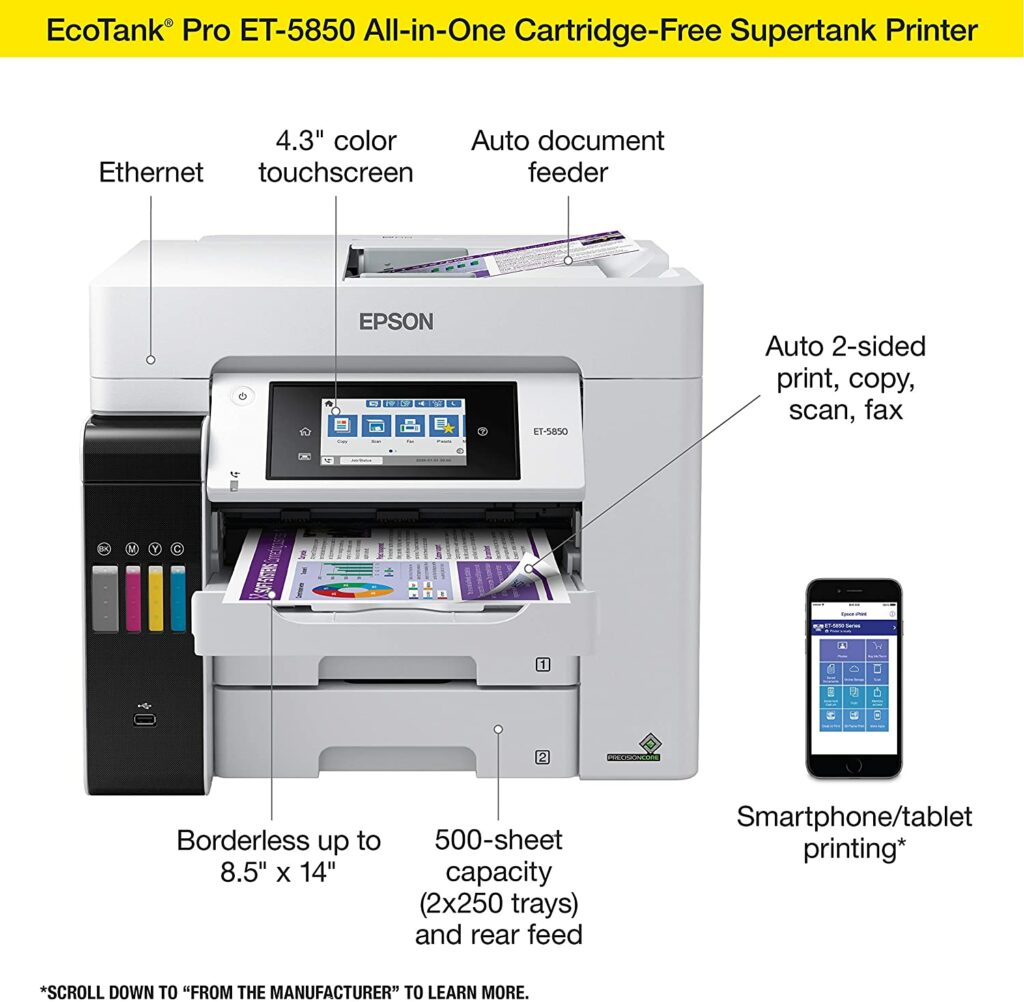
- Brand: Epson
- Dimensions: 16.7 x 32.4 x 18.1 inches
- Weight: 39.2 pounds
- Technology: Inkjet
- Printing Speed: 25 PPM (Black), 25 PPM (color)
- Paper Sizes: 8.5 x 14
- Paper Capacity: 500 sheets
- Colors Available: White
- Special Features: Copying, Scanning, Faxing
Pros
- Low ink costs.
- Speedy performance.
- Excellent printing quality.
- Robust paper capacity.
Cons
- Expensive.
Rating: 9.5 out of 10.
Where Can I Buy The Epson EcoTank Pro ET-5850?
2. Epson Workforce Pro WF-3820 Wireless Inkjet All-in-One Color Printer
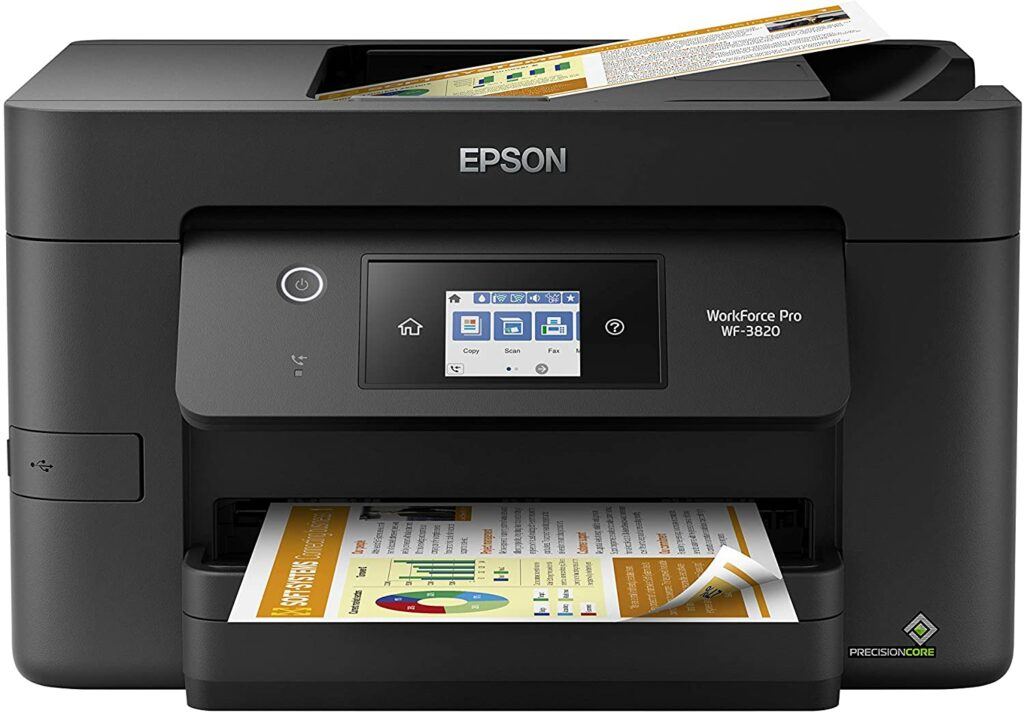
Overview
If you’re on a tight budget, the Epson WorkForce Pro WF-3820 is one of the best all-in-one wireless printers you can get for your house. The Epson WorkForce Pro WF-3820 is a low-cost printer that supports Wi-Fi Direct and Wi-Fi via a router, as well as Apple AirPrint and Mopria Print Service. So, when it comes to networking, you’ve got a lot of possibilities.
Aside from that, this printer also includes an Ethernet port and can print straight from USB flash drives. For the price, it’s really well-built and sturdy, and the cartridges and any possible paper jams are simple to remove and correct. The Epson WorkForce Pro WF-3820 also has a flatbed scanner, an automatic document feeder, and built-in fax among its scanning functions.
The overall color document yield is decent, and three color cartridges are included. As a result, all you have to do is replace the color that has run out, which will save you money in the long run. In terms of printing speed, this model produces photographs at a reasonable rate, with acceptable quality and very accurate colors. Monochrome pages and documents, on the other hand, print quickly as you might expect.
Its automatic document feeder, on the other hand, does not offer duplex scanning. This makes it difficult for the unit to process long, double-sided papers. It also has low black page yields, which means that if you’ll be printing monochrome pages in quantity, you’ll have to replace the cartridge regularly. Apart from those little flaws, if you’re on a budget, this is a fantastic all-in-one printer that you should really consider.
Check Out Our Full Review Of The Epson WorkForce Pro WF-3820 Here.
Features & Specifications

- Brand: Epson
- Product Dimensions: 19.4 x 16.7 x 9.8 inches
- Product Weight: 23.6 lbs.
- Technology: Inkjet
- Printing Speed: 21 ppm (monochrome) / 11 ppm (colored)
- Paper Sizes: Flatbed Maximum – 8.5 x 11.7″ / ADF Maximum – 8.5 x 14″
- Paper Capacity: 250 sheets
- Color: Black
- Extra Special Features: recisionCore Heat-Free Technology, Security Features, and Epson Smart Panel App.
Pros
- Overall design and build quality is excellent.
- Impressive color accuracy for photo printing.
- Lots of scanning features.
- Generous connectivity options for you to choose from.
Cons
- Yield for black pages is quite mediocre.
- High running costs.
Rating: 9 out of 10.
Where Can I Buy The Epson Workforce Pro WF-3820 Wireless Inkjet All-in-One Color Printer?
3. HP OfficeJet Pro 8035e Wireless Printer
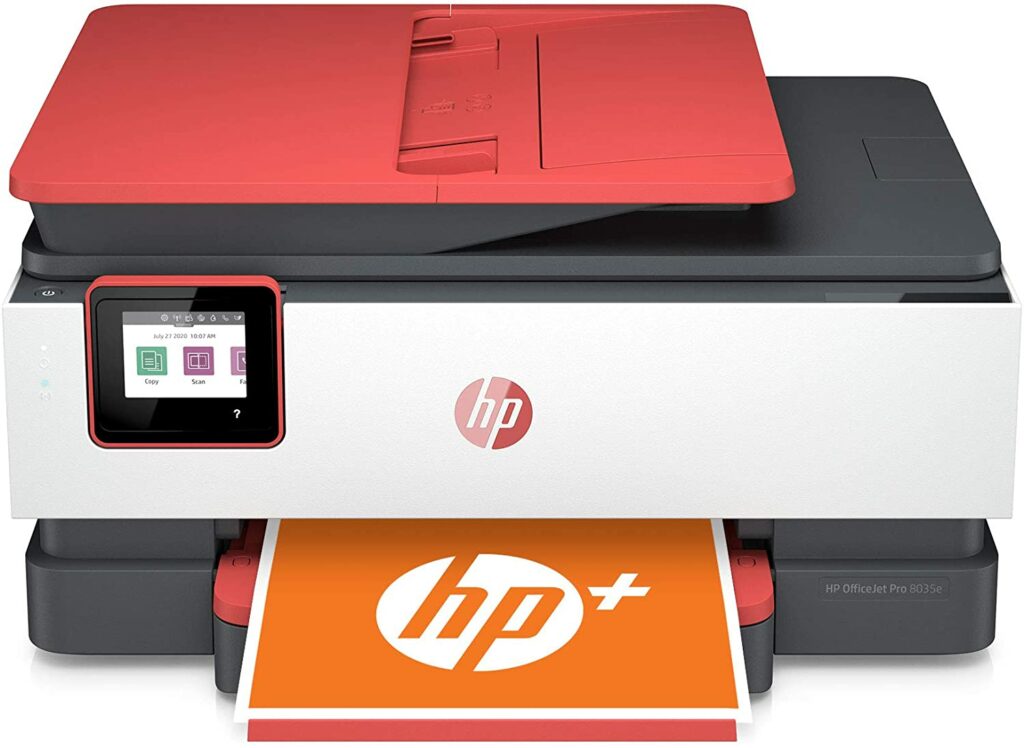
Overview
The HP OfficeJet Pro 8035e (also known as the OfficeJet Pro 8025 in the UK) seems fashionable and small enough to fit easily on a desk in your home office without taking up too much room, thanks to its colorful accents of either coral, teal, or gray. For excellent wireless connectivity, it also has built-in self-healing Wi-Fi, Wi-Fi Direct, and Bluetooth. This eliminates the hassle of connecting your mobile devices for cloud printing using AirPrint or Google Cloud Print.
Not to mention, because it uses Alexa voice commands, you can easily talk to your printer to make it operate and come alive. Overall, this competent all-in-one printer has a lot to offer, including fast printing speeds, a large paper capacity, and user-friendly touchscreen controls.
Check Out Our Full Review Of The HP OfficeJet Pro 8035e Here.
Features & Specifications

- Brand: HP
- Product Dimensions: 18.11 x 13.43 x 9.21 inches
- Product Weight: 18.4 lbs.
- Technology: Inkjet
- Printing Speed: 20 pages per minute (ppm) for monochrome, 10 ppm for colored prints.
- Paper Sizes: Up to A4
- Paper Capacity: 225 sheets / 60 sheets
- Color: Basalt, Coral, and Oasis
- Extra Special Features: Scan, copy, fax, HP+ eligible with Instant Ink included, and onboard Alexa voice command features.
Pros
- Works well with Alexa voice commands.
- HP+ eligible.
- Speedy printing capabilities.
- Excellent wireless connectivity with lots of options to choose from.
Cons
- Ink cartridges can get expensive when you don’t subscribe to HP+.
Rating: 9.5 out of 10.
Where Can I Buy The HP OfficeJet Pro 8035e Wireless Printer?
4. Brother MFC-J995DW All-In-One Wireless Printer

Overview
The Brother MFC-J995DW is an all-in-one inkjet printer that can handle practically any task you throw at it. This printer features a flatbed scanner with high resolution and color depth, as well as a sheetfed scanner that can automatically handle multi-page documents. It supports Apple AirPrint for mobile printing, as well as Ethernet, USB cable, and Wi-Fi printing.
It has a great design that makes accessing the ink cartridges from the front straightforward, and it appears to be well-made overall. Because of its excellent INKvestment Tank Ink System, which produces a huge number of printed pages, you should not need to replace the cartridges very frequently, cutting the cost-per-print.
Despite the fact that the photographs have some little banding, they look to be detailed and of great quality. The two input trays can handle a variety of paper sizes, with the rear feeder working best for smaller picture paper.
You should be aware, however, that while the first page prints quickly, the printing performance for subsequent pages does not increase at all. In addition, the color accuracy is merely passable. This color quality should be sufficient for most casual printing, but it is not recommended if accurate color reproduction is necessary.
It’s also worth noting that the Brother MFC-J995DW does not allow Bluetooth printing. Regardless, this is a terrific multi-functional printer that is ideal for home use.
Check Out Our Full Review Of The Brother MFC-J995DW Printer Here.
Features & Specifications

- Brand: Brother
- Product Dimensions: 7.7 x 13.4 x 17.1 inches
- Product Weight: 19.2 lbs.
- Technology: Inkjet
- Printing Speed: 12 ppm (monochrome) / 10 ppm (colored)
- Paper Sizes: Up to 8.5 x 11.7 inches
- Paper Capacity: 150 sheets
- Color: White
- Extra Special Features: Inkvestment tank system, eliminates ink replacement guesswork, and mobile device printing.
Pros
- Perfect for family use.
- Large printing capacity.
- INKvestment Tank Ink system allows you to save money from replacing your ink cartridges too often.
Cons
- No Bluetooth capabilities.
- Photo printing can be improved.
Rating: 9.5 out of 10.
Where Can I Buy The Brother MFC-J995DW All-In-One Wireless Printer?
5. Canon PIXMA TR8620 All-In-One Printer

Overview
If you’re seeking a better photo printer for your house, the Canon PIXMA TR8620 is an all-in-one printer worth looking into. It has a lower page yield and cost per print than the Brother MFC-J995DW, as well as a slower printing speed, but it produces far better-looking pictures and supports printing over Bluetooth.
While the Brother MFC-J995DW reproduces colors more precisely, the difference between these two printers is minor, and you may not notice it if you’re only using this printer on a very casual basis. This machine produces photos with high-quality resolution and vibrant colors that are free of banding. In addition, the Canon PIXMA TR8620 supports Apple AirPrint, Mopria Print Service, and Wi-Fi Direct, to name a few networking options.
Features & Specifications

- Brand: Canon
- Product Dimensions: 13.8 x 17.3 x 7.5 inches
- Product Weight: 17.4 pounds
- Technology: Inkjet
- Printing Speed: 15 ppm
- Paper Sizes: Up to 8.5 x 11 inches.
- Paper Capacity: 100 sheets.
- Color: Black.
- Extra Special Features: 4.3″ LCD touchscreen, 20 Sheet Auto Document Feeder, Canon PRINT app, and Auto 2-Sided Printing.
Pros
- Excellent photo printing quality.
- Has Bluetooth connectivity and a number of other connectivity options.
Cons
- Slow printing speed.
- Lower page capacity.
Rating: 9 out of 10.
Where Can I Buy The Canon PIXMA TR8620 All-In-One Printer?
6. Canon Color imageCLASS MF743CDW All-in-One Wireless Printer
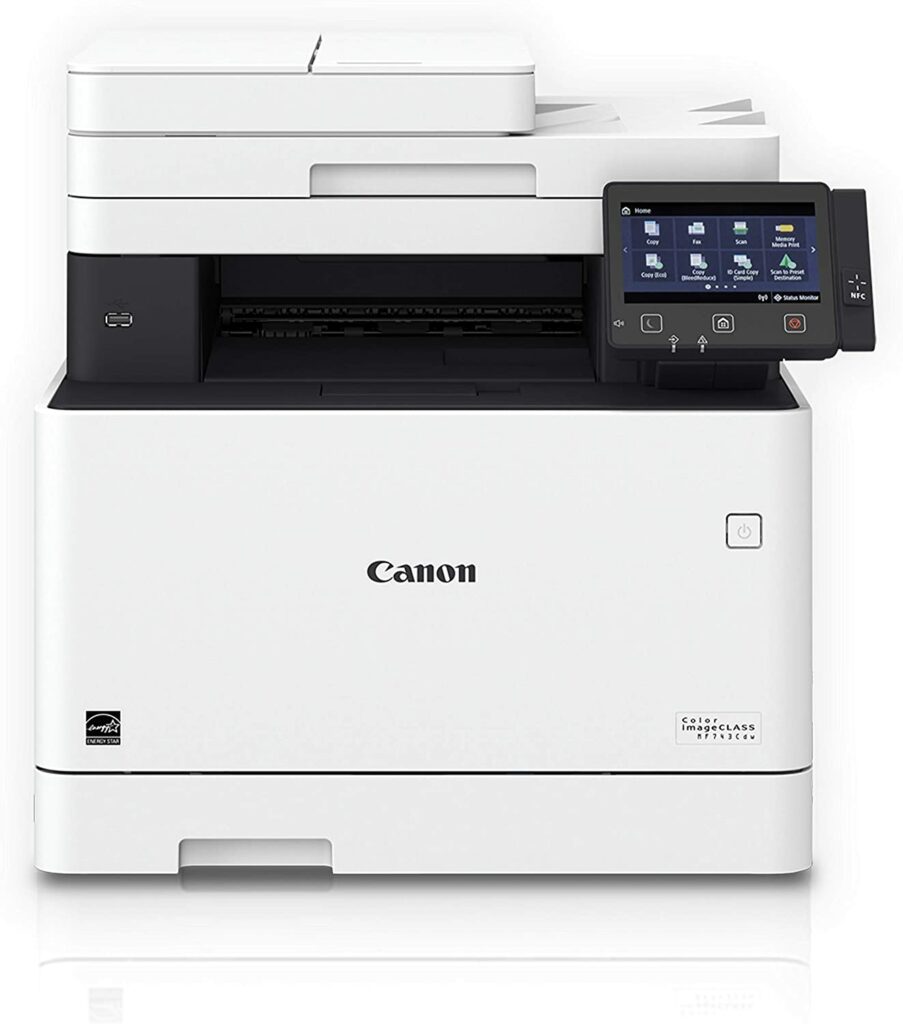
Overview
If you’ve had enough inkjet printers on this list, the following printer may be a nice surprise. If you’ve been looking for a laser printer to put in your house, the Canon imageCLASS MF743Cdw is a good option.
Although its cost-per-print is greater than that of other of the printers on our list, the printer itself is less expensive while still enabling you to use laser printing technology. It produces color documents in a fraction of the time and with far more accurate colors. Furthermore, because the drum unit is built into the new cartridges, you won’t have to buy it separately when replacing the toner.
Overall, the Canon imageCLASS MF743Cdw is an excellent all-in-one printer for small home offices. It includes a flatbed scanner that can handle huge manuals or vast amounts of paper, as well as an automated document feeder that scans in both ways. While toner cartridges are more expensive, they have incredibly high yields, meaning they won’t need to be replaced as often, saving you money.
Not to mention, the Canon imageCLASS MF743Cdw is fairly easy to connect to because it’s supported by a wide range of connecting methods for you to choose from.
Features & Specifications
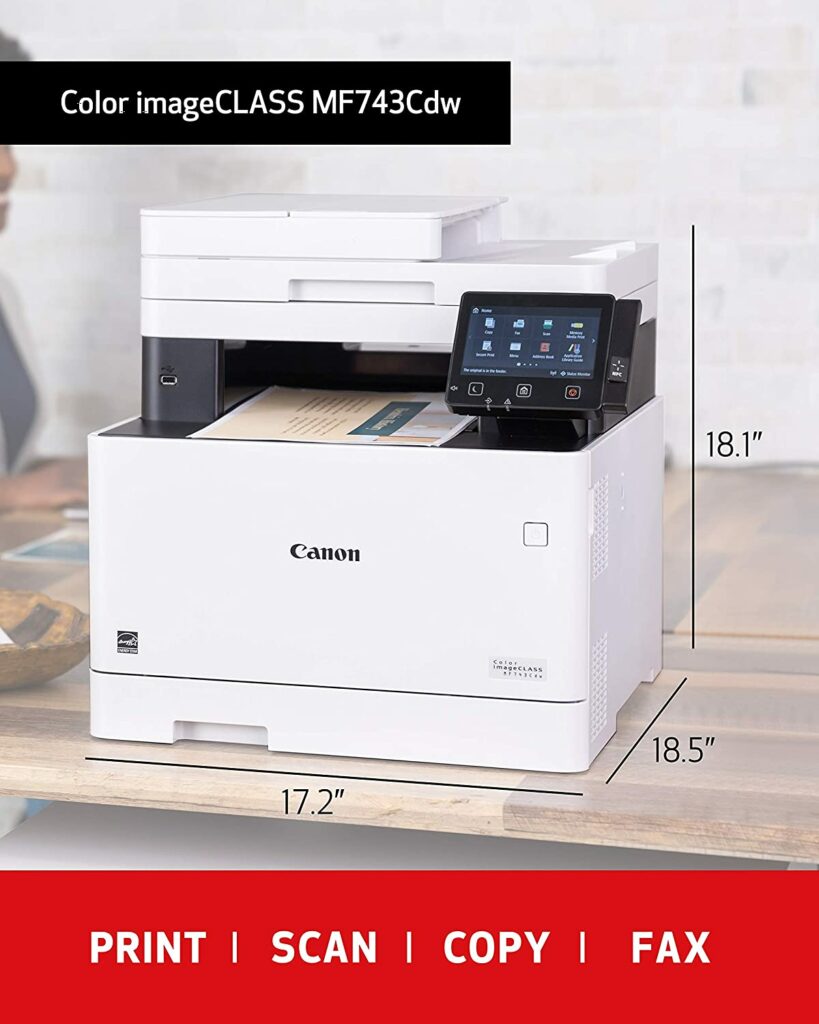
- Brand: Canon
- Product Dimensions: 18.8 x 18.8 x 18.4 inches
- Product Weight: 64 lbs.
- Technology: Laser
- Printing Speed: Up to 28 ppm (black)
- Paper Sizes: Up to 8.5 x 14 inches
- Paper Capacity: 50 sheets
- Color: White
- Extra Special Features: Works with Alexa, 5″ intuitive color touchscreen with smartphone-like usability.
Pros
- Many connectivity options to choose from.
- Supports Alexa voice commands.
- Great high quality build and design.
- Relatively low costs per print with monochrome pages.
- Offers high-yielding cartridges.
Cons
- Printing speed could be better for black and white pages.
- Bulky.
Rating: 8.5 out of 10.
Where Can I Buy The Canon Color imageCLASS MF743CDW All-in-One Wireless Printer?
7. Canon Pixma G6020 MegaTank

Overview
The use of refillable ink tanks, which provide substantial ink savings and radically cheap print costs, owing in part to the thousands of pages worth of ink that come included with the printer, is the most apparent reason to prefer the Canon Pixma G6020 MegaTank. But the G6020 offers so much more than just low-cost printing.
The small body is ideal for use in a home office, but it’s not short on features, including twin paper trays with a total capacity of 350 pages and an automatic duplexer for easy two-sided printing. Both provide quick performance, thanks to their built-in scanning and copying.
All in all, it has everything a home office needs (as long as you don’t need to fax). And, despite its low price, it can manage significantly larger workloads than the ordinary inexpensive inkjet, with a suggested monthly duty cycle of up to 3,300 pages.
Check Out Our Full Review Of The Canon Pixma G6020 MegaTank Here.
Features & Specifications

- Brand: Canon
- Dimensions: 15.9 x 14.6 x 7.7 inches
- Weight: 1 lb.
- Technology: Inkjet
- Printing Speed: 13.0 ipm (black), 6.8 ipm (color)
- Paper Sizes: 3.5” x 3.5”, 4” x 4”, 4” x 6”, 5” x 5”, 5” x 7”, 7” x 10”, 8” x 10”, Letter, Legal, U.S.#10 Envelopes
- Paper Capacity: 350 Sheets of Plain Paper
- Colors Available: Black
- Special Features: Print, Copy, Scan
Pros
- Ink tanks and refills are supplied, resulting in extremely reduced ink expenses.
- Two paper trays and a duplexer are included.
- Speedy scanning and copying.
Cons
- Lacks a document feeder.
- No faxing capabilities.
Rating: 8 out of 10.
Where Can I Buy The Canon Pixma G6020 MegaTank?
Conclusion

When looking for a new printer, there are a few things to keep in mind. Obviously, you want a printer that is capable of producing high-quality results. However, we wanted to provide the best all-in-one printers for you on this list so that choosing a new printer would be less stressful for you. As a result, we researched a wide range of all-in-one printers that can do a little bit of everything well.
In our search, we chose these specific models as there were the ones that would operate best in a family home as well as in your home office. Hopefully, you’ll be able to find what you’re looking for here.
Do you already own an all-in-one printer for your home use? Did your favorite unit make it into our list? Was our article helpful? Let me know in the comments section below if you have any questions, suggestions, or insights to share. I would love to hear all your thoughts!
Recommended reading for you:
- Epson Workforce Pro WF-3820 All-In-One Printer Review: Speedy & Reliable
- A Guide On How To Buy All-In-One Printers 2021
- HP OfficeJet Pro 8035e Review: The Best All-In-One Printer?
- How To Buy A Printer For Your Home In 2021
- Dell XPS 15 (2020) Review: The Best All-Around Laptop?
- Apple MacBook Pro (M1) Review: More Powerful Than Ever
- Best Android Tablets For Gaming In 2021: Our Top Recommendations
- Android Tablets Buying Guide 2021: What You Need To Consider
- Samsung Galaxy Tab S7 Plus Review: The Best Android Tablet?
- Best 4k Gaming Monitors 2021: The Sharpest & Brightest Displays
- The Asus ROG Strix XG27UQ Review: Immerse Yourself In The Latest AAA Games With The Best 4k Gaming Monitor
- The LG 27GN950-B Review: Watch Your Games Come Alive On 4k
- Best Gaming Desks 2021: Reign Supreme In Comfort & Style
- Your Quick Guide To Buying PC Gaming Desks 2021
- Best Computer Gaming Chairs For Adults 2021: For Next Level Gaming!
- Cougar Argo Gaming Chair Review: Is It The Next Best Thing?
- Canon Pixma G6020 MegaTank Review: An Excellent Printer For Home Use
- Brother MFC-J995DW Review: A Printer With Excellent Versatility
- The Best Laptops For A Small Business 2021
- Laptop Buyer’s Guide In 2021: How To Buy The Best One For Your Small Business
- The Best Headphones For Gaming In 2021
- Best Tablet For College Students 2021: For Your Online Classes
- The Best Tablet For Kids In 2021: Parent-Approved & Kid-Friendly!
- Microsoft Surface Pro 7 Review: The Complete Package?
- SteelSeries Arctis Pro Review: The Best Gaming Headset For Audiophiles
- Razer BlackShark V2 Pro Review: The Best Wireless Gaming Headset?
- Best Computer Gaming Chairs For Adults 2021: For Next Level Gaming!
- The Ultimate Computer Gaming Chair Guide For Every Gamer This 2021.
- Respawn 110 Gaming Chair Review: Too Good To Be True?
- The Cougar Mars 120 Gaming Desk Review: Your Superior Gaming Desk With LED Lights
- The Arozzi Arena Gaming Desk Review: Go Big Or Go Home With Your Gaming Setup
















