1440p monitors have been increasingly popular for gaming in recent years. In fact, before 4K, 1440p was the staple and the standard. Even up to this day, they’re the sweet spot between 1080p and 4K displays. That’s why for today, I’ll be giving you our top picks for the best 1440p monitors for gaming in 2021. These models offer decent resolutions that will allow you to get an excellent gaming performance without having to spend a fortune on your gaming monitor. At the same time, their resolution is also high enough that you won’t miss any of the minute details in your favorite games.
Affiliate Disclosure: I am grateful to be of service and to bring you content free of charge. In order to do this, please note that when you click links and purchase items, in most cases I receive referral commissions. Eventually, I may earn enough to buy a beer or two.
1440p vs. 1080p: Which One Is Better For You?

Previously, the most popular display resolution in the gaming world was 1080p or Full HD. This was the thing up until 1440p monitors arrived on the scene and quickly gained popularity as consumers realized the superior image quality they can deliver.
Keep in mind that when it comes to gaming, not everyone has the same expectations or standards. For some of you, you may want to prioritize your games to look the best. Then there are others who simply want monitors that will allow them to play the best. As a result, the debate over the ideal display resolution for gaming becomes even more difficult.
To make things easier, it’s preferable to look at individual components representing these resolutions to simplify the 1080p vs. 1440p discussion. For example, even with lower-tier current-gen technology, running modern AAA games at 1080p is pretty possible. Meanwhile, running games at 1440p will necessitate significantly more powerful hardware from your PC setup.
With that being said, if you’re unsure of which of these displays to get for your PC setup, I’ll compare the two below in different categories to help you in your decision.
Costs

When it comes to deciding between 1080p and 1440p resolutions, the price difference is usually the first thing most of you will compare between the two. As you might already know, 1440p displays tend to be more expensive than their 1080p counterparts.
There are exceptions from time to time but if we compare the same specs and criteria between these two resolutions, you’ll find that 1440p monitors are just naturally pricier.
The cost rises when greater refresh rates, such as 144Hz, are added to the mix. It’s the same with panel technology. OLED panels are the most expensive, followed by IPS and VA panels, and TN panels are the least expensive. Though keep in mind that there’s no 1440p display in the market that uses an OLED panel yet.
So if you’re on a really tight budget and want to save money, perhaps, 1080p monitors are the way to go. But if you’re willing to stretch your budget a little bit, consider 1440p monitors with a fast refresh rate and low latency. A good 60Hz 1440p TN panel will easily outperform a 1080p 60Hz TN panel. However, regardless of the resolution, it makes sense to have the fastest panel you can afford for competitive gaming.
PPI
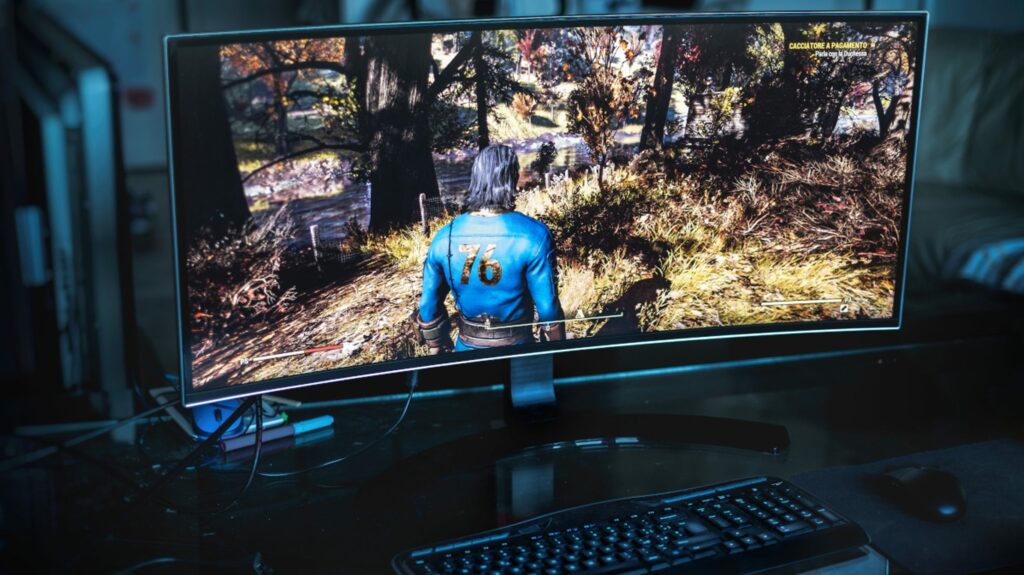
The pixel density of a display is the number of pixels per inch (PPI). It specifies the number of pixels seen on each square inch of the display. The greater this number is, the more detailed the image will be.
As a result, increasing the resolution to 1440p raises the PPI significantly, resulting in crisper details and improved sharpness. This is the main distinction between 1080p and 1440p monitors. 1440p will always be sharper if the display size remains constant. With this in mind, 1440p allows you to expand the display size without sacrificing clarity.
On the other hand, 1080p looks best on smaller screens. If you go any larger than 24 inches, you can expect to see some pixelation, which lowers the quality of the content you’re viewing or playing. 1440p displays, however, enable you to use a considerably larger monitor while maintaining adequate sharpness.
So if you want to maximize the graphics of your game and appreciate every tiny detail with a bigger display, then a 1440p monitor would be best suited for you.
Performance

By now, you don’t really need me to remind you that the bigger the resolution, the more power it will demand from your PC’s GPU and CPU. As a result, you might experience some performance impact from your 1440p monitor. Games on your 1440p display will not run as smoothly as games on a 1080p panel unless you have the necessary hardware.
Simply put, playing games at 1440p resolution will decrease the frame rates as you run them. The GPU will have to do a lot more work to drive a 2K display compared to a 1080p display. Keeping up with 60 frames per second in 1440p is more difficult for your GPU than maintaining 60 frames per second in 1080p.
So if you want to play games that are graphics-heavy at native resolution on your 1440p display with high or ultra-quality settings at 60 frames per second or at higher frame rates, you’re absolutely going to need a more powerful GPU. Getting a 1440p panel makes sense if you have a graphics card that can push 2560×1440 resolution at decent frame rates.
If you’ve decided that 1440p monitors are the one for you, just keep scrolling to read our best picks for this article below.
Our Top Recommendations
1. Samsung Odyssey G7 (LC32G75TQSNXZA)

Overview
The Samsung Odyssey G7 is undoubtedly the best 1440p gaming monitor in the market that has native FreeSync compatibility. It comes in three size variants: 27″, 28″, and 32″. This will allow you to pick the one that best suits your gaming needs. Although all variants perform quite similarly, they do share the same native resolution, which means the larger models might have lower pixel density and sharpness.
Its refresh rate is extremely quick, resulting in exceptionally crisp motions. It’s also incredibly consistent, delivering nearly equal results at lower refresh rates, which is ideal for console gamers. It also features a very little input lag, resulting in a very smooth gaming experience. This model supports variable refresh rate technology out of the box but it’s also GSYNC compatible, making it a flexible monitor.
While its high contrast ratio is fantastic, it comes at the cost of restricted viewing angles. This may cause images to appear washed out when seen from the side. So if you play a lot of co-op games, this is something to keep in mind.
On the plus side, it does include a number of extra capabilities, including two USB 3.0 connections and a Picture-in-Picture mode that allows you to display data from two different input sources at the same time. Overall, this is a fantastic gaming monitor that will appeal to both casual and hardcore gamers alike.
Check Out Our Full Review Of The Samsung Odyssey G7 Here.
Features & Specifications

- Brand: Samsung
- Available Sizes: 27, 28, 32 inches.
- Dimensions: 7.37 x 27.96 x 17.29 inches
- Screen Size: 31.5 inches
- Screen Resolution: 2560 x 1440 pixels
- Max Refresh Rate: 240Hz
- Variable Refresh Rate: FreeSync
- Pixel Type: VA
- Screen Surface: Curved
Pros
- Low input lag.
- Fast response times.
- Terrific contrast ratio.
- GSYNC compatible as well.
Cons
- Viewing angles could be better.
Rating: 9.5 out of 10.
Where Can I Buy The Samsung Odyssey G7 (LC32G75TQSNXZA)?
2. LG 27GP850-B Ultragear Gaming Monitor

Overview
The UltraGear series from LG is typically a good choice for gamers looking for higher-end features. And this 27-inch 1440p model from the same lineup delivers exactly that. The Nano IPS screen is ideal for QHD detail, and it comes with G-Synch and FreeSync Premium support, as well as HDR10 for additional forms of optimization.
Where the 27GP850-B truly shines though is with its response time. With a 4.7ms average response time at 180Hz and 4.6ms across the refresh range, this is one of the fastest monitors in its class. Apart from that, this model also has a working sRGB mode.
So even though DCI-P3 is widely supported, you don’t have to worry about oversaturation while watching common content like YouTube videos, and you get a wonderful mix of game performance and color accuracy.
The UltraGear 27GP850-B also has a sturdy design that lets you change the height, tilt, and pivot the monitor for any adjustments according to your preference. There are also HDMI and DisplayPort ports available as well as a few fascinating play modes to try out, such as Black Stabilizer and Dynamic Action Sync.
Features & Specifications

- Brand: LG
- Available Sizes: 27 and 32 inches.
- Dimensions: 24.2 x 11.5 x 22.7 inches
- Screen Size: 27 inches
- Screen Resolution: 2560 x 1440 pixels
- Max Refresh Rate: 165Hz
- Variable Refresh Rate: NVIDIA G-SYNC Compatible with AMD FreeSync Premium
- Pixel Type: Nano IPS
- Screen Surface: Flat
Pros
- Excellent build quality.
- Terrific viewing angles.
- Amazing response time.
- Supports both GSYNC and FreeSync.
Cons
- Poor contrast ratio.
- Not the most suitable for dark room gaming or dim environments.
Rating: 9.5 out of 10
Where Can I Buy The LG 27GP850-B Ultragear Gaming Monitor?
3. Asus ROG Swift PG329Q

Overview
The Asus ROG Swift PG329Q, which features an AU Optronics screen, is another outstanding 1440p gaming monitor. It’s a 32-inch 1440p 175Hz display that performs admirably in most situations. At 175Hz, response times average less than 5ms, resulting in excellent motion clarity. Meanwhile, gaming performance is consistent across the refresh range thanks to the presence of variable overdrive.
Asus also adds backlight strobing to this single overdrive mode for a clean image, and it even works with adaptive sync enabled, though not necessarily with the best results when compared to a static refresh rate. We also receive all of the benefits of AU Optronics’ current generation IPS panels in terms of image quality. The list of features includes an unusually wide color gamut, as well as great viewing angles and homogeneity.
The contrast is somewhat mediocre, so it’s not as good as some of the other gaming monitors in this list that are ideal for gaming in low-light conditions. But overall, the Asus ROG Swift PG329Q is a terrific pick with a lot of variety in terms of features and performance.
Check Out Our Full Review Of The Asus ROG Swift PG329Q Here.
Features & Specifications

- Brand: Asus ROG
- Available Sizes: 32″, 35″, 43″
- Dimensions: 28.67 x 17.79 x 11.52 inches
- Screen Size: 32 inches
- Screen Resolution: 2560 x 1440 pixels
- Max Refresh Rate: 175 Hz
- Variable Refresh Rate: G-SYNC
- Pixel Type: IPS
- Screen Surface: Flat
Pros
- Low latency.
- Fast response time.
- Overall excellent gaming performnce.
Cons
- Contrast ratio is just average.
- Not the best in dark room gaming.
Rating: 9 out of 10.
Where Can I Buy The Asus ROG Swift PG329Q?
4. ViewSonic Elite XG270QG

Overview
When it comes to 1440p gaming monitors that have native G-SYNC support, the ViewSonic Elite XG270QG is definitely one of the best you can get your hands on. It has a 27-inch IPS panel with wide viewing angles, so graphics are fairly accurate even when seen from the side, making this monitor ideal for co-op gaming.
Apart from that, the XG270QG also offers excellent motion handling, with a lightning-fast response time at the maximum refresh rate with virtually no visible blur even in fast-paced settings. It also offers a low input lag, resulting in a very responsive gaming experience.
This gaming monitor also ensures a steady gaming experience even if the frame rate dips or the refresh rate changes thanks to its native G-SYNC monitor with support for variable overdrive. It is also worth noting that this works with FreeSync displays as well, making this ideal for you if you own an AMD graphics card or you play with an Xbox console.
The XG270QG also features a backlight strobing feature that can be used to improve the illusion of motion, but it can’t be used at the same time as VRR. It does a good job of handling reflections and gets bright enough to prevent glaring in most settings.
Unfortunately, this unit’s contrast ratio is low, and black uniformity might be a little disappointing. On the plus side, it includes a pair of inbuilt speakers and a plethora of USB 3.0 connections. Overall, the ViewSonic Elite XG270QG is a fantastic gaming display that will appeal to a lot of gamers.
Features & Specifications

- Brand: ViewSonic
- Available Sizes: 24″ and 27″
- Dimensions: 24.2 x 18.6 x 10.4 inches
- Screen Size: 27 inches
- Screen Resolution: 2560 x 1440
- Max Refresh Rate: 165 Hz
- Variable Refresh Rate: G-SYNC
- Pixel Type: IPS
- Screen Surface: Flat
Pros
- Supports both G-SYNC and FreeSync.
- Terrific reflection handling.
- Low input lag.
Cons
- Contrast ratio is pretty low.
- Not that great in dark or dim environments.
Rating: 9 out of 10.
Where Can I Buy The ViewSonic Elite XG270QG?
5. Gigabyte M27Q

Overview
For those looking for a 1440p gaming experience on a budget, there is a slew of terrific options. So, if you’re searching for an affordable 1440p gaming monitor, I definitely recommend the Gigabyte M27Q, which provides excellent value for money and a wide range of gaming capabilities. It’s a 27-inch 1440p 170Hz IPS monitor with a KVM switch and a Sharp panel that delivers a solid gaming performance.
Naturally, the M27Q falls short of the finest 1440p monitors listed above in terms of response time, but that doesn’t imply it’s a bad monitor. This unit can still provide a decent gaming experience for a lot of casual gamers.
Overall image quality is also pretty good on the M27Q. While the contrast ratio isn’t as good as VA models, it’s better than average for an IPS display. The viewing angles are excellent and the display has a wide spectrum of 93 percent DCI-P3 coverage. Not to mention the fact that this monitor comes with a height-adjustable stand, which isn’t something you always see from an affordable gaming monitor such as this one.
Features & Specifications

- Brand: Gigabyte
- Available Sizes: 27″, 32″, and 34″
- Dimensions: 28.3 x 7.9 x 18.5 inches
- Screen Size: 27 inches
- Screen Resolution: 2560 x 1440 pixels
- Max Refresh Rate: 170Hz
- Variable Refresh Rate: FreeSync
- Pixel Type: IPS
- Screen Surface: Flat
Pros
- Fast reponse time and refresh rate.
- Budget-friendly.
Cons
- Mediocre contrast ratio.
Rating: 8.5 out of 10.
Where Can I Buy The Gigabyte M27Q?
Before You Buy
Now that we have discussed our top picks for the best 1440p monitors for gaming this 2021, here is a quick guide on what else you should look for when shopping for a 1440p display.
Screen Size

Usually, when it comes to deciding the size of your display, taking into account your available space and gaming desk matters. As for resolution, you’ll have a wide range of options to choose from. You can get the standard Full HD (1080p), 1440p, or even a 4K display.
Some would even opt to go as far as 8K but I don’t feel like that’s the best way to go. At least not until a few years when more games are available to be played at 8K. A bigger screen is obviously better, while a higher resolution provides a sharper, more detailed image to your games.
Your screen size will likely determine your resolution. If you are opting for something smaller, a 24″ Full HD display will suffice. If you’re going for a bigger display, a 32″ monitor with a 4K resolution is your best choice. However, if you want something that’s the perfect balance between the two, then a 1440p screen is the sweet spot you might be looking for.
Even when compared to the potential advantages that come with larger sizes and higher resolutions, gaming on a 27-inch or 32-inch screen with 1440p resolution is optimal for several reasons. These screen sizes are not only appropriate for most setups, but 1440p is sharper than Full HD and puts less load on graphics than 4K monitors.
There are obviously other possibilities and things to consider, such as 4K 27″ and QHD 32″ screens, as well as anything outside of these sizes, resolutions, and aspect ratios, but these are just a few options you might want to keep in mind.
Refresh Rate

When shopping for a gaming monitor, refresh rate and response time are the two most important things to consider. If you’re unaware, the refresh rate is the number of times the monitor will refresh the screen every second. The higher the number, the better. Higher refresh rates aid gamers by ensuring that what you see on the screen matches what is happening on the computer in real-time.
Basic screens and televisions operate at a frequency of roughly 30 Hz, with some going as high as 60 Hz. As a bare minimum, 60 Hz is recommended for gaming. However, if you’re competitive or mostly play first-person shooters, then you might want to consider a 144Hz monitor. Although 60 Hz is generally regarded as the very minimum, several 144 Hz displays are already available.
For serious gaming, 144Hz is a must-have. The difference between 60 and 144 Hz is easily be discerned, and this difference can help you improve your own response times. This can be crucial in certain games and sometimes even be the difference between winning and losing. If you want to go all out, there are also 240 Hz monitors available but personally, 144Hz is enough to satisfy most casual gamers.
However, if your GPU and CPU are incapable of achieving these high frame rates, you will not profit from having a high-refresh-rate display. So you have to make sure your internal hardware can handle the resolution and refresh rates you want. As a tip, you can also increase frame rates by lowering the resolution in the settings menu.
Response Time

Moving on to response time, this is the time it takes for each pixel to transition from one image to the next. From one shade of gray to another, this is generally measured in milliseconds (ms). Sub 5 milliseconds is ideal for gaming, but 2 milliseconds or even 1 millisecond is even more preferable.
Because the monitor can’t keep up with the game in high action, a slower response time can create motion blur or ghosting. A high refresh rate combined with a quick response time will ensure a pleasant, crisp image at all times. These are the characteristics that distinguish a gaming display from a non-gaming monitor.
Variable Refresh Rate

You’ve probably seen frame rates fluctuate depending on the action on screen if you’ve seen any frame-rate benchmarks for games and gaming computers. Frame rates spike when there’s little activity, but they plummet when there’s a lot of it. This may result in screen tearing if no smart technology is available to assist.
When the monitor displays a portion of one frame and the next frame at the same time, this is known as screen tearing. You’ll notice it because the image appears to be split when the sync is interrupted. This occurs because displays are programmed to run at a specific refresh rate, and they aren’t always sure what to do when the frame data they receive differs from their hard-wired parameters.
Adaptive sync, or variable refresh rate solutions, have been created by AMD and NVIDIA to enable monitors to retain smooth playback even when graphics cards are producing non-standard frame rates. NVIDIA has G-Sync, while AMD has FreeSync. Both perform an excellent job of preventing tearing, but only with compatible gear.
Panel Type

Some gamers would place a lot of stress on the panel type, but you don’t really need to worry about it as long as you meet the other requirements you’re looking for. IPS or In-Plane Switching panels have superb color reproduction, good contrast, and fast response times, but they might be expensive if you want advanced capabilities.
Meanwhile, TN or Twisted Nematic panels offer lower prices in exchange for faster response times and refresh rates. However, they are less color accurate and have narrower viewing angles. Although VA or Vertical Alignment panels have a high contrast ratio, they generally fall short in terms of gaming-critical performance when compared to TN and IPS panels and aren’t recommended.
Inputs & Outputs
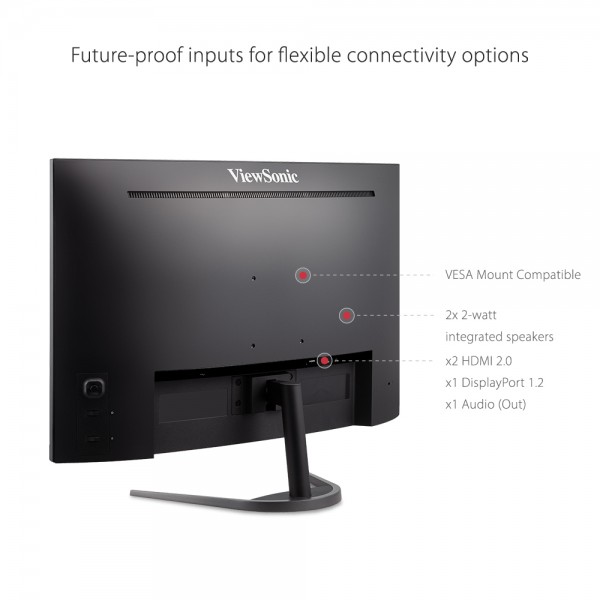
We’ll start with the most common monitor inputs: HDMI and DisplayPort. These days, HDMI is the most common input. It’s all over these days, but DisplayPort doesn’t stray far behind either.
DisplayPort has traditionally proven more efficient due to higher refresh rates and resolutions. Though the latest HDMI versions have caught up, DisplayPort still has an edge with its locking connector, which prevents inadvertent disconnects. In any case, most monitors include both.
DisplayPort 1.4 and HDMI 2.0 are most likely to be found nowadays. Both of these are dependable and have sufficient throughput for 4K resolutions and refresh rates of 60 Hz, or even higher if lesser resolutions are used. DisplayPort 2.0 and HDMI 2.1 will be introduced in the future, allowing for even greater resolutions and frame rates, such as 4K at 120 Hz or even 8K pictures.
USB Type-C or ThunderboltTM 3 are new options as well. These are technically different connections, although they appear to be the same. Both of them can transmit essentially the same formats as DisplayPort and HDMI with the help of adapters. You can utilize USB and/or ThunderboltTM to transmit data, video, and power with a single connection if you have a suitable PC.
Other factors to consider are audio output, USB ports for general usage, and the number of connections available. If you only intend to use your display with one computer, you won’t have to be concerned. However, if you want to connect a desktop, an occasional laptop, and a game console to one monitor, you might want to plan more thoroughly with the monitor you’re choosing.
Conclusion

As you can see, when it comes to PC gaming, your options in the market are practically endless. There’s no shortage of gaming monitors readily available and if you look thoroughly enough, you’re sure to find the one that will suit your PC setup the best. Hopefully, our top picks were able to help you in finding what you’re looking for.
Have you already bought your own 1440p monitor for gaming? Did your pick make it into our list? Is our article of the Best 1440p Monitors For Gaming 2021 helpful? Let me know in the comments section below if you have any suggestions, insights, or questions to ask. I would love to hear all your thoughts!
Recommended reading for you:
- Samsung Odyssey G7 32″ Monitor Review: An Excellent 1440p Gaming Display
- Asus ROG Swift PG329Q Review: Gamers Will Love This
- Best 1440p Gaming Monitors: What You Should Look For
- Best Cheap Gaming Laptops 2021: Powerful Machines That Cost Less
- HP Pavilion Gaming Laptop Review: One Of The Best Entry-Level Laptops For Gaming
- Best Gaming Mouses 2021: Our Top Picks For All Gamers
- Logitech G502 Lightspeed Review: The Best Wireless Gaming Mouse?
- Best OLED TV For Gaming 2021: The Most Vibrant Screens For Your Gaming Sessions
- LG CX OLED TV Review: Excellent But Expensive
- The Best 4K TV For Gaming 2021: Time To Level Up Your Screens
- LG OLED C1 Review: The Best 4K TV For Gaming?
- Samsung QN90A Review: Better Than OLED TVs?
- Best Android Tablets For Gaming In 2021: Our Top Picks
- The Best Headphones For Gaming In 2021
- Best 4k Gaming Monitors 2021: The Sharpest & Brightest Displays
- The Asus ROG Strix XG27UQ Review: Immerse Yourself In The Latest AAA Games With The Best 4k Gaming Monitor
- Dell G5 15 SE Gaming Laptop Review: An Excellent Gaming Laptop For The Money
- How To Buy Laptops For Gaming In 2021
- Razer Naga Pro Review: The Best Gaming Mouse For MMOs
- Gaming Mouse Buyer’s Guide In 2021: How To Pick The Best One For You
- Sony Bravia A9S Review: What You Need To Know
- The Amazon Fire HD 10 Kids Pro Review: A 2021 Review On The Best Tablet For Your Child
- SteelSeries Arctis Pro Review: The Best Gaming Headset For Audiophiles
- Razer BlackShark V2 Pro Review: The Best Wireless Gaming Headset?
- Best Computer Gaming Chairs For Adults 2021: For Next Level Gaming!
- Best Gaming Desks 2021: Reign Supreme In Comfort & Style
- Cougar Argo Gaming Chair Review: Is It The Next Best Thing?
- The Cougar Mars 120 Gaming Desk Review: Your Superior Gaming Desk With LED Lights
- The Arozzi Arena Gaming Desk Review: Go Big Or Go Home With Your Gaming Setup
















