With more and more people aiming for a higher resolution than 1080p for gaming, 1440p displays slowly dominate the market. As manufacturers continue to pump out their best 1440p monitors, finding the one that will suit your gaming setup the best can be a struggle. To help you out, let me introduce to you the Asus ROG Swift PG329Q.
This particular gaming monitor is one of the newest gaming displays from ASUS’ Republic Of Gamers lineup. It boasts a 1440p 32-inch display with lightning-fast 1ms response times, as well as ASUS’ unique ELMB-sync, which enables simultaneous Motion Blur Reduction and Variable Refresh Rate usage. With that being said, is the Asus ROG Swift PG329Q what you’re looking for? Find out in our review below.
Overview

The Asus ROG Swift PG329Q, which has an AU Optronics screen, is without a doubt one of the best 1440p gaming monitors available. It’s a 32-inch 1440p 175Hz monitor with G-SYNC compatibility and handles most tasks admirably.
Response times at 175Hz are less than 5ms on average, leading to exceptional motion clarity. Meanwhile, the availability of variable overdrive ensures that gaming performance remains stable across the refresh range.
For a clean image, Asus includes backlight strobing in this single overdrive setting, and it even works with adaptive sync enabled, but not always with the best results when compared to a static refresh rate. In terms of visual quality, we also get all of the advantages of AU Optronics’ current generation IPS panels. An extraordinarily wide color range, as well as great viewing angles and uniformity, are among the features.
Because the contrast ratio isn’t as good as some of the other gaming monitors on the market, it’s not as good for gaming in low-light circumstances. However, the Asus ROG Swift PG329Q is a fantastic choice with a wide range of features and performance that will surely satisfy a lot of gamers.
Features & Specifications

- Brand: Asus ROG
- Available Sizes: 32″, 35″, 43″
- Dimensions: 28.67 x 17.79 x 11.52 inches
- Screen Size: 32 inches
- Screen Resolution: 2560 x 1440 pixels
- Max Refresh Rate: 175 Hz
- Variable Refresh Rate: G-SYNC
- Pixel Type: IPS
- Screen Surface: Flat
- Ports: 1 DisplayPort 1.2, 2 HDMI (v2.0), 1 Earphone Jack, 2 USB Hubs
What’s In The Box
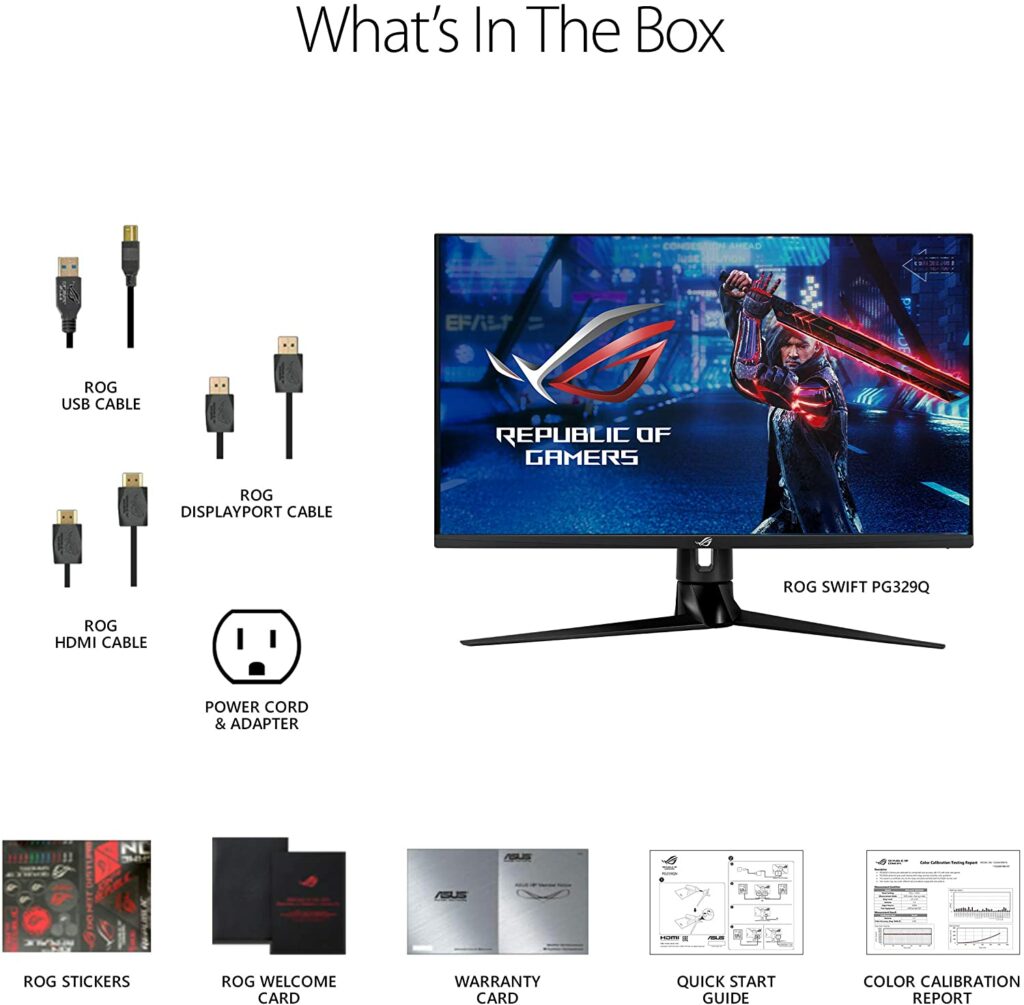
- ROG welcome card
- Audio cable
- DisplayPort cable
- HDMI cable
- Power adapter
- Power cord
- Quick start guide
- ROG sticker
- USB 3.0 cable
- VESA mount kit
- Warranty Card
Check Out The Preview & Unboxing Below For The ROG Swift PG329Q By ShortCircuit.
Want To Check Out Other 1440p Gaming Monitors? Read Our Top Recommendations Here.
What We Love About The Asus ROG Swift PG329Q
Design

Unsurprisingly, just like with any ROG product, the Swift PG329Q is the type of gaming monitor that screams the usual “gamer” aesthetic. The overall design has a lot going on. It sports a really chunky stand that has a dramatic twist at the bottom as well as asymmetric legs. The monitor boasts a brilliant RGB illumination and is compatible with Asus’ Aura Sync for synchronization with other compatible peripherals.
From the asymmetric legs of the stand to the bezels that frame the screen, everything is matte black. It’s a couple of centimeters thick on the bottom and a couple of millimeters thin on the sides. But the real highlight of this gaming monitor’s design is what you’ll find on the back.
The two sections of the monitor’s back are separated by a sweeping diagonal, with one side having textured diagonal lines and the other filled with intricate lines to give it a futuristic effect with the huge, glowing ROG logo sitting on the upper right corner of the monitor.
Whether this is a good or bad thing is completely up to you. Some gamers like a very bold and unique design to their gaming setups to dazzle anyone nearby, while others love a more toned-down or minimalistic approach.
However, if you’re the latter and you really want this model, the bold design on the back will easily be covered anyway if you place this against the wall. The glowing light from the logo is barely noticeable too. When it comes to cable ports, the ASUS ROG Swift PG329Q features a good selection. There’s one DisplayPort 1.2, two HDMI 2.0 inputs, two USB 3.0 ports, and a headphone jack.
That’s not too shabby and should satisfy most gamers. However, knowing that more people will use these displays as USB hubs, USB-C inputs would have been greatly appreciated if it was included in the hardware. Not to mention, seeing a DisplayPort 1.4 adapted to this monitor will also be a really good addition.
Features

Asus is quite known for packing a lot of features into its products, and the ROG Swift PG329Q is no exception. A built-in crosshair and time, an FPS counter, a sniper mode (which zooms to a tiny area of the display), a plethora of genre-specific image quality preset, Shadow Boost, and Aura RGB backlighting are just among the many gaming-focused features this gaming monitor offers.
Of course, this isn’t a bad thing at all. Lots of gamers will surely appreciate this fact and benefit from it as well. Especially gamers who are very into competitive shooter games, you’ll certainly enjoy these features. If you want to enhance visibility and situational awareness, a crosshair, zoom, timer, and black equalization make for a great configuration.
The PG329Q also offers a number of fine-tuned image quality options. Three particular gamma settings, three hazy color temperature presets, and the ability to adjust RGB color and overall color saturation are all included. This is fine for a gaming monitor, but if you’re a content creator who’s looking to use this for both work and gaming, this might not be enough for you.
Furthermore, the on-screen menu of the monitor is controlled via a joystick. It’s accompanied by four tactile buttons tucked away on the right flank. Apart from the on-screen menu, the buttons aren’t labeled, but they’re large enough that I rarely press the wrong one.
The Asus settings are also pretty simple to follow and configure despite the sheer number of options that may be overwhelming to certain gamers. For most games, the default settings are sufficient, so casual gamers won’t need to spend a lot of time navigating and customizing the menus.
Performance
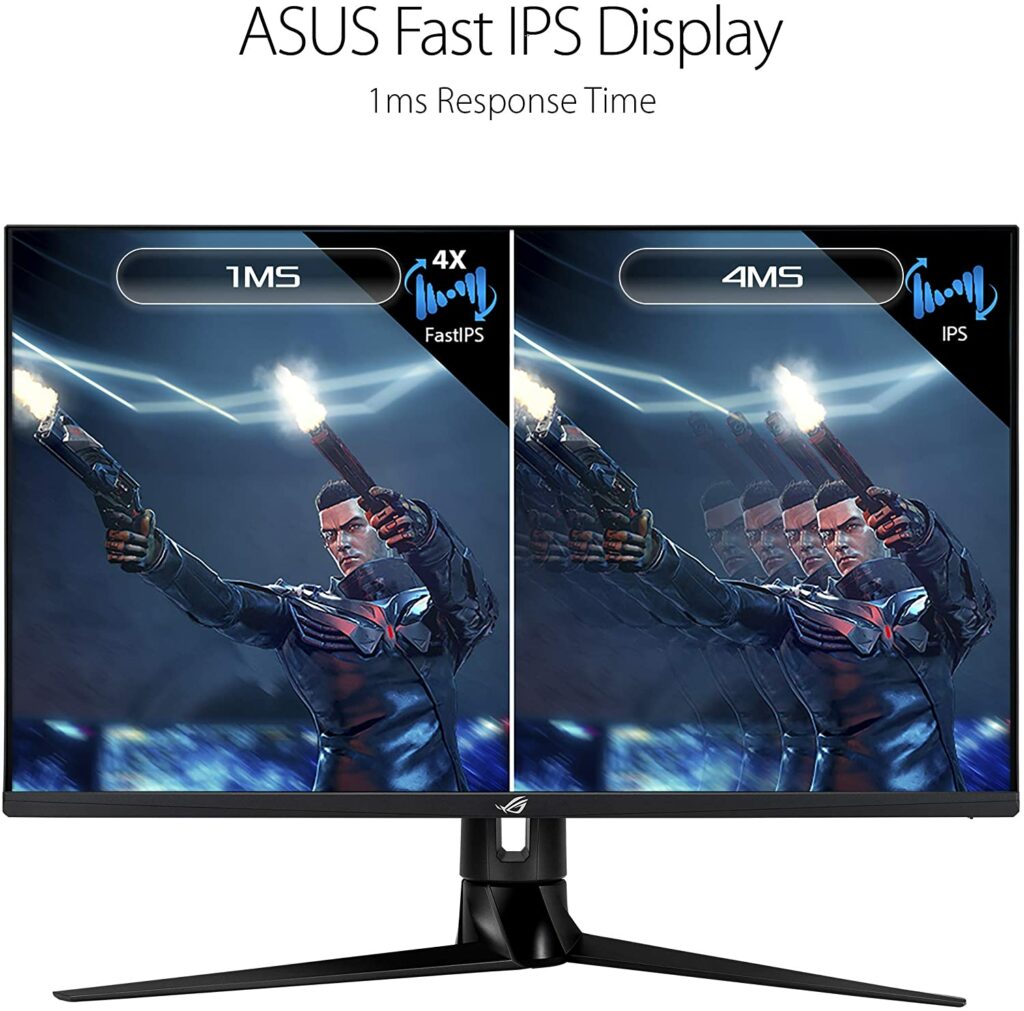
When it comes to gaming performance, Asus ROG has definitely knocked it out of the park with the PG329Q. It produces a bright image that mainly relies on the wide color range and excellent color accuracy of its sensor. In games like Genshin Impact, which relies largely on bold color and dazzling presentation, you’ll surely appreciate the quality this gaming display provides.
The monitor’s resolution of 2,560 x 1,440 which is ideal for PC gaming. It delivers a higher resolution than your regular 1080p, but it also doesn’t have the ultra-sharp image of a 4K gaming monitor. However, 4k gaming on a PC is not really necessary especially with a 32-inch monitor and you’re going to need a very powerful GPU that can handle that much load anyway.
Apart from that, you might not really notice the difference in the most recent games. Especially if the display is more than three feet away from you if the game has a good anti-aliasing feature. So if you’re on a limited budget, this 1440p display is a good balance between 1080p and 4K.
The color performance of the Asus ROG Swift PG329Q is also very good. It’s a wide color gamut display and it can compete with some of the best professional monitors in terms of color accuracy, and it even offers real 10-bit color.
Our Least Favorite Things
Contrast Ratio

While the ROG Swift PG329Q is quite excellent in its own feat, the contrast ratio on this display was pretty disappointing. IPS monitors are notoriously bad at this, but the PG329Q is particularly foggy and bright when rendering situations that should be dark and ominous. This is bad news for games that strive for very realistic visuals. Depending on the game, some scenes may appear blurry and foggy as well.
The PG329Q relies on brightness to convey a sense of contrast and depth because of its weak black levels. It looks fantastic in bright outside scenes, such as those featured in many open-world games, but it falls short once the environment gets darker.
In A Nutshell

Now that we’ve discussed what we liked and disliked about the Asus ROG Swift PG329Q, here’s a narrowed-down list of the good and the bad with this 1440p gaming monitor.
Pros
- Incredibly low latency.
- Fast response time.
- Overall excellent gaming performnce.
Cons
- Contrast ratio is just average.
- Not the best gaming monitor to use for dark room gaming.
Our Final Verdict

All in all, the Asus ROG Swift PG329Q is a terrific gaming monitor with a lot of pros and one major con. Games that rely on shadows for depth or have a lot of dark scenes may be suffocated by this display’s weak black levels. However, if graphics aren’t that important to you and you would rather prioritize a monitor’s responsiveness, fast refresh rates, and intuitive gaming features, then this is a solid display to consider for your PC setup.
Have you already bought your own 1440p monitor for gaming? Did you get the Asus ROG Swift PG329Q? Was our review on this monitor helpful? Let me know in the comments section below if you have any suggestions, insights, or questions to ask. I would love to hear all your thoughts!
Recommended reading for you:
- The Best 1440p Monitors For Gaming In 2021
- Best 1440p Gaming Monitors: What You Should Look For
- Best Cheap Gaming Laptops 2021: Powerful Machines That Cost Less
- HP Pavilion Gaming Laptop Review: One Of The Best Entry-Level Laptops For Gaming
- Best Gaming Mouses 2021: Our Top Picks For All Gamers
- Logitech G502 Lightspeed Review: The Best Wireless Gaming Mouse?
- Best OLED TV For Gaming 2021: The Most Vibrant Screens For Your Gaming Sessions
- LG CX OLED TV Review: Excellent But Expensive
- The Best 4K TV For Gaming 2021: Time To Level Up Your Screens
- LG OLED C1 Review: The Best 4K TV For Gaming?
- Samsung QN90A Review: Better Than OLED TVs?
- Best Android Tablets For Gaming In 2021: Our Top Picks
- The Best Headphones For Gaming In 2021
- Best 4k Gaming Monitors 2021: The Sharpest & Brightest Displays
- The Asus ROG Strix XG27UQ Review: Immerse Yourself In The Latest AAA Games With The Best 4k Gaming Monitor
- Samsung Odyssey G7 32″ Monitor Review: An Excellent 1440p Gaming Display
- Dell G5 15 SE Gaming Laptop Review: An Excellent Gaming Laptop For The Money
- Razer Naga Pro Review: The Best Gaming Mouse For MMOs
- Gaming Mouse Buyer’s Guide In 2021: How To Pick The Best One For You
- Sony Bravia A9S Review: What You Need To Know
- SteelSeries Arctis Pro Review: The Best Gaming Headset For Audiophiles
- Razer BlackShark V2 Pro Review: The Best Wireless Gaming Headset?
- Best Computer Gaming Chairs For Adults 2021: For Next Level Gaming!
- Best Gaming Desks 2021: Reign Supreme In Comfort & Style
- Cougar Argo Gaming Chair Review: Is It The Next Best Thing?
- The Cougar Mars 120 Gaming Desk Review: Your Superior Gaming Desk With LED Lights
- The Arozzi Arena Gaming Desk Review: Go Big Or Go Home With Your Gaming Setup
















