There are a lot of things that make up a good gaming mouse. The right buttons in the right spots can easily help you in using your skills or switching out weapons before your enemy can even see you coming. Good supporting software can also enhance the performance of your chosen gaming mouse, letting you tailor it to your exact style of gameplay. Furthermore, a mouse that fits comfortably in the palm of your hand as well as a powerful sensor, increases the flow of your games. As a result, makes your strikes more accurate and fun. However, with so many options available, selecting the ideal one for you might be difficult. So without further ado, here’s our gaming mouse buyer’s guide for you today.
Want To Check Out Our Top Picks For The Best Gaming Mice In 2021? Read Our Article Here.
The Difference Between A Gaming Mouse And A Regular Computer Mouse

If you’re still on the fence about whether or not a gaming mouse is worth the money, here is a good place to start.
To get the most out of your gaming setup, you typically would want to get the best gaming mouse possible to help you achieve that. This is especially so if you have a very competitive playstyle. Some hardcore gamers can be quite prickly with the peripherals they use. And how could they not when these are the things that could sometimes be the difference between victory and defeat?
Some of you might think that a good graphics card is enough but in truth, that’s not the case at all. No matter how powerful your computer is, if your peripherals can’t keep up with your fast-paced games and your attacks, you might just see yourself on a losing streak. So it’s truly important that you treat each of your gaming peripherals with the same care and attention you do as the rest of your gaming setup.
With that being said, investing in an excellent gaming mouse will greatly assist you in bringing triumph and glory to yourself or your team. A true gaming mouse compared to your regular computer mouse, will get you a lot more than just the ability to point and click.
These peripherals are designed with gamers in mind especially. Whatever type of game you’re playing, owning a good gaming mouse will seem like an extension of your own hand. Because of that, most models will come with enhanced sensors, remappable buttons, a wider DPI range, and other helpful features that are sure to take your gaming experience to the next level.
Things To Consider

As previously stated, choosing the best gaming mouse that will suit your playstyle among the endless options available on the market can be a tough task. Other factors to consider include how the mouse will feel in your hand depending on its shape and form, the overall design, remappable buttons and their placements, the quality of the sensor, and so much more.
These minor details, however insignificant they may appear, can have a huge impact on your overall experience. On the other hand, brands sometimes would make exaggerated claims on their gaming mice and end up not performing as well as stated. So to make sure that you get your money’s worth, here are some things you might want to keep in mind and eye out for.
Wired Or Wireless Gaming Mice?

If you’ve been playing PC games for a while now, you’ve most likely already heard about the long-running argument about whether a wired or wireless gaming mouse is better for your gaming. It’s almost the same thing with gaming headphones and some of the concerns actually overlap between these peripherals.
But at the end of the day, it comes down to personal preference. Some players like the reliability corded gaming mice provide. Meanwhile, some gamers just love the complete wireless experience without having to fuss over the limitations a cord could bring in terms of mobility.
However, up until recently, the vast majority of gamers believed that wired gaming mice were still superior to their wireless counterparts. Because a corded mouse is physically plugged into your PC, you won’t have to worry about encountering latency issues or even running out of battery life. Not to mention, response time was just objectively better.
But that was until 2016 when Logitech dropped one of their best products to date. With the launch of Logitech’s G900 Chaos Spectrum that year, the performance gap between wired and wireless gaming mice began shrinking. The G900 was one of the first wireless mice to properly keep up with wired gaming mice in terms of speed and performance.
Wireless gaming mice technology has continued to advance and evolve since then. Major gaming companies like Corsair and Razer have now developed both wired and wireless versions of their popular gaming mice, with no compromises in terms of features and capabilities. Not to mention, this provides their customers the option of choosing which type of mouse they want.
For A Complete Wireless Experience, Check Out Our Review Of The Logitech G502 Lightspeed Here.
So Which One Should You Go For?

Because both wired and wireless gaming mice come with their own set of advantages and disadvantages, the debate between wired and wireless mice just goes on and on. So the answer is never a definite one. But one thing is for sure, there’s no right or wrong answer. Everything comes down to your personal preference and gameplay.
Size, Shape, & Weight

Gaming mice, as you may know, come in a variety of designs and sizes. In fact, some models allow you to disassemble it or remove components of it to customize its overall shape and weight to your preferences. So, if the sensation of your gaming mouse under your palm is bothering you, you may quickly switch it up for more comfort if your chosen model has this specific feature.
Other gaming mice, usually the high-end ones, tend to have removable weights. These weights resemble little steel tablets. The overall feel and amount of drag can be changed by adding or removing these weights from the slots inside the mouse’s body. Some models even go the extra mile for this, allowing you to configure the height, the pitch of the palm rest, as well as the center of balance.
Another design feature some gaming mice have is swappable panels. These panels can offer a good number of remappable buttons you can customize according to your playstyle and are typically tailored to cater to a certain type of game genre.
These kinds of adjustments are made to ensure that you’re as comfortable as possible when using your gaming mouse and you can use it for hours on end. After all, when you’re gaming, one of the things you’ll be holding the most is your mouse.
It’s also worth noting that most gaming mice are designed for right-handed users. As a result, if you’re a lefty, you might have a hard time finding a mouse that’s made for you. Fortunately, several manufacturers offer ambidextrous designs that will appeal to a wider range of consumers.
Read Our Review Of The Razer Naga Pro Here For A Gaming Mouse You Can Fully Customize.
Sensors

The two most prevalent types of sensors found in gaming mice are “optical” and “laser.” Each variety has its own set of benefits and drawbacks, so it’s up to you to decide which you prefer over the other. Trying out a mouse in person or relying on reviews and online forums for people’s own experiences is the easiest approach to figure out how it feels in various play situations.
In cheaper gaming mice, optical sensors are widespread, as they provide high tracking sensitivity and tend to map well on a variety of surfaces, including textured ones like fabric. Laser sensors, on the other hand, can map onto multiple sorts of surfaces at the same time. This includes smooth or glossy surfaces, which optical sensors may find difficult to detect. Keep in mind that some laser sensor types can also be sensitive to rough surface textures.
However, this isn’t anything that should be overly concerned about. You may quickly resolve any surface tracking issues with your mouse’s sensor by using a very inexpensive mousepad.
Software
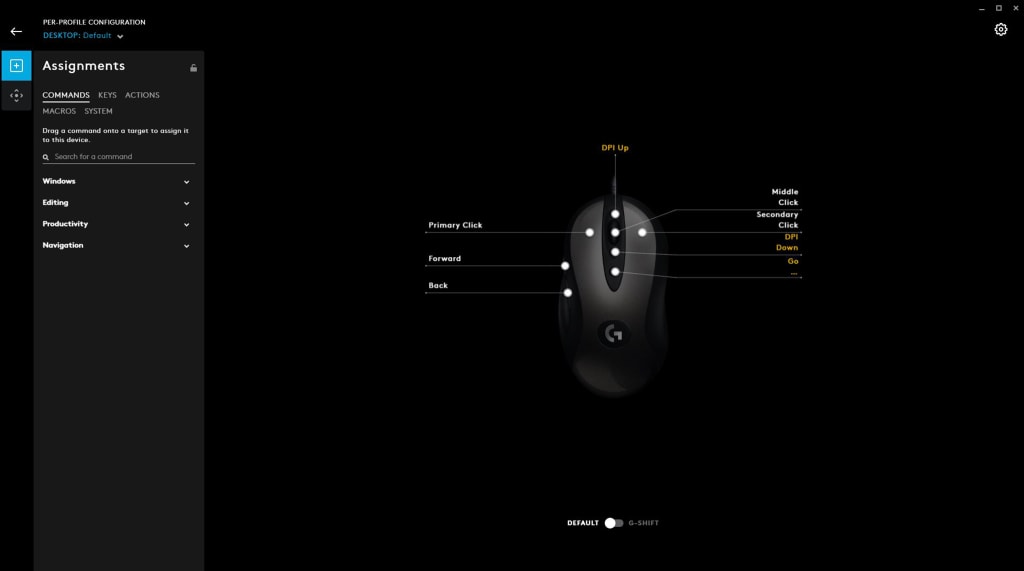
The software supporting your gaming mouse is equally as vital as the shortcut buttons and other useful features in your mouse’s compartment. Every large and little gaming company has developed its own mouse-control software, which you can adjust to your liking. Advanced macro programming is usually included as well.
In many cases, the software also lets you control and customize a gaming keyboard made by the same company. As a result, it may be advantageous if your peripherals are all from the same manufacturer for improved compatibility.
In addition to recording macro commands, these software dashboards allow you to activate premade, game-specific profiles, develop your own profiles, and even adjust any RGB patterns and illuminations your gaming mouse may have. Non-gaming settings are another useful feature that certain software may have. This enables you to leverage the programmability of your mouse in Microsoft or Adobe apps for professional purposes.
Overall, the availability (or lack thereof) of dedicated software can be the deciding factor between low-end and high-end gaming mice. In fact, some low-cost gaming mice will ship without any software. If you don’t have such software, you’ll only be able to change mouse commands within a game or in your PC’s native mouse settings. For some, this isn’t a big deal, but it’s something to consider.
Conclusion

The most crucial element to consider when purchasing a gaming mouse is how comfortable it feels in your hand. There are many various sizes of mice available on the market, and weight and shape are important factors you can’t overlook. Aesthetics and other features can be added later. After all, no one wants a nice-looking mouse that they can’t use because it’s too unpleasant to operate. After you’ve decided which models are best for your hand, you can start thinking about which attributes will help you the most as a player.
Have you already bought your own gaming mouse? Was our gaming mouse buyer’s guide helpful? Let me know in the comments section below if you have any suggestions, insights, or questions to ask. I would love to hear all your thoughts!
Recommended reading for you:
- Best Gaming Mouses 2021: Our Top Picks For All Gamers
- Logitech G502 Lightspeed Review: The Best Wireless Gaming Mouse?
- Best OLED TV For Gaming 2021: The Most Vibrant Screens For Your Gaming Sessions
- LG CX OLED TV Review: Excellent But Expensive
- The Best 4K TV For Gaming 2021: Time To Level Up Your Screens
- LG OLED C1 Review: The Best 4K TV For Gaming?
- Samsung QN90A Review: Better Than OLED TVs?
- Best Android Tablets For Gaming In 2021: Our Top Picks
- Apple iPad 8th Gen Review: A Great Value, Kid-Friendly Tablet
- Samsung Galaxy Tab S7 Plus Review: The Best Android Tablet?
- The Best Headphones For Gaming In 2021
- Best 4k Gaming Monitors 2021: The Sharpest & Brightest Displays
- The Asus ROG Strix XG27UQ Review: Immerse Yourself In The Latest AAA Games With The Best 4k Gaming Monitor
- Best Gaming Desks 2021: Reign Supreme In Comfort & Style
- Razer Naga Pro Review: The Best Gaming Mouse For MMOs
- Sony Bravia A9S Review: What You Need To Know
- 4K TV Buying Guide For Gaming: Bigger Displays & Better Response Time
- The Best Tablets For Kids In 2021: Parent-Approved & Kid-Friendly!
- The Amazon Fire HD 10 Kids Pro Review: A 2021 Review On The Best Tablet For Your Child
- SteelSeries Arctis Pro Review: The Best Gaming Headset For Audiophiles
- Razer BlackShark V2 Pro Review: The Best Wireless Gaming Headset?
- Best Computer Gaming Chairs For Adults 2021: For Next Level Gaming!
- Cougar Argo Gaming Chair Review: Is It The Next Best Thing?
- The Cougar Mars 120 Gaming Desk Review: Your Superior Gaming Desk With LED Lights
- The Arozzi Arena Gaming Desk Review: Go Big Or Go Home With Your Gaming Setup
- Best Computer Gaming Chairs For Adults 2021: For Next Level Gaming!
















