These days, the best printers for your home are ones that don’t require to be connected to a USB cord or an Ethernet in order to function. It’s now easier than ever to print out multiple pages of paper for people without having to physically connect their printing machines to their desktop PCs, laptops, or even smartphones. With that in mind, below are our top picks for the best wireless printer for home use this 2021.
For some of you, choosing a wireless printer may seem like a pretty easy task. Especially nowadays, most printers have various wireless capabilities as well as offer other connectivity options for you.
However, it can also get really confusing and overwhelming pretty quickly once you look up the endless list of printers to choose from in the market. Not to mention, the numerous onboard features you also need to keep in mind. So to make things simpler for you, we’ve listed down our top choices for the best wireless printers for home use this 2021.
Depending on how you’re planning to use your wireless printer, you might prefer certain units over others. But whatever may the case be, you will surely find the one that suits you best in this article.
Affiliate Disclosure: I am grateful to be of service and to bring you content free of charge. In order to do this, please note that when you click links and purchase items, in most cases I receive referral commissions. Eventually, I may earn enough to buy a beer or two.
What’s The Main Purpose Of Your Home Printer?

Since its invention, printers have gone a long way from simply printing out words on paper. The best printers nowadays are wireless with lots of connectivity options while also delivering photocopying, scanning, and faxing capabilities for optimum versatility. But depending on your criteria and how you plan to mainly use your printer, the “best printer” can differ from one person to another.
At the end of the day, most of you surely want a machine that you can use to its maximum potential without wasting the money you spent on the device. So it’s very important for you to keep in mind what you want your printer to do for you. Do you mainly just want it to print words on a piece of paper for you? Or do you want a printer that can produce high-quality photos and scans as well?
Printers differ significantly depending on how you plan to use them. Is it for home use? Commercial or business use? Or both? Apart from that, printers also depend on the things you’re going to print. These can include text, graphics, photographs, labels, and whether you’ll be printing in color or just in black and white.
The majority of printers are made for either business or personal use. Business printers are mainly designed to print out text and graphics, whereas home printers (primarily inkjets) are usually designed for images or photocopying. With that in mind, we’ll only be focusing on the best printers for home use in this article.

Specialty Printers
Dedicated and near-dedicated photo printers, as well as label printers, are what you may call “specialty printers”. 3D printers are even more so a special case, even among specialty printers, and are beyond the scope of this subject.
Even if you’re only planning to print images, there might be times where you may want your printer to do more for you.
So before making any hasty decisions, I do highly recommend that you understand first the full breadth of your printing requirements before purchasing.
Inkjet Vs. Laser Types
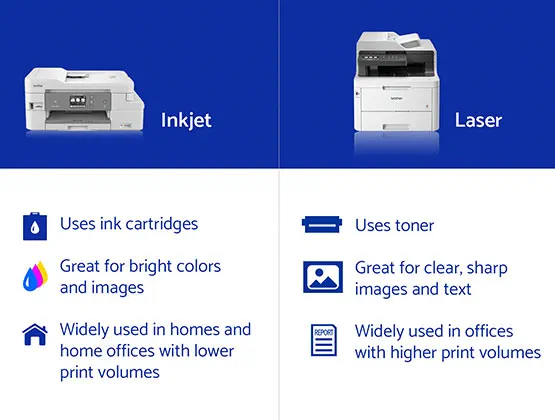
Although the capabilities of the two most prevalent technologies used in printers: laser and inkjet, are continuously overlapping, there are still significant differences between the two.
- Inkjet printers – dye or pigment-based ink is used in inkjet printers. They’re an excellent choice for customers that need high-quality graphics and print a lot of them. Home users, as well as home, school, and small offices that print image-heavy documents, choose inkjet printers.
- Laser printers – toner is used in laser printers to print text and graphics. They’re typically larger than inkjet printers and print at a faster rate. Due to its business-focused features, such as optional trays for greater capacity, huge replacement supply yields, and superior security features, laser printers are frequently chosen by larger enterprises and busy offices with high print volumes.
To put it simply, most laser printers and/or LED printers (which are identical to lasers except for the fact that they use LEDs as a light source) print higher-quality text than most inkjets printers. On the other hand, almost any inkjet units print higher-quality photos than most lasers.
Though it’s best to keep in mind that both technologies have advanced significantly in recent years and you might find certain printers that will exceed your expectations. Not to mention, you may be surprised to learn which is best suitable for your needs.
Types Of Printers
If you’re still a little confused about printers, that’s okay. Apart from inkjets and laser printers, I have also listed below some of the most common types of printers you might encounter in the market. Perhaps explaining the different kinds of printers will help give you an idea of which one to go for.
Home Office Printers

The majority of home-office printers are inkjets designed for low- to mid-volume printing. The majority of them might also be multifunction printers that provide a great deal of versatility to users. They’re also designed to print text and graphics over photographs.
When it comes to paper capacity, home office printers can range anywhere from 100 sheets to 500 sheets (though this is usually seen in higher-end models). Most of these printers are also suitable for use in so-called “micro offices” that has more or less five workers.
Aside from that, many of these home office printers are also suitable for use in home residences, particularly if a student will be constantly printing a large number of documents for their school.
Home Printers

One thing that you shouldn’t do is to mix up home printers and home office printers. They may sound similar since both printers are usually found in a home setting, but they often have very different capabilities.
Despite being predominantly inkjet printers just like home office printers, home printers are primarily designed for low-volume printing. They’re slow and usually quite expensive to print with due to their high ink costs.
You should also note that text and graphics do not print as well as photographs with home printers too. However, almost all of these home printers are multifunction or “all-in-one” printers that can scan, copy, and fax in addition to printing for you. If you’re on a budget, this might not be the most suitable printer for you.
Business Printers

Unlike home printers and home office printers, business printers come in a variety of choices. They can range from small single-function devices for low-volume printing to massive floor-standing units that can cater to your whole office department’s printing needs.
The majority of these business printers are usually laser types, but inkjets are also gaining traction. In addition to that, the majority of business printers are also multifunction machines. Many still print primarily in black and white while also preferring to produce text and graphics over photos.
To multiple businesses and offices, a printer’s speed and paper capacity are its most important features. The cost of the printer is also a consideration. But in general, the more expensive the printer is to buy, the lower the per-page printing costs will be. So buying a higher-end model might save your business more money in the long run when it comes to printing.
Bulk-ink models have the lowest per-page prices, and ink subscription plans are now available to help offset the cost of ink and toner. Most business printers also come in handy with security features like password-protected printing, and some even come with extra special features like an encrypted hard drive or an ID card reader to make sure your files and documents are well protected.
Photo Printers

This type of printer is primarily created with both professional and amateur photographers in mind. Photo printers usually can print both text and images, but their primary use is to print high-quality photographs.
Some are wide-format printers with enormous frames that can handle big-format paper, and many can also print from rolls of paper. They employ up to a dozen ink cartridges to give you precise and accurate colors. Because of the amount of ink they use and the high-quality paper they use to get the best results, you might find yourself spending a lot more per page.
Additionally, there is also another type of printer which can also fall under photo printers called “small-format photo printers”. These special printers are designed to print exclusively photographs for their users. Print sizes range from wallet-size to 5 by 7 inches. Though keep in mind that certain models can only print one size.
Most of these dedicated printers are also lightweight and come with a battery or may be used with one that you’ll need to purchase separately.
Label Printers

Label printers are designed to print labels on paper or plastic. Some come with label-creation software or applications which you can link to your computer or smartphone. While others are stand-alone devices with a small built-in keyboard that you can use to design and print your own labels. Usually, these stand-alone label printer manufacturers offer a wide range of label colors and types for you to choose from.
Well, now that we have finished discussing the different types of printers you might come across in the market, let’s dive right into our top picks for the best wireless printers for home use this 2021.
Our Top Recommendations
1. HP OfficeJet Pro 8035e Wireless Printer
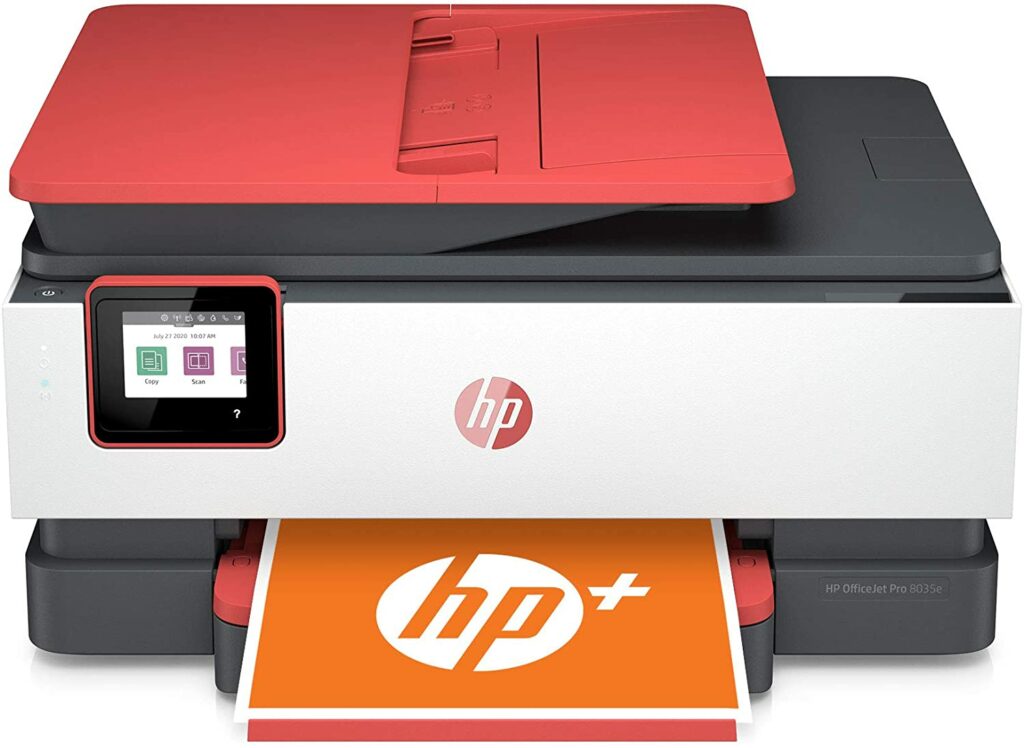
Overview
With its colorful accents of either coral, teal, or gray, the HP OfficeJet Pro 8035e (also known as the OfficeJet Pro 8025 in the UK) appears stylish and tiny enough to fit comfortably on a desk in your home office without taking up too much space.
It also boasts built-in self-healing Wi-Fi, Wi-Fi Direct, and Bluetooth for superb wireless communication. This makes connecting your mobile devices for cloud printing using AirPrint or Google Cloud Print a breeze without any fuss.
Not to mention, because it works with Alexa voice commands, you can easily talk to your printer to get it to function and come alive. Overall, there’s a lot to appreciate about this capable all-in-one printer, such as its rapid printing speed, huge paper capacity, and user-friendly touchscreen controls.
Check Out Our Full Review Of The HP OfficeJet Pro 8035e Here.
Features & Specifications

- Type Of Printer: All-In-One Printer
- Product Dimensions: 18.11 x 13.43 x 9.21 inches
- Product Weight: 18.4 lbs.
- Technology: Inkjet
- Printing Speed: 20 pages per minute (ppm) for monochrome, 10 ppm for colored prints.
- Paper Sizes: Up to A4
- Paper Capacity: 225 sheets / 60 sheets
- Color: Basalt, Coral, and Oasis
- Extra Special Features: Scan, copy, fax, HP+ eligible with Instant Ink included, and onboard Alexa voice command features.
Pros
- Works well with Alexa voice commands.
- HP+ eligible.
- Speedy printing capabilities.
- Excellent wireless connectivity with lots of options to choose from.
Cons
- Ink cartridges can get expensive.
Rating: 9.5 out of 10
Where Can I Buy The HP OfficeJet Pro 8035e Wireless Printer?
2. Brother MFC-J995DW All-In-One Wireless Printer

Overview
The Brother MFC-J995DW is an all-in-one inkjet printer that is equipped to handle almost any task you throw at it. A flatbed scanner with high resolution and color depth, as well as a sheetfed scanner that can automatically handle multi-page documents, are among this particular printer’s highlights. It enables mobile printing via Apple AirPrint, as well as Ethernet, USB cable, and Wi-Fi printing.
It has a terrific design that allows for simple access to the ink cartridges from the front, and it seems quite well-made overall. Because of its outstanding INKvestment Tank Ink System, which yields a large number of printed pages, you shouldn’t have to replace the cartridges very often, lowering the cost-per-print.
Although you might notice that there is some small banding in the photos, they still appear to be detailed and of high quality nonetheless. The two input trays can also easily handle a wide range of paper sizes, with the rear feeder working best for smaller kinds of photo paper.
However, you might want to know that while the first page prints pretty swiftly, the printing speed for successive pages does not improve at all. Also, the color fidelity is only decent. For the most part, this kind of color quality should suffice for casual printing, but it isn’t recommended if precise color reproduction is required of you.
Another thing to keep in mind, the Brother MFC-J995DW also does not support Bluetooth printing. Despite that, this is still a very fantastic multi-functional printer perfect for home use.
Check Out Our Full Review Of The Brother MFC-J995DW Printer Here.
Features & Specifications

- Type Of Printer: All-In-One
- Product Dimensions: 7.7 x 13.4 x 17.1 inches
- Product Weight: 19.2 lbs.
- Technology: Inkjet
- Printing Speed: 12 ppm (monochrome) / 10 ppm (colored)
- Paper Sizes: Up to 8.5 x 11.7 inches
- Paper Capacity: 150 sheets
- Color: White
- Extra Special Features: Inkvestment tank system, eliminates ink replacement guesswork, and mobile device printing.
Pros
- Perfect for family use.
- Large printing capacity.
- INKvestment Tank Ink system allows you to save money from replacing your ink cartridges too often.
Cons
- No Bluetooth capabilities.
- Photo printing can be improved.
Rating: 9 out of 10.
Where Can I Buy The Brother MFC-J995DW All-In-One Wireless Printer?
3. Canon PIXMA TR8620 All-In-One Printer

Overview
The Canon PIXMA TR8620 is a printer definitely worth checking out if you’re looking for a better photo printer for your home.
It has a much lower page yield and cost per print than the Brother MFC-J995DW while also having slower printing speed, but it certainly produces much better-looking photographs and can also print via Bluetooth connection.
While the Brother MFC-J995DW reproduces colors more accurately, the difference between these two printers is very minimal and you might not even notice it if you’re just using this printer casually and for everyday use.
Photos printed in this machine are produced with high-quality resolution and brilliant colors with no banding. In addition to that, Apple AirPrint, Mopria Print Service, and Wi-Fi Direct are just a few of the networking choices available on the Canon PIXMA TR8620.
Features & Specifications

- Type Of Printer: All-In-One
- Product Dimensions: 13.8 x 17.3 x 7.5 inches
- Product Weight: 17.4 pounds
- Technology: Inkjet
- Printing Speed: 15 ppm
- Paper Sizes: Up to 8.5 x 11 inches.
- Paper Capacity: 100 sheets.
- Color: Black.
- Extra Special Features: 4.3″ LCD touchscreen, 20 Sheet Auto Document Feeder, Canon PRINT app, and Auto 2-Sided Printing.
Pros
- Excellent photo printing quality.
- Has Bluetooth connectivity and a number of other connectivity options.
Cons
- Slow printing speed.
- Lower page capacity.
Rating: 9 out of 10.
Where Can I Buy The Canon PIXMA TR8620 All-In-One Printer?
4. Epson Workforce Pro WF-3820 Wireless Inkjet All-in-One Color Printer
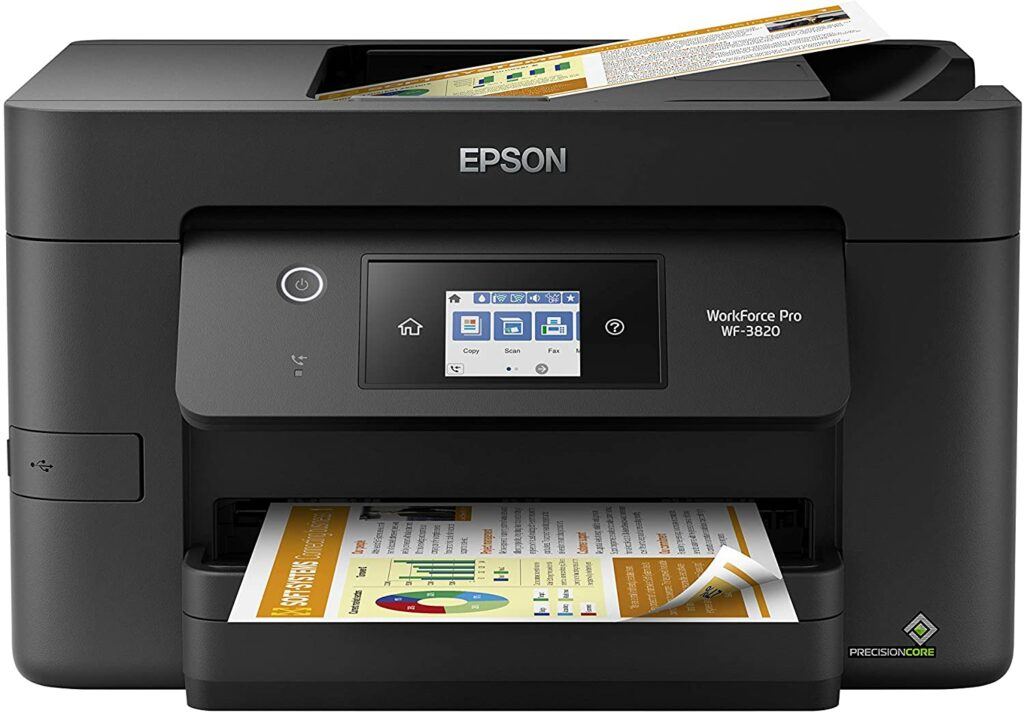
Overview
The Epson WorkForce Pro WF-3820 is one of the best wireless printers you can buy for your home if you’re on a limited budget. Despite being inexpensive, the Epson WorkForce Pro WF-3820 offers support for Wi-Fi Direct and Wi-Fi via a router, as well as Apple AirPrint and Mopria Print Service. So when it comes to connectivity, your options are pretty much excellent.
Apart from that, this particular printer also has an Ethernet connector and has the ability to print directly from USB flash drives.
It’s amazingly well-built and durable for the price, while the cartridges and any potential paper jams that may occur are easy to access and fix. Furthermore, a flatbed scanner, automated document feeder, and built-in fax are also among the scanning features of the Epson WorkForce Pro WF-3820.
The overall color document yield is good, and it includes three color cartridges. So you only have to change the color that runs out which can save you money in the long run. As for printing speed, this model generates images at a fair speed, with satisfactory quality and highly accurate colors. While monochrome pages and documents tend to print swiftly as you can imagine.
However, its automated document feeder does not support duplex scanning. This makes the unit have difficulty in processing long, double-sided documents. Additionally, it also has low black page yields, which means you’ll have to replace the cartridge frequently if you’re someone who’ll be printing monochrome pages in bulk.
But aside from those minimal drawbacks, if you’re on a budget, this is still a wonderful wireless printer you should give a solid consideration.
Features & Specifications

- Type Of Printer: All-In-One
- Product Dimensions: 19.4 x 16.7 x 9.8 inches
- Product Weight: 23.6 lbs.
- Technology: Inkjet
- Printing Speed: 21 ppm (monochrome) / 11 ppm (colored)
- Paper Sizes: Flatbed Maximum – 8.5 x 11.7″ / ADF Maximum – 8.5 x 14″
- Paper Capacity: 250 sheets
- Color: Black
- Extra Special Features: recisionCore Heat-Free Technology, Security Features, and Epson Smart Panel App.
Pros
- Overall design and build quality is excellent.
- Impressive color accuracy for photo printing.
- Lots of scanning features.
- Generous connectivity options for you to choose from.
- Low cost per print on top of an inexpensive price point for the model.
Cons
- Yield for black pages is quite mediocre.
- Photo printing quality is just okay.
Rating: 8.5 out of 10.
Where Can I Buy The Epson Workforce Pro WF-3820 Wireless Inkjet All-in-One Color Printer?
5. HP DeskJet 3755 Compact All-in-One Wireless Printer
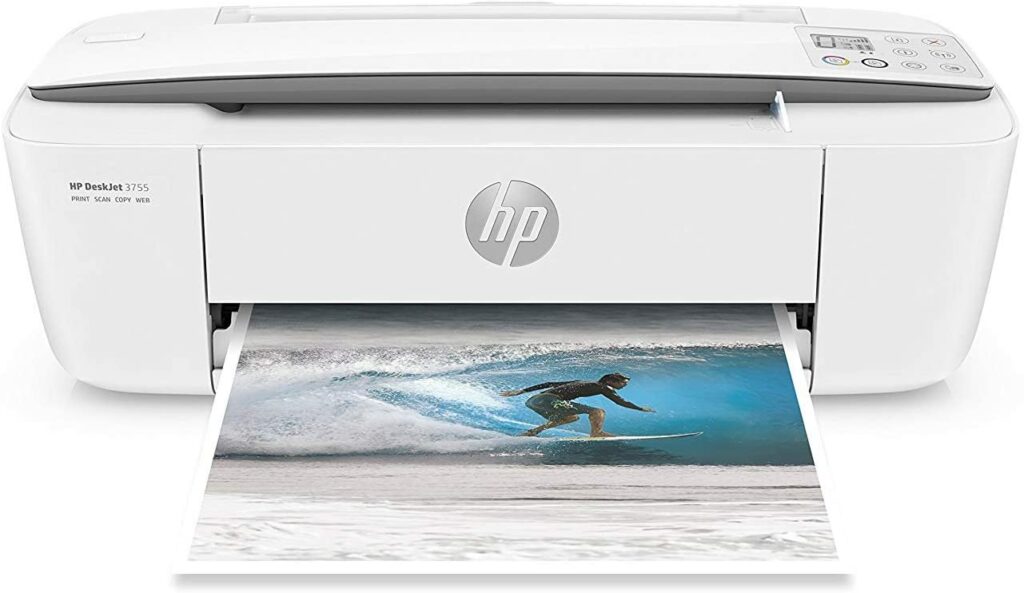
Overview
If limited space is a concern when buying printers, you might want to give the HP DeskJet 3755 some consideration if you need a smaller printer for a smaller workstation or home office.
However, it has lower page yields and cost-per-print than the Epson WorkForce Pro WF-3820, and it doesn’t have as many scanning options. But on the upside, it’s smaller, more compact, and produces somewhat more realistic colors with better accuracy.
Unfortunately, the build quality isn’t as nice as well, due to its plasticky frame, making it feel kind of cheap. It also lacks an Ethernet interface and capability for printing directly from external storage, which may limit its usefulness as well as your connectivity options. It also takes a lot longer to print out both monochrome and colored pages.
Overall, the HP DeskJet 3755 is a solid printer for home use. The design and build quality are adequate at best, and its small size and light weight make it an appealing option for those with limited room and workspace. However, keep in mind that whether you’re printing in black or color, it produces a very little number of pages, resulting in one of the highest cost-per-prints on this list.
The HP DeskJet 3755 also prints pages quite slowly, and its scanner features are generally unsatisfactory. But it definitely shines when it comes to producing good photo printing quality along with amazing color accuracy. So if you don’t mind these compromises in exchange for compactness and getting to save money, then you can’t certainly go wrong with the HP DeskJet 3755.
Features & Specifications
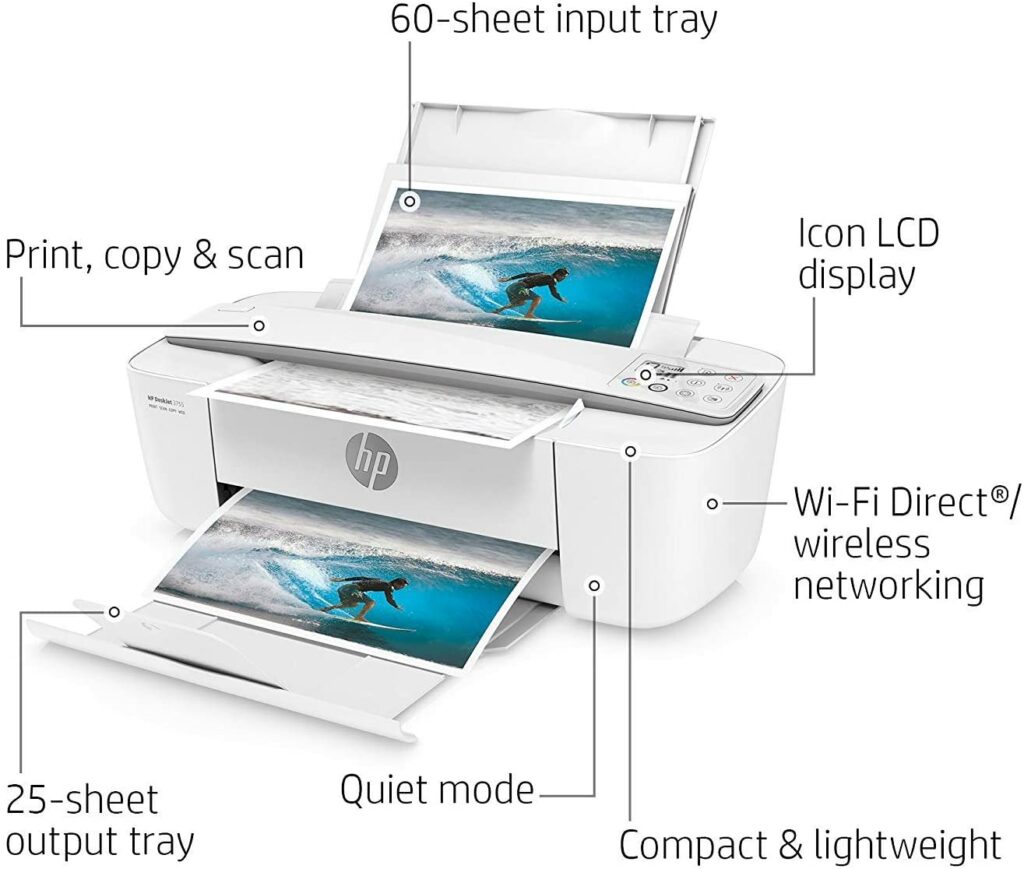
- Type Of Printer: All-In-One
- Product Dimensions: 15.86 x 6.97 x 5.55 inches
- Product Weight: 5.13 lbs.
- Technology: Inkjet
- Printing Speed: 8 ppm (black), 5.5 ppm (color)
- Paper Sizes: 3 x 5 inches up to 8.5 x 14 inches.
- Paper Capacity: 60 sheets
- Color: Stone, Seagrass, and Blue.
- Extra Special Features: Supports Alexa voice commands, HP Instant Ink (optional), and HP Scroll Scan
Pros
- Prints out excellent photos.
- Nice color accuracy.
- Compact and perfect for smaller workstations in your home.
Cons
- High costs per print.
- Scanning features could be better.
- Printing speed is pretty mediocre.
Rating: 7 out of 10
Where Can I Buy The HP DeskJet 3755 Compact All-in-One Wireless Printer?
6. Canon Color imageCLASS MF743CDW All-in-One Wireless Printer
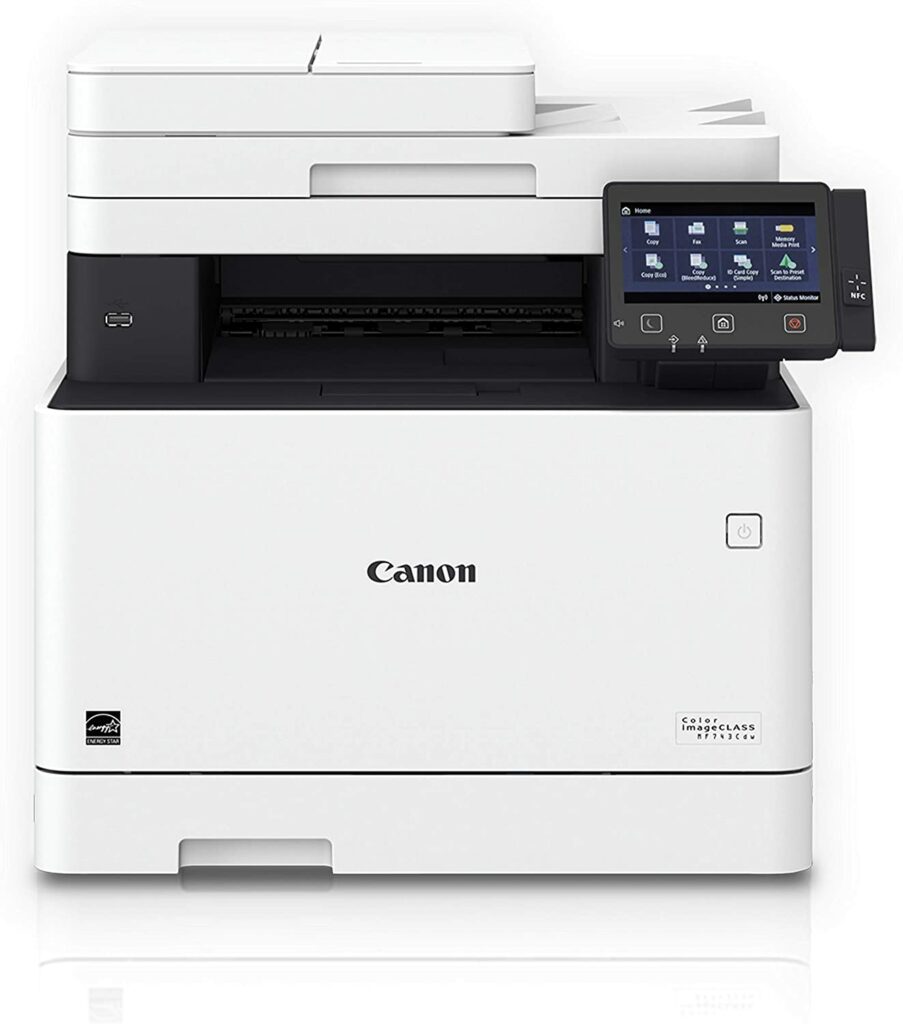
Overview
If you’re tired of seeing inkjet printers on this list, then the next printer might be a pleasant surprise for you. If you’ve been on the lookout for laser printers to place in your home, then try giving the Canon imageCLASS MF743Cdw a chance.
Although its cost-per-print is much higher than some of the printers in this list, the printer itself is less expensive while allowing you to benefit from laser printing technology. It prints color documents a lot faster and with much, much more realistic colors. On top of that, you won’t have to buy the drum unit separately when replacing the toner because the new cartridges have it built-in.
All in all, the Canon imageCLASS MF743Cdw is a fantastic all-in-one printer that is ideal for small home offices. It has a flatbed scanner that can handle large manuals or volumes of paper, as well as an automatic document feeder that can scan in both directions. While toner cartridges may cost you more, they have extremely high yields which imply they won’t need to be replaced as frequently, lowering costs.
Not to mention, the Canon imageCLASS MF743Cdw is fairly easy to connect to because it’s supported by a wide range of connecting methods for you to choose from.
Features & Specifications
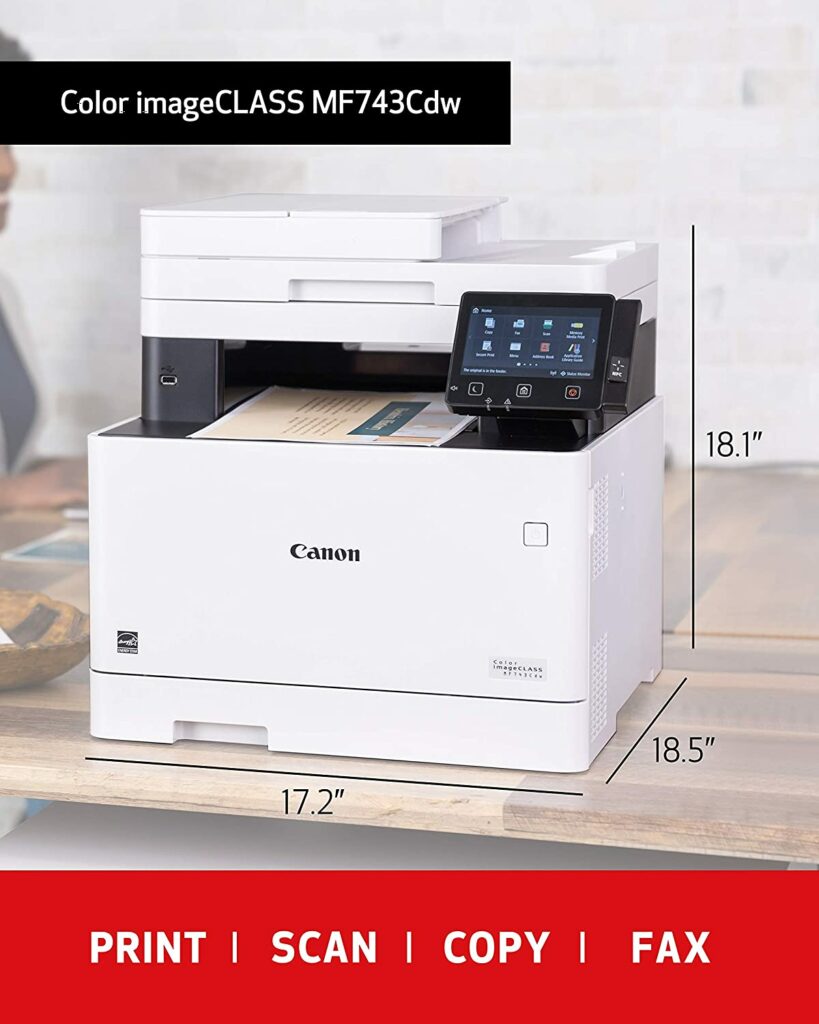
- Type Of Printer: All-In-One
- Product Dimensions: 18.8 x 18.8 x 18.4 inches
- Product Weight: 64 lbs.
- Technology: Laser
- Printing Speed: Up to 28 ppm (black)
- Paper Sizes: Up to 8.5 x 14 inches
- Paper Capacity: 50 sheets
- Color: White
- Extra Special Features: Works with Alexa, 5″ intuitive color touchscreen with smartphone-like usability.
Pros
- Many connectivity options to choose from.
- Supports Alexa voice commands.
- Great high quality build and design.
- Relatively low costs per print with monochrome pages.
- Offers high-yielding cartridges.
Cons
- Printing speed could be better for black and white pages.
- Bulky.
Rating: 8.5 out of 10.
Where Can I Buy The Canon Color imageCLASS MF743CDW All-in-One Wireless Printer?
Conclusion

Now that we have rounded up our top choices for the best wireless printers for home use this 2021, I hope we were able to help you come to a decision on which printer is best suitable for you. If you’re still on the fence, fret not! Just keep in mind what you’re planning to print, how much you’ll be printing, and how much you’re willing to pay upfront and per page. Once those are answered, you’ll surely find the perfect printer for you.
Do you already own a wireless printer for your home office? Did your favorite unit make it into your list? Or are you still deciding which one to get? Let me know in the comments section below if you have any questions, suggestions, or insights to share. I would love to hear all your thoughts!
Recommended reading for you:
- HP OfficeJet Pro 8035e Review: The Best All-In-One Printer?
- How To Buy A Printer For Your Home In 2021
- Dell XPS 15 (2020) Review: The Best All-Around Laptop?
- Apple MacBook Pro (M1) Review: More Powerful Than Ever
- Best Android Tablets For Gaming In 2021: Our Top Recommendations
- Android Tablets Buying Guide 2021: What You Need To Consider
- Samsung Galaxy Tab S7 Plus Review: The Best Android Tablet?
- Best 4k Gaming Monitors 2021: The Sharpest & Brightest Displays
- The Asus ROG Strix XG27UQ Review: Immerse Yourself In The Latest AAA Games With The Best 4k Gaming Monitor
- The LG 27GN950-B Review: Watch Your Games Come Alive On 4k
- Best Gaming Desks 2021: Reign Supreme In Comfort & Style
- Your Quick Guide To Buying PC Gaming Desks 2021
- Best Computer Gaming Chairs For Adults 2021: For Next Level Gaming!
- Cougar Argo Gaming Chair Review: Is It The Next Best Thing?
- Brother MFC-J995DW Review: A Printer With Excellent Versatility
- The Best Laptops For A Small Business 2021
- Laptop Buyer’s Guide In 2021: How To Buy The Best One For Your Small Business
- The Best Headphones For Gaming In 2021
- Best Tablet For College Students 2021: For Your Online Classes
- The Best Tablet For Kids In 2021: Parent-Approved & Kid-Friendly!
- Microsoft Surface Pro 7 Review: The Complete Package?
- SteelSeries Arctis Pro Review: The Best Gaming Headset For Audiophiles
- Razer BlackShark V2 Pro Review: The Best Wireless Gaming Headset?
- Best Computer Gaming Chairs For Adults 2021: For Next Level Gaming!
- The Ultimate Computer Gaming Chair Guide For Every Gamer This 2021.
- Respawn 110 Gaming Chair Review: Too Good To Be True?
- The Cougar Mars 120 Gaming Desk Review: Your Superior Gaming Desk With LED Lights
- The Arozzi Arena Gaming Desk Review: Go Big Or Go Home With Your Gaming Setup
















