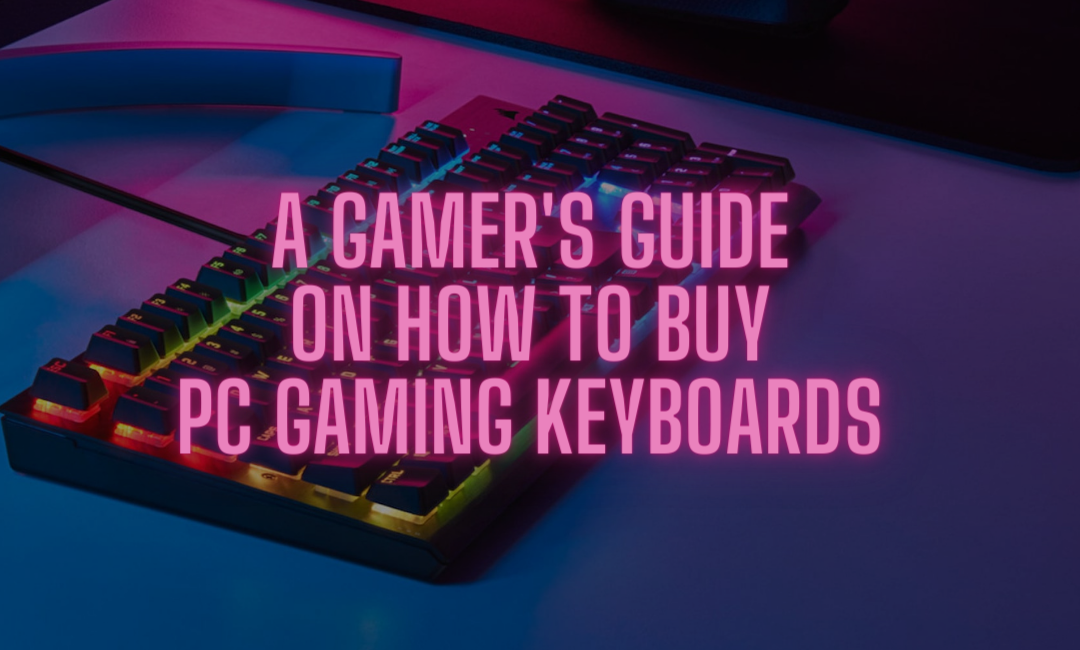Gone are the days when keyboards were made solely for typing on a computer. These days, keyboards are also now an important tool in elevating someone’s gaming experience. But with so many models popping in the market each and every day, this guide seeks to help gamers out there on how to buy the best PC gaming keyboards for you.
If you have been following the latest news in the gaming community, you must have heard or already know that obtaining GPUs is pretty difficult right now. PC builders know all too well that finding GPUs that aren’t priced exorbitantly is very few and rare. So if you’re looking to upgrade your GPUs then I bid you the best of luck.
But on the bright side, if you’re unwilling to pay for GPUs that are two or three times the usual retail price, you can try setting your focus on upgrading your gaming keyboards. This way, you can still improve your overall gaming experience as you wait for the market on GPUs to improve.
To help you out on that aspect, this buyer’s guide will tell you the things you need to know in getting the best-suited PC gaming keyboard for you this 2021.
Mechanical Keyboards Vs. Membrane Keyboards

When it comes to gaming keyboards, the most common types you’ll frequently encounter in the market are either mechanical keyboards or the traditional membrane keyboard. Each of these gaming keyboards offers a different tactile feel, responsiveness, as well as requiring a certain amount of actuation force to register.
Apart from that, the switches used in these two types of keyboards are also very different from each other. As you might already know, a keyboard’s switches determine its overall performance and how each keystroke will feel for you.
Since your PC gaming keyboards will be one of the most used parts of your gaming setup, it’s only natural that you would want a keyboard that will provide you with the best gaming experience possible. The last thing you’ll want is to use a keyboard that doesn’t feel comfortable or great in your hands.
Rubber Dome & Membrane Keyboards

Rubber dome keyboards and membrane keyboards are terms that you’ll see are used interchangeably. That’s usually because non-mechanical keyboards use both of these. Rubber domes are integrated into membrane keyboards to provide enhanced tactile feedback.
Personally, rubber dome or membrane keyboards aren’t the best options for gaming as they can sometimes be inconsistent with registering every keystroke or they would just feel downright mushy. But if you’re a casual gamer or on a tight budget, a membrane or rubber dome keyboard might be enough to satisfy your gaming needs.
Mechanical Keyboards

On the other hand, mechanical keyboards are often used for a more satisfying typing experience. But it has also slowly made its way to the gaming community and is the more preferred type of gaming keyboard these days.
Mechanical keyboards work a lot differently than your traditional membrane keyboards. Each key of a mechanical keyboard has its own dedicated mechanical switch underneath it. The switch has its own housing, spring, stem, and metal contact leaves. Additionally, the switch also actuates before the point of bottoming out.
Using a mechanical gaming keyboard can not only make you a better gamer, but it can also make you a more effective typist. All thanks to its consistency and precision with each keystroke. Not to mention, the clicky noises are just oh so satisfying to hear!
Cherry MX Or Nothing?
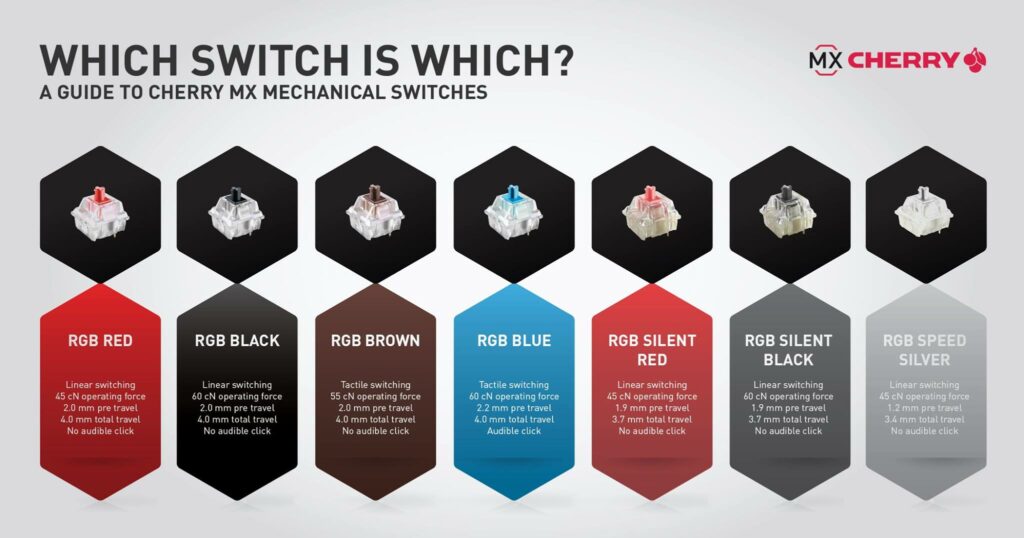
Whether you’re a veteran gamer or a newbie who is just starting to build your own gaming PC, you must have already come across the words “Cherry MX“. And if you don’t already know, Cherry is a company that specializes in supplying keyboard switches for a plethora of gaming companies, with Cherry MX as their best lineup.
In other terms, they’re the gold standard for mechanical switches in the market. A lot of popular and flagship gaming keyboards are equipped with Cherry MX switches and these switches come in a variety of colors. but here are some of the most used ones that you might encounter:
Cherry MX Reds
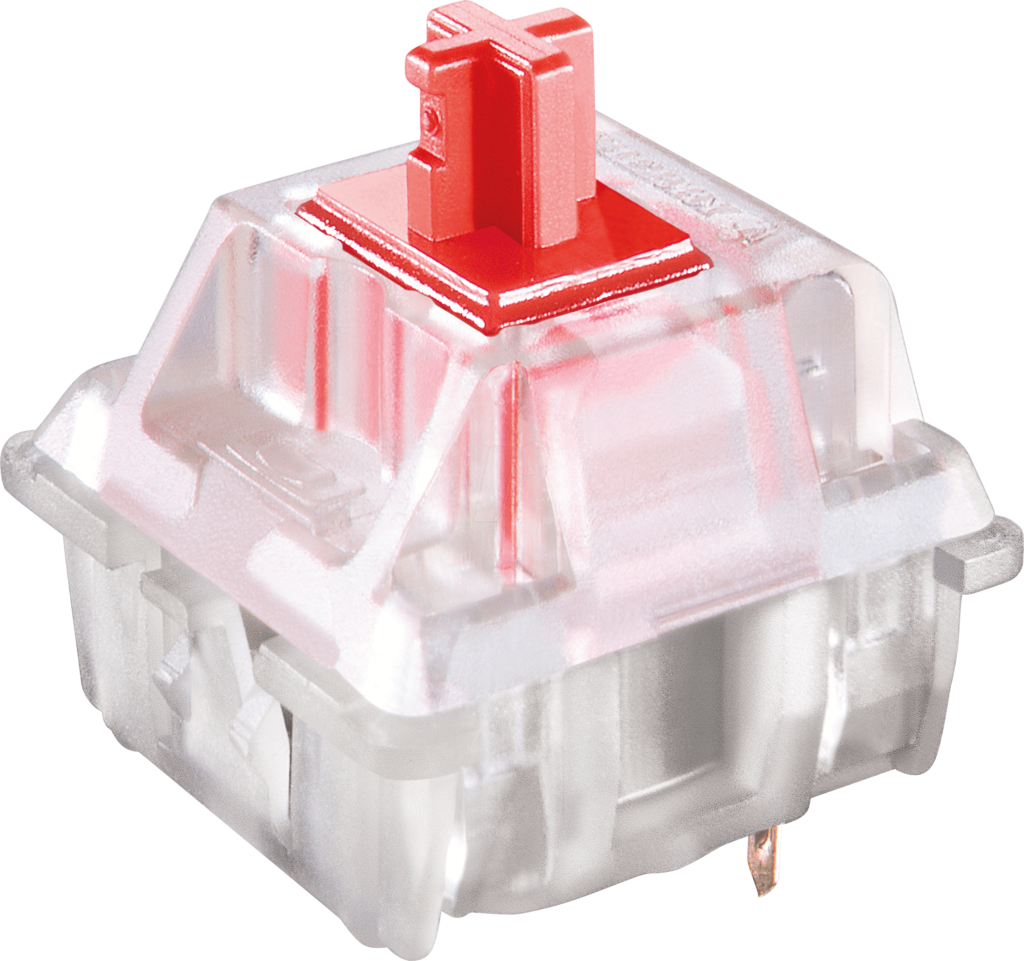
The Cherry MX Reds are the most popular type of Cherry switches. They’re the most used out of the whole Cherry MX series and this is all thanks to it only requiring 45 grams of force to actuate. All in all, this is the best choice if you’re planning to use it for all sorts of activities like gaming and typing for work.
Not to mention, these keys are also very quiet, especially the MX Red Silent variant. So if you’re in an office environment or you’re just not fond of clicky noises, then this is something you should look out for when buying your PC gaming keyboards.
Cherry MX Blacks

These linear switches are very similar to the Reds. Except for the part that they require 60 grams of force to actuate. So when using, you will feel they’re a little more resistant than the Reds. The Blacks also come in with a Silent variant.
Cherry MX Browns

Like the Reds, Cherry MX Browns are some of the most popular switches when it comes to gaming keyboards. The Browns are tactile switches that only require 45 grams of force to activate without making too much sound and spring back very quickly after each actuation.
Cherry MX Blues
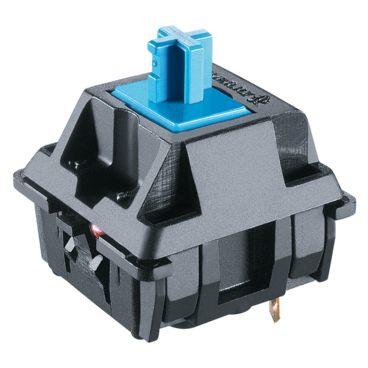
The Cherry MX Blues are known for being the “clicky” switches and require 50 grams of force to actuate. Meaning, they make audible clicking noises with every keystroke. Quite similar to the old typewriters that your grandparents might have used. For some of you, you might find the clicky sounds quite satisfying. But others might find it annoying.
So if you’re looking for a gaming keyboard that uses this type of switch, you might want to think twice about using this as your keyboard for work as well if your line of work requires you to be around people a lot of the time.
Cherry MX Speed or Silver
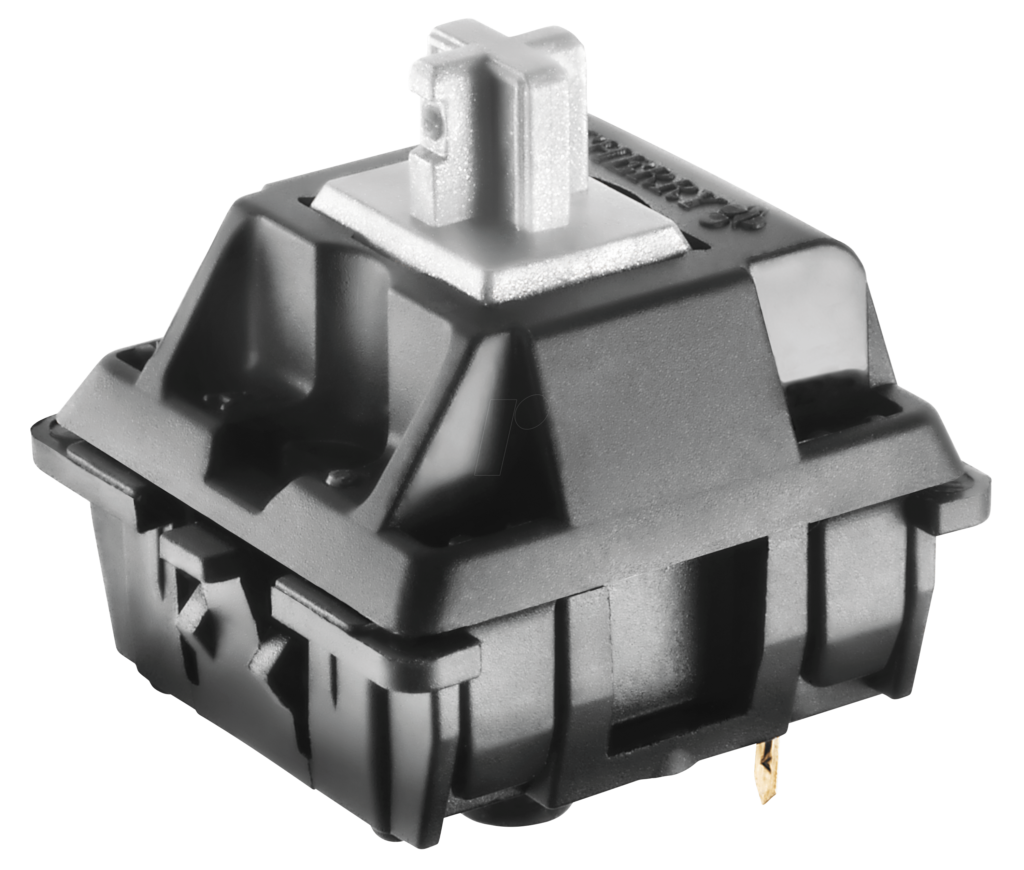
These types of switches from the MX series are built with gamers in mind. Like the Reds, the Cherry MX Speeds are linear switches that only require 45 grams of force to actuate. However, the Silvers travel for only 1.2 mm rather than the standard or usual 2 mm.
This allows gamers to press on the keys faster, which can be found helpful in certain gaming genres like MOBA games such as League of Legends or DOTA 2, and MMO games such as World of Warcraft, where skills are constantly refreshing.
What If A Gaming Keyboard Doesn’t Use Cherry Switches?

But what does it mean if a gaming keyboard doesn’t use Cherry MX switches? Does that mean they’re bad or mediocre gaming keyboards?
The answer is not at all! Some gaming companies, especially the bigger ones like Razer, can opt to use their own unique line of switches to integrate into their gaming keyboards, which can result in a more optimized gaming experience.
Not to mention, there are also other manufacturers in the market that provide great quality switches like Greetech and Kailh.
Come Check Out Our Top Recommendations For The Best Keyboards For Gaming This 2021 Here!
Quick Shopping Tips
Here’s a breakdown of some helpful tips and reminders you might want to keep in mind when shopping for your desired gaming keyboards.
Know Your Switches!

When it comes to buying your gaming keyboards, it’s important to be aware of the different switches gaming keyboards use as this will determine a keyboard’s overall performance as well as your experience with them. TO break it down for you, here are the three types of switches that are commonly used:
- Linear Switches.
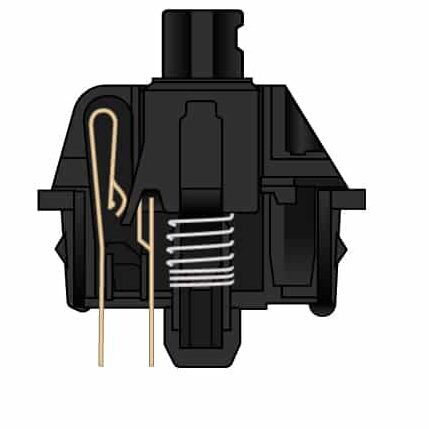
Linear switches are the type of switch that offers a smooth, consistent actuation without giving any tactile feedback to the user. This is a great option for people who don’t really like the small bumps you might experience from tactile switches or the loud noises produced by clicky switches.
- Tactile Switches

If you’re someone who types a lot aside from gaming, you will find using a tactile switch pretty satisfying as this kind of switch provides great feedback when you’re typing. The sounds you hear from each keystroke are also helpful in letting you know that every key is working properly.
This is the type of switch that produces a tactile bump and a subtle audible click with each keystroke.
- Clicky Switches
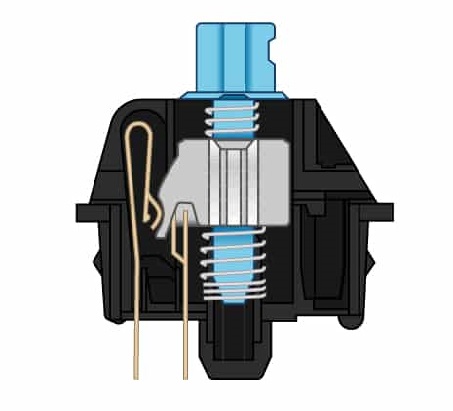
Clicky switches are the type of switch that focuses on producing a tactile bump and a more noticeable audible click with each keystroke compared to the tactile switches. This type of switch also provides great feedback as well as a very satisfying sound in every click.
Check The Keyboard’s Design & Durability

A gaming keyboard’s design is more than just its flashy RGB backlights. Though they do certainly help in catching a gamer’s attention. But other than having pretty and dazzling RGB lights that decorate your gaming keyboard, having one with great durability is something you shouldn’t overlook as well.
Gaming keyboards rarely need to be upgraded every year and a good model should survive wear and tear and will serve you for a great number of years.
Choose Your Preferred Form Factor

Keyboards for gaming come in different shapes and sizes. You’ll find a full-sized keyboard (100%) that is complete with every key, a tenkeyless (TKL) keyboard that doesn’t include the Numpad as well as a 60% keyboard that has even fewer keys.
Some of you might ask why would someone ever prefer a gaming keyboard that doesn’t include all the needed keys?
Well, tenkeyless keyboards or 60% keyboards are more preferred by some gamers who don’t really find the Numpad and other keys necessary for their gaming needs. Additionally, they’re also a lot cheaper, more compact, and don’t take up so much space on a gaming table.
Consider The Customization Options

One of the most exciting things about using a gaming keyboard is the wide variety of customization options it can offer. A lot of gaming companies release keyboards that allow you to program the RGB backlights in a color pattern that you prefer.
In addition to that, some keyboards also let you replace the keys entirely with a different set of keys of your choosing. If these things are something that appeals to you, then you should definitely consider a gaming keyboard that has plenty of customization options.
Conclusion

Now that we have finally reached the conclusion of our article, I hope you were able to learn a lot about PC gaming keyboards and have gotten an idea of which models would be best suited for you. By giving each factor stated in this article some serious consideration, you should be able to make the right choices that will meet and satisfy your gaming needs.
Did this guide help you in knowing more about PC gaming keyboards? Let me know in the comments section below if you have any other insights or suggestions you would like to add or share. I would love to hear all your thoughts!
Recommended reading for you:
- Best Keyboards For Gaming In 2021: From Mechanicals, RGBs, And More
- Razer Huntsman V2 Analog Review: A Gaming Keyboard Head Of Its Time?
- The Best Headphones For Gaming In 2021
- Best 4k Gaming Monitors 2021: The Sharpest & Brightest Displays
- The Asus ROG Strix XG27UQ Review: Immerse Yourself In The Latest AAA Games With The Best 4k Gaming Monitor
- The LG 27GN950-B Review: Watch Your Games Come Alive On 4k
- How To Buy The Best 4k Gaming Monitors 2021
- Best Gaming Desks 2021: Reign Supreme In Comfort & Style
- Your Quick Guide To Buying PC Gaming Desks 2021
- Best Computer Gaming Chairs For Adults 2021: For Next Level Gaming!
- Best Android Tablet For Gaming in 2021: Our Top Recommendations
- DJI Mini 2 Review: The Sky Is The Limit!
- Samsung Galaxy Tab S7 Plus Review: The Best Android Tablet?
- Corsair K95 RGB Platinum XT Review: Is It Better Than Its Popular Predecessor?
- SteelSeries Arctis Pro Review: The Best Gaming Headset For Audiophiles
- Razer BlackShark V2 Pro Review: The Best Wireless Gaming Headset?
- The Ultimate Computer Gaming Chair Guide For Every Gamer This 2021.
- Cougar Argo Gaming Chair Review: Is It The Next Best Thing?
- Respawn 110 Gaming Chair Review: Too Good To Be True?
- The Cougar Mars 120 Gaming Desk Review: Your Superior Gaming Desk With LED Lights
- The Arozzi Arena Gaming Desk Review: Go Big Or Go Home With Your Gaming Setup
- Best Drones For Beginners In 2021: Our Top Picks
- Potensic D58 Review: Is It Worth The Money?
- A Beginner’s Guide On How To Buy Drones 2021
- Microsoft Surface Pro 7 Review: The Complete Package?
- The Apple Watch Series 6 Review: Is It The Best Choice For You?