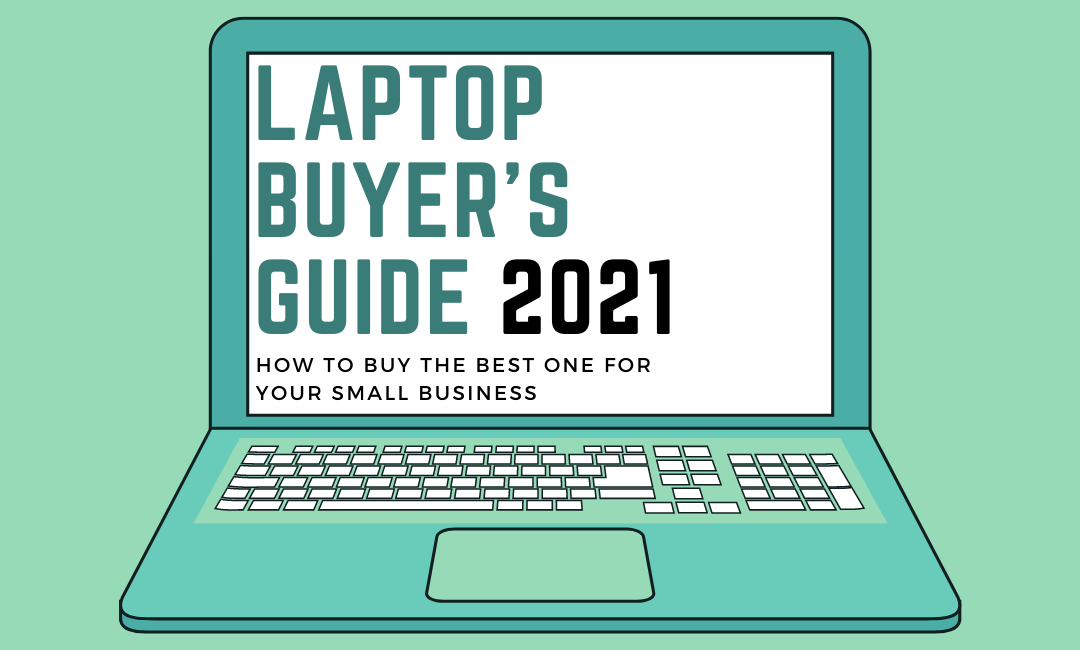Find the best laptop to run your small business in can be often tricky. There are so numerous factors to consider that some might find it overwhelming. However, with the help of this laptop buyer’s guide this 2021, you won’t have to worry if you don’t have much technical knowledge or experience with these compact computers. Once you understand the basics of what makes a decent laptop, the shopping process will be less stressful and a lot easier for you.
So if you’re a small business owner looking for some help in buying your next laptop, just scroll down to read more about our essential tips and everything you need to consider!
Overview: Why Choose A Laptop?

Since the dawn of technology, there has been a long-standing dispute about which device is better: a laptop or a desktop?
Truthfully, there are no right or wrong answers here. Both gadgets have their benefits and drawbacks, and neither is superior to the other. It all boils down to your personal preference and requirements to keep your small business running.
However, because of how quickly technology evolves and advances, people are finding it increasingly difficult to choose between the two. Laptops are now being designed to manage more power by including advanced internal components, effectively closing the performance gap between them and your standard desktop computer. This is one good reason why you should opt for a laptop, but what else is there?
Benefits Of Purchasing A Laptop

If you like portable gadgets because you like to move around or are constantly on the go, a laptop is the best solution for you. So, no matter where you go, you can always bring your laptop with you and never be without it.
Tech enthusiasts and casual consumers used to argue that laptops lacked power, but that is no longer the case. Laptops nowadays come with some of the most powerful internal components, including CPUs and graphics cards, that can easily compete with some of the best desktop PCs on the market.
Keep in mind, however, that not all laptops are the same, and that it is still dependent on the type of laptop you choose at the end of the day. Laptops are suitable for lighter jobs like word processing, streaming, social media management, and working with excel sheets, among others.
However, there are laptops now on the market that can easily handle high workloads and run demanding apps in a breeze. Though this comes at a higher cost naturally. There are also laptops that can be connected to an external graphics card or GPU to give it an extra boost of power.
One major drawback, however, is that while many laptops today offer more capability, they can also be quite expensive. Budget-friendly options may be lackluster in terms of performance, although this isn’t always the case. If you’re on a tight budget, you’ll certainly have to expect sacrificing advanced or modern features and specifications in a laptop that you’ll find in more high-end models.
What You Need To Consider In A Laptop
CPUs & GPUs
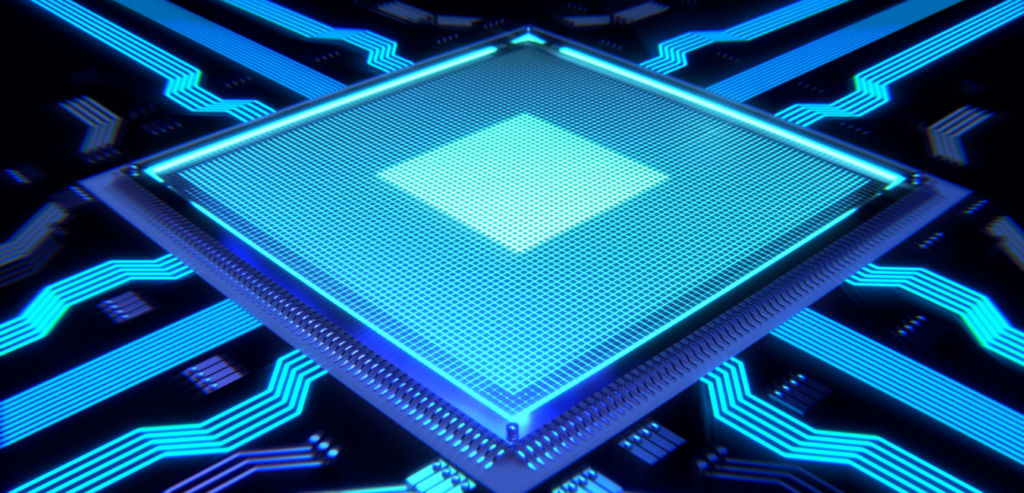
When shopping for a laptop, one of the most crucial considerations to make is the system’s inbuilt CPU or GPU.
The CPU, or central processing unit, is primarily responsible for executing instructions and allowing your computer to interact with all of the apps and programs that it has loaded.
Meanwhile, its counterpart, the GPU, or graphics processing unit, is a specialized processor originally designed to accelerate graphics rendering. GPUs can process many pieces of data simultaneously, making them useful for machine learning, video editing, and gaming applications. You can also find out more about CPUs and GPUs here.
Laptop processors with four or more cores are already commonplace and accessible in modern laptops today. Allowing them to perform both basic email checking and the more demanding business programs and applications you need for work.
Our Recommended Processors
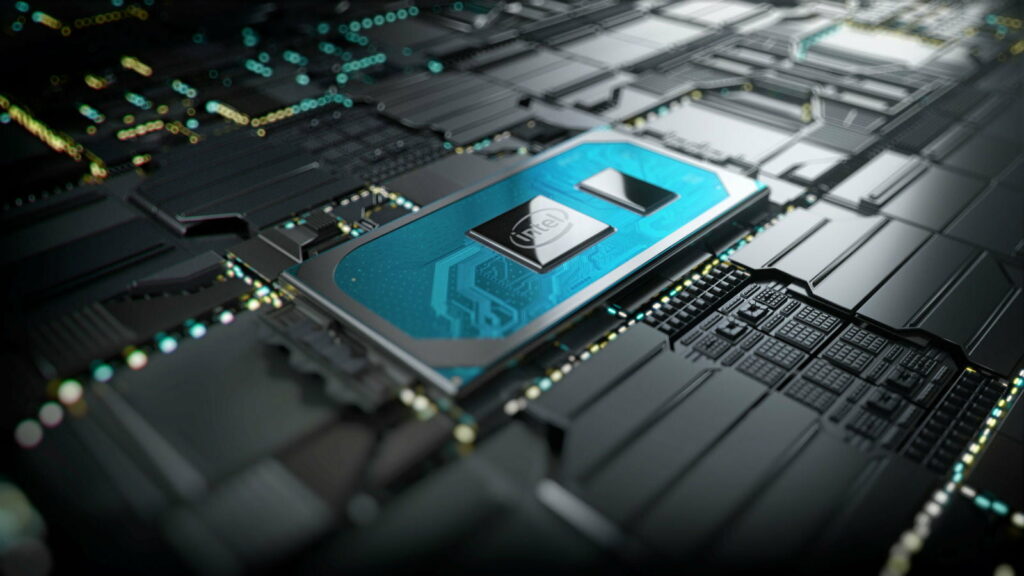
Intel’s latest 11th Generation “Tiger Lake” CPUs are found in many top-of-the-line business laptops. Older 10th Generation “Ice Lake” and “Comet Lake” CPUs, on the other hand, are still easily accessible and capable of handling most jobs. For particularly demanding applications, Hexa-core processors, such as the latest top-end Core i7 and Core i9 CPUs, will be required.
Apart from that, due to the advent of Tiger Lake processors, laptops with older generation processors may also see a price drop, which is good news if you’re on a limited budget.
Eight-core Core i9 CPUs, which were previously only available and shown on desktops, is now available in some bigger workstation-grade laptops for designers, engineers, and professional data crunchers. AMD-based laptops that employ the Ryzen Pro are still pretty much rare, though they’re starting to show up in established business laptop manufacturers like Lenovo’s ThinkPad series.
If You’re Looking For An All-Around Powerful Laptop, Check Out Our Review Of The Dell XPS 15 Here.
RAM
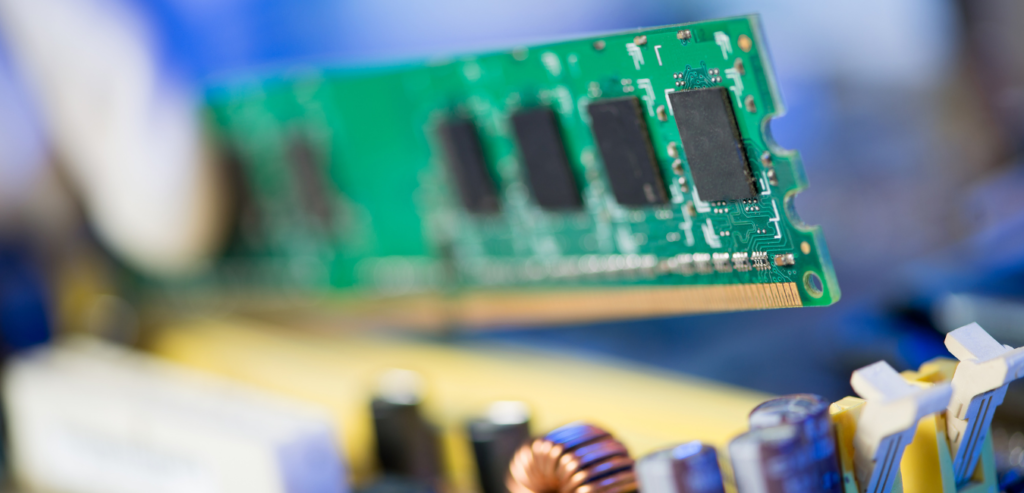
If you’re planning to use your laptop mostly for work to operate your small business, go for laptops with 8 GB or 16 GB of RAM as much as possible. You may believe that 4 GB of RAM is sufficient, but it’s best to future-proof your next laptop purchase so that you won’t need to upgrade it for at least the next handful of years.
If you do a lot of graphics design, video editing, or other heavier tasks on a daily basis, 16 GB of RAM is the minimum spec you need to aim for. With that much RAM, you can easily run many programs, windows, and browser tabs at once, as well as do multimedia tasks like photo editing and video processing considerably more quickly.
Storage

A laptop’s hard disk drive (HDD) or solid-state drive (SSD) can have a few different effects on its performance. While SSD is widely favored and chosen by the majority since it runs software much faster, a handful of you may still choose HDD because it is less expensive. Let me explain the difference between the two if you’re still undecided.
An HDD is a data storage device for your laptop made up of a metal disk with a magnetic coating. A read/write head on an arm reads the data as the platters are rotating.
On the other hand, data on SSDs is stored on interconnected flash memory chips that, like a hard drive, maintain the data even when the power is turned off. These flash chips are not the same as those used in USB thumb drives, and they are typically faster and more reliable.
Personally, I prefer laptops with SSDs, but if your budget doesn’t allow for it, HDDs aren’t too bad either.
Battery life

For some business owners, battery life is not a big deal. While for others, it can be a make-or-break decision. To know which one are you, just simply consider and observe how frequently you’ll be using your laptop without access to power.
In any event, checking the battery life of every machine you buy is a good idea. Keep in mind that different measures are used by different laptop manufacturers to measure battery life, thus each one’s given statistic should be treated as an estimate rather than an absolute reality.
Some laptop manufacturers charge extra for add-on batteries. While these batteries can significantly prolong the energy life of a work laptop, they also add a significant amount of weight to the machine, so consider the total weight before purchasing an additional battery pack.
Operating System
Choosing between Windows, Apple’s macOS, and Google’s Chrome OS is not an easy decision to make. Especially if you’re not that familiar with these operating systems. So to help you out, I’ve written an explanation for each OS below.
macOS

Apple’s OS X laptops are pretty expensive. But many die-hard Apple fans are willing to pay more for a premium machine with a well-designed interface. Apple laptops have long been prized by creative workers for their high-resolution screens, function keys, and ability to run high-powered apps like Avid, Maya, and Dreamweaver.
Many creative professionals still buy Apple computers, but it’s no longer the go-to brand, especially since recent MacBook Pros have less RAM than prior models and appear to be more focused on general appeal than niche appeal.
Unless your small business strictly uses a software program that can only function on Mac, the decision to buy a system running Apple OS X comes down to personal preference and how much money you’re willing to spend.
Windows

For most laptops in the market, Windows is the standard operating system. If you choose Windows OS over Chrome OS or Apple OS X, you’ll have a larger selection of laptops to choose from. Windows machines are readily available in every configuration and price range imaginable, so you have a lot of options as you might imagine.
Windows 10, the most recent version of the operating system, includes a number of new features that might help you work more efficiently. Microsoft’s virtual assistant, Cortana, can help you with everything from arranging appointments to checking the weather. Then there’s Task View, which allows you to create multiple virtual desktops for multitasking convenience.
Chrome OS

Google’s Chrome OS is fairly new in the market when it comes to operating systems. So you’re not alone in not knowing what to expect when you decide to buy a Chromebook. Because of their inexpensive price, Chromebooks were primarily designed with students in mind when they first entered the market. Not to mention, they had a lot of limitations too.
However, Chromebooks are now available in a wider range of configurations, including business-oriented laptops that run Chrome OS. Chrome is a wonderful alternative for an entrepreneur who prefers to work in the cloud (Chromebooks don’t allow you to download programs) and doesn’t want to bother about upgrades.
Conclusion

Now that we’ve reached the end of this article, I hope you’re feeling more confident in what you’re looking for in your next laptop purchase. Have fun shopping!
Have you already purchased a work laptop? How was the experience for you? Let me know in the comments section below if you have any insights or suggestions to share or questions to ask! I would love to hear all your thoughts about it!
Recommended reading for you:
- The Best Laptop For A Small Business In 2021
- Dell XPS 15 (2020) Review: The Best All-Around Laptop?
- Best Android Tablets For Gaming In 2021: Our Top Recommendations
- Android Tablets Buying Guide 2021: What You Need To Consider
- Samsung Galaxy Tab S7 Plus Review: The Best Android Tablet?
- Best 4k Gaming Monitors 2021: The Sharpest & Brightest Displays
- The Asus ROG Strix XG27UQ Review: Immerse Yourself In The Latest AAA Games With The Best 4k Gaming Monitor
- The LG 27GN950-B Review: Watch Your Games Come Alive On 4k
- Best Gaming Desks 2021: Reign Supreme In Comfort & Style
- Your Quick Guide To Buying PC Gaming Desks 2021
- Best Computer Gaming Chairs For Adults 2021: For Next Level Gaming!
- Cougar Argo Gaming Chair Review: Is It The Next Best Thing?
- Apple MacBook Pro (M1) Review: More Powerful Than Ever
- The Best Headphones For Gaming In 2021
- Best Tablet For College Students 2021: For Your Online Classes
- The Best Tablet For Kids In 2021: Parent-Approved & Kid-Friendly!
- Microsoft Surface Pro 7 Review: The Complete Package?
- SteelSeries Arctis Pro Review: The Best Gaming Headset For Audiophiles
- Razer BlackShark V2 Pro Review: The Best Wireless Gaming Headset?
- Best Computer Gaming Chairs For Adults 2021: For Next Level Gaming!
- The Ultimate Computer Gaming Chair Guide For Every Gamer This 2021.
- Respawn 110 Gaming Chair Review: Too Good To Be True?
- The Cougar Mars 120 Gaming Desk Review: Your Superior Gaming Desk With LED Lights
- The Arozzi Arena Gaming Desk Review: Go Big Or Go Home With Your Gaming Setup
- How To Buy The Best 4k Gaming Monitors 2021