Affiliate Disclosure: I am grateful to be of service and to bring you content free of charge. In order to do this, please note that when you click links and purchase items, in most cases I receive referral commissions. Eventually, I may earn enough to buy a beer or two.
These days, professionals and small business owners are required to adjust to a work-from-home setup. From having to use their office desktop to using a laptop from their home. But how do you know which laptop will be the one for you? Well, worry no further. In this article, I’ll be giving you some of my choices for the best laptop for a small business this 2021.
Having a laptop where you can run your business is pretty important these days. Even more so now as we continue to live in an era of a pandemic. That’s why picking a laptop to use for your work is no small or easy decision. There are a lot of things to consider when it comes to choosing the perfect supercomputer for you.
For example, you’ll need a laptop that can last you throughout the day, has durable build quality yet something slim and easy to carry around, is powerful enough to take on heavy workloads, secure, can provide fast performance to make sure that every workday goes on perfectly with little to no hiccups, and the list goes on and on.

Remember, having a laptop that’s reliable and powerful enough to handle every task you need to keep your business smoothly running can make or break your professional career. The last thing you want is a faulty machine that shuts down while you’re in the middle of an important task.
Desktops Vs. Laptops: Which Is Better?

Since computers have evolved into the powerful machines we know now today, there had been a long-standing debate between which device is better: a laptop or a desktop? Honestly, there is no right or wrong answer here. Both devices have their advantages and disadvantages and neither device is better than the other. It really all comes down to your preferences.
But these days, because of how quickly technology is evolving and advancing, it’s been only getting harder and harder for consumers to pick between the two. Nowadays, laptops are being built to handle more power by integrating them with advanced internal components which almost closes the performance gap between them and your standard desktop PCs.
Now that majority of you have to settle with working from home, more discussions and topics about desktop PCs and laptops have risen once again, with a lot of them comparing the two. In turn, this could make deciding which one to get all the more confusing for you.
Not to mention, with practically endless options in the market, it’s easy to get overwhelmed, and finding which one will suit your needs better will be even tougher.
Sure, some professionals can easily afford to have both devices in their households but not everyone has the budget to do the same thing. So if you’re still undecided about which one to get or have no idea which one is right for you, let’s get into the pros and cons of each device.
Desktops

A desktop PC is a computer that will remain stationary on a desk. It can either be placed in an office or in a bedroom, depending on your preference. A tower, a monitor, a keyboard, and a mouse are some of its most common components. However, you can also easily customize a PC to meet your needs or to give it certain upgrades.
In general, PCs are more customizable than laptops. This is probably their biggest selling point. They also often offer more value than a laptop because when you choose a desktop computer, you may put together top-of-the-line parts for every aspect of the device. However, with a laptop, your options are much more limited and a lot of the time, you’re stuck with what you pay for.
A desktop PC is what you should choose if you want a computer with a lot of flexibility and versatility. Desktop computers can easily store large files, let you do heavier workloads like photo and video editing, and you can also play games with high-resolution graphics. Plus, you don’t have to worry about the battery running out or having to recharge as desktops only need to be plugged in when you use them.
Overall, desktops can be customized to meet your specific requirements while providing you the flexibility to upgrade their parts like bigger RAM and storage or graphics card with less cost than having to upgrade to a whole new laptop.
However, the biggest advantage of desktops is their immobility. You can’t really carry around your whole desktop PC to anywhere you like. I can imagine setting it up in a cafe would be a nightmare and will probably not be allowed. So if you want something that’s portable, a desktop might not be for you.
Laptops

A laptop is the best option for you if you’re someone who likes devices that are portable because you like to move around or are always on the go. So whenever you’re going, you can always pack your laptop with you and never miss out on it.
Gone are the days when people would say that laptops lack power. Nowadays, laptops are built-in with the most advanced internal parts like their CPU and graphics cards that can easily go toe to toe with some of the best desktop PCs in the market. Of course, keep in mind that not all laptops are like this and it still depends on the model of your chosen unit.
Generally, laptops are best for lighter work like word processing, streaming, social media management, doing excel sheets, and other similar tasks. But there are also laptops in the market that can handle heavy workloads and run demanding applications in a breeze. Though there are also laptops you can plug into a graphics card if you want to give it an extra boost.
Additionally, you can also play games on your laptop. Though your choices would be more limited compared to a PC.
Another good thing about laptops though is that sometimes they come in with built-in software that might be useful for your business or school. You can also carry it around with you whenever you feel like you want a change of scenery.
While more laptops offer more power now, they can also come at a pretty hefty cost. More budget-friendly options might be a little too underwhelming performance-wise though this isn’t always the case. Usually, you’ll have to expect to sacrifice some components or specs if you have a limited budget.
Our Top Recommendations For The Best Laptop For A Small Business
1. Dell XPS 15 (2020)

Overview
The Dell XPS 15, which combines immense power in a beautiful small and light chassis, doesn’t skimp on internals or features that will surely improve your overall experience. Typically only available from desktops, the 10th Gen Intel Core processors found in its system bring desktop-caliber creativity to your business laptop.
With these specifications alone, this makes the Dell XPS 15 one of the best business laptops available in the market this year.
Upon closer look, you’re getting a magnificent bright display with 500 nits of brightness with stunning 4k resolution, an exceptionally comfortable keyboard to use, outstanding speakers for your music listening pleasure, and a fantastic and satisfying trackpad. And these are just a few of its amazing features.
Furthermore, you can have the option to either get the XPS 15 variant with the Intel Core i5 10th Gen or the Intel Core i7 10th Gen, choose between 16 GB of RAM, 32 GB of ram, up to 64 GB of RAM, and whether you want to go for the graphics card with NVIDIA GTX 1650Ti or the standard Intel UHD Graphics. It depends on your preference and requirements.
This laptop isn’t perfect but it’s definitely the one closest to achieving perfection. So if you have the money to spare a few thousand dollars on a laptop for your small business, you really can’t get any better than the Dell XPS 15.
Check Out Our Full Review Of The Dell XPS 15 Here.
Features & Specifications

- Dimensions: 13.57 x 9.06 x 0.71 inches
- Item Weight: 6.00 lbs
- Brand: Dell
- CPU: 10th Gen Intel Core i7 – i9
- Graphics: Intel UHD Graphics – NVIDIA GeForce GTX 1650 Ti
- Operating System: Windows 10
- Screen Size: 15.6″ FHD+ (1920 x 1200) InfinityEdge Non-Touch Anti-Glare 500-Nit or 15.6″ UHD+ (3840 x 2400) InfinityEdge Touch Anti-Reflective 500-Nit Display.
- Resolution: 3840×2400 pixels
- RAM: 16 GB, 32 GB, 64 GB of RAM
- Storage: 256GB – 2TB M.2 PCIe NVMe
- Battery Life: 8 hours depending on usage.
- Extra Special Features: Corning Gorilla Glass 6, 3D surround sound experience, 62% larger touchpad, 5% larger screen, and 5.6% smaller footprint, Integrated Eyesafe display technology, and equipped with 100% Adobe RGB, 94% DCI-P3 color gamut, VESA certified DisplayHDR 400, and Dolby Vision, this display delivers more than 16 million ultra-vivid colors that are 40 times brighter than ever before.
Pros
- Stunning, bright display.
- Excellent speakers.
- Keyboard is comfortable to use.
- Sleek and stylish design with impressive build quality.
- Overall powerful performance.
Cons
- Battery life could be better.
- Not recommended for gaming.
Rating: 10 out of 10.
Where Can I Buy The Dell XPS 15 (2020)?
2. Apple Macbook Pro (2020)

Overview
The MacBook Pro 13-inch (M1, 2020) from Apple makes up for its lack of redesign with a substantial performance boost. The tiniest MacBook Pro still basically has everything we loved about its predecessors except it is now more powerful and longer-lasting than ever.
This is all thanks to Apple’s now-legendary M1 chipset, which significantly boosts its power and efficiency. This is definitely a laptop that is sure to satisfy even the most power-hungry tech enthusiasts out there.
With the M1 chipset powering up the Macbook Pro, we’re talking about video editing prowess in 4K and even 8K! To put it simply, that means it can tackle pretty much any business-related task you throw at it while still looking sophisticated and stylish in terms of appearance.
Apple’s M1 is the first step in the company’s deliberate decoupling from Intel. The 16 billion transistors in the ARM-based 5-nanometer chip are the most the company has ever packed into a single chip.
The System on Chip (SoC) also has an eight-core processor, integrated graphics, a unified memory architecture, Apple’s Neural Engine, an enhanced image signal processor, and Apple’s Secure Enclave, in addition to all those transistors. The result? You get a beast of a machine that’s faster and has more power packed into a slim and sleek laptop you can take with you anywhere.
Check Out Our Full Review Of The Apple MacBook Pro Here.
Features & Specifications

- Dimensions: 13.41 x 11.97 x 0.61 inches
- Item Weight: 3 pounds
- Brand: Apple
- CPU: System on Chip (SoC) Apple M1 chip; 8-core CPU with 4 performance cores and 4 efficiency cores; 16-core Neural Engine
- Graphics: Integrated 8-core GPU
- Operating System: MacOS
- Screen Size: 13.3-inch (diagonal) LED-backlit display with IPS technology
- Resolution: 2560-by-1600 native resolution at 227 pixels per inch with support for millions of colors, 16:10 aspect ratio
- RAM: 8GB – 16GB unified memory
- Storage: 256GB or 512GB SSD
- Ports: Two Thunderbolt / USB 4 ports with support for: Charging, DisplayPort Thunderbolt 3 (up to 40 Gbps), USB 3.1 Gen 2 (up to 10 Gbps)
- Battery Life: Up to 17 hours wireless web battery life
- Extra Special Features: LED-backlit Retina display, True Tone technology, P3 wide color, FaceTime HD Camera, Three-mic array, Touchbar, Touch ID, and Magic Keyboard.
Pros
- Huge performance boost due to the M1 chipset.
- Impressive battery life.
- Can also run iOS applications.
- Fast SSD.
- The best webcam in a laptop.
Cons
- Expensive.
- Lacks ports.
- Thick bezels.
Rating: 9.5 out of 10.
Where Can I Buy The Apple Macbook Pro (2020)?
3. LG Gram 17

Overview
A small laptop display won’t suffice for people who manage their own business or deal with many professional operations. If you’re someone like that, I’m pretty sure you have multiple tabs opened at the same time while multitasking different activities to keep your business running.
That’s why I recommended you to look for a laptop with more screen real estate so you can easily keep track of your tasks. With that being said, allow me to introduce you to the LG Gram 17. It’s the peak of laptop design this year in 2021, with a massive 17-inch (2560×1600) display housed in a chassis that’s only 17.8mm thick and weighs for 1.35kg.
The LG Gram is powered by an 11th generation Intel core i7-1165G7 Processor along with Intel Xe Graphics to ensure delivery of performance for high-resolution content creation and editing.
Not to mention, LG has significantly improved the trackpad and speakers, which were two of our major issues about the Gram 17’s predecessor, the 2020 model. All in all, this is definitely one of the greatest big-screen laptops you can purchase if you want a device that offers a much bigger display.
It has the latest Intel Tiger Lake processors, along with up to 16GB of RAM, and a massive 1TB SSD on the more high-end variants of this laptop. If that wasn’t enough, the 80Wh cell also provides excellent battery life to keep up with long working hours.
Features & Specifications

- Dimensions: 14.97 x 10.24 x 0.7 inches
- Item Weight: 2.98 lbs.
- Brand: LG
- CPU: 11th generation Intel core i7-1165G7 Processor
- Graphics: Intel Xe Graphics
- Screen Size: 17″ WQXGA (2560×1600) IPS LCD, with DCI-P3 99% color expression
- Resolution: 2560 x 1600 pixels
- RAM: 16 GB DDR4 SDRAM
- Storage: 1 TB to 2TB of storage.
- Ports: Two USB-C ports with Thunderbolt 4 support, two USB-A 3.2 ports, a full-size HDMI port, a microSD card reader, and a 3.5mm audio jack
- Battery Life: 19.5 hours on a single charge but take note that this will vary from specifications depending on model, configuration, applications used, features utilized and power management settings.
- Extra Special Features: HD webcam, back-lit keyboard and Amazon Alexa Built-In, Widened 16:10 Touch Pad,Enhanced Key Pitch Stroke, Expanded, Keypads, All-In-One power Button, and DTS:X Ultra.
Pros
- Stunning, large display.
- Lightweight for a laptop this size.
- Impressive performance that will perform tasks without a fuss.
- Generous USB ports.
- Amazing battery life.
Cons
- Expensive.
- Larger laptops doesn’t appeal to everyone.
Rating: 9 out of 10.
Where Can I Buy The LG Gram 17?
4. HP Elite Dragonfly G2

Overview
The Elite Dragonfly G2 is the successor to HP‘s lineup of thin and light business laptops, and it looks to be even more amazing than ever.
It’s primarily intended for professional use, yet its design is sleek and attractive enough to appeal to a wide spectrum of people. In fact, there’s very little about this laptop that screams “corporate” or even “professional”, so don’t assume that just because it’s a business laptop that it’s boring.
The HP Elite Dragonfly G2 is a 2-in-1 device that can be used as a laptop or a tablet. Its high-resolution 4K touchscreen looks great and performs well, giving it a level of adaptability and versaility that other laptops lack.
Furthermore, the HP Elite Dragonfly G2 runs Windows 10 really well. There’s enough power here due to its generous 8-32 GB of RAM, quick SSD storage, and Intel’s new 11th-generation processors to handle most day-to-day work. As for battery life, it’s undoubtedly excellent and is sure to last you throughout the day. Though keep in mind activities like video calls might drain the battery faster than expected.
However, given how thin and light this laptop is, there is no dedicated GPU, which should come as no surprise to most of you. So if your small business requires a lot of graphics-heavy tasks, this might not be the laptop for you.
Features & Specifications
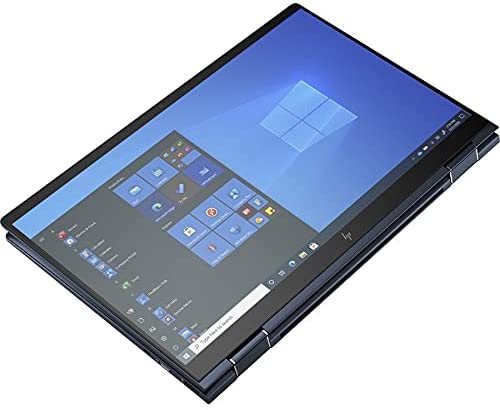
- Dimensions: 12.67 x 8.42 x 0.8 inches
- Item Weight: 2.18 lbs.
- Brand: HP
- CPU: 11th-generation Intel Core i3 – i7
- Graphics: Intel Iris Xe Graphics
- Operating System: Windows 10
- Screen Size: 13.3-inch diagonal BrightView LED FHD, 400 nits – 13.3-inch diagonal BrightView LED 4K UHD HDR-400 550 nits
- Resolution: 1920 x 1080 pixels
- RAM: 8 – 32 GB
- Storage: up to 2TB SSD
- Ports: 2 Thunderbolt™ 4 with USB4™ Type-C® 40Gbps signaling rate, 1 SuperSpeed USB Type-A 5Gbps signaling rate, 1 headphone/microphone combo,and 1 HDMI 2.0b.
- Battery Type: HP Long Life 4-cell, 56 Wh Li-ion
- Extra Special Features: Audio by B&O, 4 Premium stereo speakers, multi array world-facing microphone, Clickpad with multi-touch gesture support, HP Premium Collaboration Keyboard – spill-resistant, backlit keyboard.
Pros
- Versatile 2-in-1 device.
- Bright, 4K screen resolution.
- Powerful enough to run most daily work tasks.
Cons
- Lacks USB ports and are only found in one side.
- Isn’t as powerful than most laptops featured in this list.
- Not suitable for graphics heavy tasks.
Rating: 8 out of 10.
Where Can I Buy The HP Elite Dragonfly G2?
5. Lenovo ThinkPad X1 Carbon (Gen 9)

Overview
The 9th Gen model of Lenovo‘s flagship business laptop, the ThinkPad X1 Carbon, has a number of sginificantly nice updates. Longer battery life of up to 15 hours, powerful quad speakers, a new 14-inch display with a 16:10 aspect ratio, along with generous ports for a variety of connections are all included, all in an amazingly light chassis of under 3 pounds.
But it’s the iconic ThinkPad attributes that elevate the X1 Carbon to utter greatness: a rugged design (MIL-STD-810G strength), best-in-class keyboard, and stealthy black/red aesthetics that might almost make people mistake this for a gaming laptop.
However, no laptop is perfect and there are definitely things we wish Lenovo did such as the retaining the SD card reader and perhaps a better webcam as well. Its high-end variants are definitely expensive too but overall, you receive a great build quality, excellent ergonomics, and a robust set of specifications with the Lenovo ThinkPad X1 Carbon (Gen 9).
Features & Specifications

- Dimensions: 12.38 x 8.72 x 0.59 inches
- Item Weight: 2.49 lbs
- Brand: Lenovo
- CPU: 11th generation Intel Core i5 – i7
- Graphics: Intel Xe Plus
- Operating System: Windows 10 Pro
- Screen Size: 14-inch, 1920 x 1200p, IPS touchscreen, 400 nit
- Resolution: 1920 x 1200 pixels
- RAM: 8GB – 16GB
- Storage: 256GB – 512GB SSD
- Ports: 2 x USB 4 Type-C with Thunderbolt™ 4 (DisplayPort / Data Transfer / Power Delivery), 2 x USB-A 3.2 Gen 1, Headphone / mic combo, HDMI 2.0
- Battery Life: Up to 15 hours depending on usage.
Pros
- Excellent display.
- Impressive long-lasting battery life.
Cons
- Design is too simple. It can be better.
- Expensive.
Rating: 8.5 out of 10.
Where Can I Buy The Lenovo ThinkPad X1 Carbon (Gen 9)?
Before You Buy
As I have said before, there are tons of things to consider when you’re buying a laptop for your business. To help you out in what you need to keep in mind before making any final purchases, I’ve listed below the things you need to consider as you go laptop shopping.
The Faster The Processor, The Better The Performance

One of the most important things to keep in mind when you’re looking for a laptop is the integrated CPU it has in its system. In case you’re unfamiliar, the CPU, or the central processing unit, is mainly the one responsible for executing instructions and enabling your computer to interact with all of the applications and programs it has installed.
Processors with four or more cores are now generally accessible on laptops nowadays, allowing them to handle both routine email checking and more demanding business programs and applications you need for work.
Many top-of-the-line business laptops feature Intel’s latest 11th Generation “Tiger Lake” processors. But older 10th Generation “Ice Lake” and “Comet Lake” CPUs are still readily available and capable of performing most tasks without a problem. Hexa-core processors, such as the latest top-end Core i7 and Core i9 CPUs, will also be required for very demanding workloads.
As a side note, because of the release of Tiger Lake processors, laptops with the older generation processors might see a decrease in their prices which will be good news if you’re a little tight on your budget.

Some larger workstation-grade laptops for designers, engineers, and professional data crunchers now include eight-core Core i9 CPUs, which were previously only available and seen on desktops. AMD-based laptops, which use the Ryzen Pro, are still rare, although they’ve begun to appear in certain traditional business-laptop brands, such as Lenovo’s ThinkPad series.
You might also spot certain processors like the Y-series Core, Pentium, and Celeron chips from Intel on certain laptops. However, these CPUs are now quickly phasing out in the laptop market and might be a little underwhelming for anyone who wants to use their laptops for everyday productivity work and multitasking with lots of applications and programs open at once.
How Much RAM Do I Need?
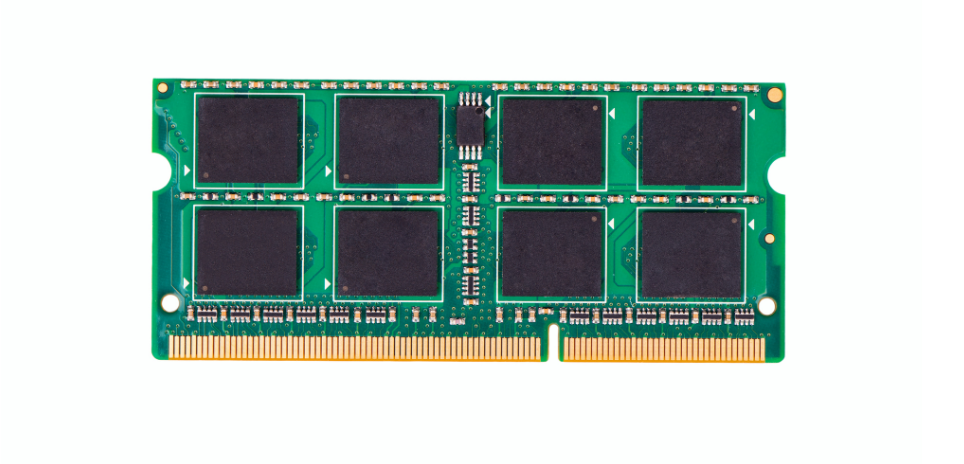
If you’re going to use your laptop mainly for work to run your small business, as much as possible, opt for laptops that offer 8 GB or 16 GB of RAM. You might think that 4 GB of RAM is enough but it’s better to futureproof your next laptop purchase so you won’t feel the need for an upgrade on your chosen device for at least the next handful of years.
If graphics designing, video editing, and other heavier workloads are part of your everyday tasks, 16 GB is what you should aim for. With that much RAM, you can easily run multiple programs, windows, and browser tabs at the same time, as well as complete multimedia tasks like photo editing and video rendering a lot faster.
Storage Options: SSD Or HDD?

The HDD or SSD in a particular laptop can affect its performance in a few certain ways. While SSD is highly favored and preferred by the majority because it runs apps a lot quicker, a few of you might still choose HDD because of how more affordable this option is. If you’re undecided between the two, let me explain it to you.
A hard disk drive or what’s better known as the HDD is a data storage device for your laptop that consists of a metal disk with a magnetic coating. While the platters are rotating, a read/write head on an arm reads the data.
Meanwhile, on solid-state drives or SSDs, the data is kept on interlinked flash-memory chips that keep the data even when there is no power running through them, similar to how a hard drive does. These flash chips are not the same as the ones used in USB thumb drives, and they are usually swifter and more dependable.
Personally, I recommend going for laptops that use SSDs but if your budget doesn’t allow it, HDDs aren’t too bad at all.
Conclusion

Buying a laptop for your small business can sometimes be complicated, but it doesn’t have to be. I hope our top recommendations of the best laptops for a small business were able to help you out in choosing the most suitable laptop for your work.
Do you already own a laptop for your small business? Did your favorite unit make it into your list? Let me know in the comments section below if you have any questions, suggestions, or insights to share. I would love to hear all your thoughts!
Recommended reading for you:
- Dell XPS 15 (2020) Review: The Best All-Around Laptop?
- Apple MacBook Pro (M1) Review: More Powerful Than Ever
- Best Android Tablets For Gaming In 2021: Our Top Recommendations
- Android Tablets Buying Guide 2021: What You Need To Consider
- Samsung Galaxy Tab S7 Plus Review: The Best Android Tablet?
- Best 4k Gaming Monitors 2021: The Sharpest & Brightest Displays
- The Asus ROG Strix XG27UQ Review: Immerse Yourself In The Latest AAA Games With The Best 4k Gaming Monitor
- The LG 27GN950-B Review: Watch Your Games Come Alive On 4k
- Best Gaming Desks 2021: Reign Supreme In Comfort & Style
- Your Quick Guide To Buying PC Gaming Desks 2021
- Best Computer Gaming Chairs For Adults 2021: For Next Level Gaming!
- Cougar Argo Gaming Chair Review: Is It The Next Best Thing?
- Laptop Buyer’s Guide In 2021: How To Buy The Best One For Your Small Business
- The Best Headphones For Gaming In 2021
- Best Tablet For College Students 2021: For Your Online Classes
- The Best Tablet For Kids In 2021: Parent-Approved & Kid-Friendly!
- Microsoft Surface Pro 7 Review: The Complete Package?
- SteelSeries Arctis Pro Review: The Best Gaming Headset For Audiophiles
- Razer BlackShark V2 Pro Review: The Best Wireless Gaming Headset?
- Best Computer Gaming Chairs For Adults 2021: For Next Level Gaming!
- The Ultimate Computer Gaming Chair Guide For Every Gamer This 2021.
- Respawn 110 Gaming Chair Review: Too Good To Be True?
- The Cougar Mars 120 Gaming Desk Review: Your Superior Gaming Desk With LED Lights
- The Arozzi Arena Gaming Desk Review: Go Big Or Go Home With Your Gaming Setup
















